
Introduction of Azure AD Training:
Azure AD Training is our cloud-based user management solution. It’s part of the Azure platform. It integrates closely with the familiar on-premises AD which manages user accounts, computer accounts, and does various other things. Microsoft platform is we have synchronization tools that will synchronize on-premises active directory with Azure Active Directory. Azure Active Directory Training is the identity management solution for office 365. There are application integrations in Azure AD will manage authentication.
IdesTrainings gives best Microsoft Azure Active Directory Training with latest updates by smart expert trainers. We also provide classroom training at client location Noida Hyderabad, Gurgaon, Pune, Mumbai, Delhi, Bangalore.
Prerequisites of Azure AD Training:
- Basic knowledge about Azure
- You have basic knowledge about the administration of Active Directory
Azure Active Directory Training Course Details:
Course Name: Azure AD Corporate Training
Mode of training: Online Training and Corporate Training ( We also provide classroom training at client location)
Duration of course: 30 hrs
Do you provide materials: Yes, If you register with IdesTrainings, the materials will be provided.
Course fee: After register with IdesTrainings, our coordinator will contact you.
Trainer experience: 10 years+
Timings: According to one’s feasibility
Batch Type: Regular, weekends and fast track
MICROSOFT AZURE ACTIVE DIRECTORY TRAINING COURSE CONTENT
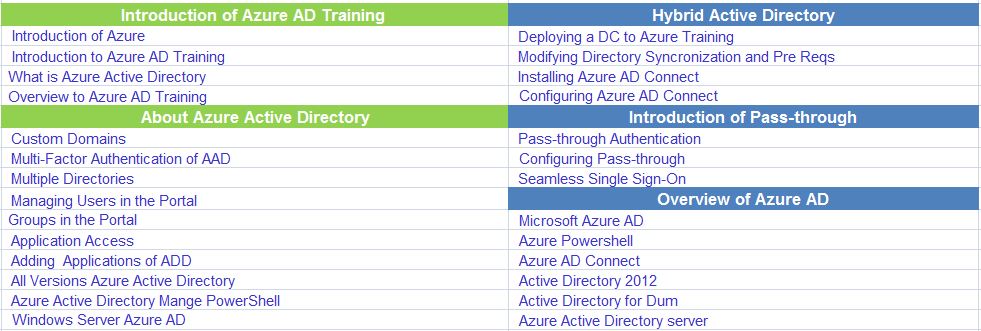
What is Azure AD Training?
Azure AD Corporate Training is assuming you’re already familiar with the fundamental Azure Training infrastructure concepts. And it has had hands-on experience navigating the Azure portal and deploying basic solution and services. Azure Active Directory Training also assumes you understand the basic concept of Microsoft Windows Active Directory, but by no means will you need to be an expert in administrating a domain controller.
We have four main objectives for this course. Number one; understand the basics of Azure AD and its purpose. Two, learn to securely manage users, groups, and applications. Next, learn secure methods to integrate Azure AD with on-premises. And finally, it’s gain a basic understanding of identity management capabilities of Azure AD.
Overview of Azure Active Directory Training:
Building Apps with Microsoft Azure AD Training:
Azure AD Corporate Training provides developers with an industry standard way to integrate identity and access management into their application. Advanced features, such as multi-factor authentication can also provide an extra level of security. For example, you could use any windows app that authenticates with Azure AD training. Microsoft Azure Training verifies the user then returns an access token for request service. It token can be used throughout the app to make sure all service calls are secure and protected. Its same flow could be used from an IOS or Android app, and communication with the services is restful.
You can integrate directly with open standard protocol, such as OAuth 2.0, Open ID connects to authenticate and authorize your apps (Or) you can use Active Directory Authentication Library. ADAL provides language-specific wrappers to make token acquisition easier for a specific platform. Azure Active Directory Services Training provides
- You with single sign-on to native and web apps,
- Works across a wide variety of platforms,
- Uses industry standard protocols to make identity and access management,
- An integrative part of your development toolbox.
Windows Azure Active Directory Training:
Windows as your Active Directory is the same as Windows Server Active Directory only running in the cloud. It is as a continuum from Windows Server Active Directory on the left-hand side. Through to Windows Azure Active Directory on the right-hand side with each contributing their own set of relevant service. For example, Windows Server Active Directory offers five core services.
- Active Directory Domain Services (ADDS)
- Active Directory Lightweight Directory Service (ADLDS)
- Active Directory Federation Services (ADFS)
- Active Directory Certificate Services (ADCS)
- Active Directory Right Management Services (ADRMS)
Over on right-hand side, today has a couple of services Windows Azure AD Training offers services around the identity problem. And Windows Azure Access control service is federated identities from external providers like Google, Yahoo, and Facebook. Even your on-premises AD in the future more services will be added. IdesTraining provides Windows Azure AD core services courses. You get more information about Windows Azure AD Training visits our website in Microsoft Azure Active Directory Training.
Windows Server Active Directory Training:
Windows Server Active Directory was designed to work on the corporate network where the enterprise has full control over topology. It exposes services for the management of identity, servers, workstations, security, network policy, and etc. these are exposed through enterprise protocols like Kerberos, LDAP, DNS, AD replication and so on.
- Today Windows Azure AD limits itself to one area Identity. And that exposes its services through protocols that work well in the world of internet-connected cloud application such as a REST API and various internet identity protocols.
- For this reason, you can’t take an AD integrated application from the enterprise and install it in the cloud. So you can connect it up to Windows as your Active Directory.
- You have to build apps with the Windows Azure version of Active Directory in mind right from the outset. Many of you will have been using Windows as your AD for a couple of years already.
- Because it’s exactly the same directory service. It’s used to manage office 365 for services such as Exchange Online, SharePoint Online, and Lynch Online.
- Windows Azure Ad Training was designed a few years ago from the ground up to support both Microsoft office 365 applications, windows azure cloud applications and internet connected applications.
- It’s just that these features have only been released since July 2012 as a preview for developers.
Learn about Domains in Azure AD Training:
Domains by themselves are logical groupings of network objects including users groups, contacts, and queries. Each domain has a repository or database of these objects and has specialized servers called domain controllers. That maintains copies of these databases and handles authentication as well as performing in many other functions. There are domain-wide policies that can be implemented such as access restriction login scripts and password complexity requirements.
For example that can be set for the entire domain although now you can do fine-grained password policies. So it’s some of these that used to be only set at the domain level it can be set at user level or the group level as well. Now each domain has wanted more administrator account that has total control over all the objects policies and configurations in the domain. It’s possible to create additional domains which would by definition have their own object database and domain controllers. But would inherit the same schema and have automatic parent-child trust relationships established called transitive trusts.
And if we made these domains what we call child or subdomains they would have the same domain ending as the parent or root domain but they’d be preceded by a new identifying word. And sometimes these names are based on the location. The domain is in or the department. That the objects are related to child or subdomains can have additional child or subdomains themselves which would again require a new name to proceed. We provide the latest version of Microsoft Azure Active Directory Training.
Learn about Azure AD Connect Tool Works:
Azure AD Training is supporting multiple forests and domains with Azure AD Connect. There are really only two rules
- You can only have one Azure AD Connect installation connected to one as your AD tenant. It means you can have multiple Sync servers writing to the same tenant and you can’t have one sync server writes to multiple tenants.
- You can’t sync the same user to multiple as your AD tenants. And it makes sense since users are uniquely identified by their UPN’s. It works domain used for the UPN address has to be exclusive to 10. And it has to be verified by office 365. You can’t have a domain that’s verified by two different offices 365 or as your tenants. So, it makes sense that there can’t be two users with the same user principal name anywhere across all Azures AD. You have two users that have different UPN’s then by definition they’re different users.
We use the triangle for domains in the official Microsoft for uses a triangle to represent a forest. There’s a box drawn on the forest. It’s meant to represent a filtered. Forest meaning is where only a certain user’s contacts and groups have been selected to be synchronized. And the box with two arrows represents a sync server and Azure AD connects installation. The dotted lines are a sync server in staging mode. Two-way arrows without a box represent GAL Sync which is a tool used to synchronize global address lists between forests. Idestraining provides the best Azure Active directory Training (AAD) with related courses at a reasonable price from expert real-time trainers.
About Azure Active Directory Training with B2C:
It’s another service provides by max Assure and one of the biggest. Its address is one of the biggest problems the Developers. So when developers build an application one of the biggest problems. The problem is identity management for the application. So, issue of Active Directory B2C makes things easier in terms of identity management and the developers. It can leverage this Active Directory B2C with their own application integrate it and offload all identity management into B2C.
Learn about different steps to users from on-premises Active Directory to Azure AD Training:
- Create a new active directory using security and identity service. Then provide the organization name domain name and country information and click create button. It will take a few minutes to complete the creating task in Microsoft Azure Active Directory Training.
- You will see you’re new as your domain in the account menu list. Click on the active directory link from the service list. Next, create a new global administrator account using user and group’s link. Click on new user link. You will provide the name and username of the new administrator account. You need to add the user account and username at domain name format. Click on the profile link and provide the required information leave the properties tag by default.
- Click on directory role link and select the global administrator option and click ok. We have to reset the password for the administrator account later. Verify the provided information and create a button.
- We have logged into the Azure portal. It using the global administrator account. And we have to download Microsoft Azure Active Directory Connect. Open the executable file and follow the wizard to complete the installation process.
- Open the Azure portal and verify the on-prem 80 users are available in the Azure AD Training. We can use the AAD users to login into the Azure portal. We provide best online and corporate training for Azure AD Training by our trainers.
Azure AD Training and specifically the Application Integration Capabilities:
Azure Active Directory training Application Integration will manage authentication. It manages authentication to overall 2,400 different software as service solutions out there. So let’s start by opening up a browser and showing the typical user experience into the application portal. You will see all of the existing integrations published like SharePoint, Dynamics CRM, Office 365 exchange, and etc. A little later on we will add another application integration to show you the process in MS azure AD.
Azure AD Training applications display an easy-to-use format and desktop. But it also renders nicely on a tablet device and on your phone. So it’s really a cross-device solution for your users to access the applications are important to them. So we’ll click on the console active directory which is the active directory for my office 365 account added to be managed in the Azure portal. It has different major active directory administrative options users groups’ applications domains directory integration.
How is Azure Active Directory going to help us?
Microsoft Azure Active Directory is a service that falls under the identity domain; it allows multiple users and is a cloud based directory and identity management service. Now here is an Ideal scenario you are joining an office newly, the admin helps you sign up to whatever services you want and you can access this services anywhere over the cloud in Microsoft Azure Active Directory Training.
Windows AD Vs Azure AD:
- Do I have your attention? Windows AD was the previous version of MS Azure AD. So now we will talk about why we needed to change through Windows Active Directory to Azure Active Directory. So what is windows Active Directory? Now it’s an OS directory service which allows you to work with multiple systems, multiple network resources in a unified manner.
- Now the biggest drawback when coming to Windows AD was that it had many layers. Now different layers that did different bits of work. Now let’s talk about each of these layers. The first layer is ADDS or Windows Active Directory domain services. Each layer as a different role to perform. If you want to learn more about this course, Idestrainings provide Azure AD Training with live projects by experts.
- You might be wondering, ADDS allows admin to manage information relating to user logins and other details like when they signed up, how much they are using and things like that. The next layer is ADLS Azure Data leak storage services. This layer is for allowing you to store any amounts of data of any type or size then you have the ADFS or the Active directory, Federation services where you are given a single option for sign up with which you can access to all systems and applications then we have the fourth layer the ADCS or the Active Directory and certification services .
This enables administrators to customize services and then be able to manage and issue public certificates and the final layer is a DRMS or the Active Directory rights management service and this is used for data protection. Are you passionate in doing certifications? We provide Azure AD Certification Training by real time experts at flexible timings. Now here is where as your Active Directory changed the whole game. This means that there is a large number of layers that administers need to take care of now. How about there was a solution for this and as your ad is that solution as your Active Directory integrates all these five layers into two and these are the Windows Azure Active Directory (WAAD) where it combines all the problems when it comes to identification management which is almost all five layers taken into one and the Windows Azure access control service enables the Federation or the division of all these services.
Conclusion of Azure AD Training:
Active Directory B2C is backed by the issue AD which is a well distributed and most reliable identity platform. It’s providing authentication for all the issue service. It’s a well-proven service normally serves billions of authentication for millions of user accounts. That spread it across the world. So developers need customer experience to be the best. It needs to be secure as well. So it’s been proven that like 70% of the user accounts to sign up. Drop-off is there if you are using your own idea to a platform to sign in. Azure Active Directory Training is provided by top online and corporate training at IdesTrainings from India. MS azure AD Tutorial also supports individual batches for corporate training as well as job support and along with student flexible hours. Our trainers will give valuable information and important suggestions. And we also provide related courses like Microsoft Azure Training, Azure PowerShell Training, Azure AD Connect Training, Active Directory 2012, Azure Active Directory SharePoint, and the latest version of Microsoft Azure Active Directory Training.

