
IBM Content Navigator Training Introduction:
In this IBM Content Navigator training, you will learn about IBM content navigator capabilities to organize the business solutions, that increases the productivity through the customers assurance and then optimize the workplace. In the IBM FileNet, there are many modules and in that the IBM FileNet supports the content navigator. In the IBM Content Navigator training there is a desktop setting that can make the users visible or disable. IdesTrainings provide IBM Content Navigator Online Training by real time experienced Trainers with good material and videos, these tutorial are prepared with best care & latest industry updates. The training is available for individual and corporate batches. Our expert consultants will guide you through the displaying for ideal solutions. To know more about this online training course contact reach at help desk of IdesTrainings.
Prerequisites of IBM Content Navigator Training:
To learn IBM Content Navigator Online Training at our IdesTrainings the candidate should have a basic knowledge on
- Servlets
- JSP
- Struts Framework
- Oracle
- My SQL
- Spring
- Web Services
- Spring MVC
The above basic knowledge will help that candidate to understand quickly and easily.
IBM Content Navigator Training Course Details:
- Name of the course: IBM Content Navigator Online Training
- Mode of Training: We provide both Online Training as well as Corporate Training for IBM Content Navigator Training.
- Duration of Course: 30 Hrs (can be customized as per requirement)
- Do you provide materials: Yes, if you registered with IdesTrainings we provide materials for IBM Content Navigator Training.
- Course Fee: After registration with IdesTrainings one of our coordinators will contact you as soon as possible.
- Trainer Experience: 12 years+ experience
- Timings: According to student feasibility.
- Batch Type: We provide all types of batches Regular, Weekends and Fast Track for IBM Content Navigator Training.
- Basic Requirement: Good Internet Speed.
IBM CONTENT NAVIGATOR TRAINING COURSE CONTENT
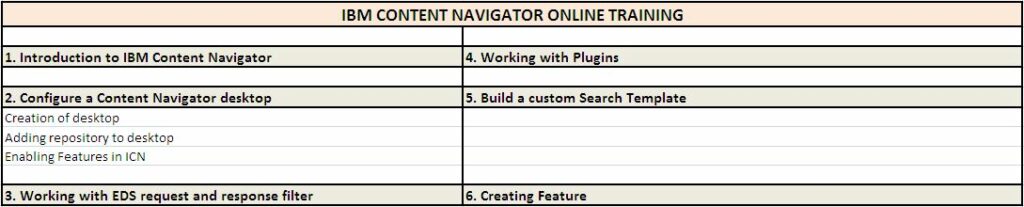
Overview Of IBM Content Navigator Training:
The IBM Content navigation will support the workflow, collaboration and integration of the information that will be delivered by any sort of device.
There will be different URL and server, we can control the access, we can even access the plugins in our own way, and in the menus we have the chance of doing more customization and there are also some customized widgets, there are different types of menus, labels, settings repositories, plug-ins and viewer maps.
Now the workplace is not supported to the FileNet. The navigator provides many options and there are many features the can be customized. In the workplace there we should open and create everything, in the navigator we can just drag and drop the things.
- This is used to share, collaborate and access the project or a document. Through this the users can improve the business, and will have the ability to run the business and transforms your business to action.
- The desktop is the main thing that the content navigator depends. We can even set up redaction on the role based on the content that has personal and business information.
- Unless you have the permissions, the role based redaction isn’t a powerful enterprise. Here you can ensure or allow the users that to see the content or not. The details of an employee can be collected by the head of the organization.
- The content navigator is more as interface; All over the content it will provide the access to the enterprise.
- It configures the HTML5 browser based solutions; in this field there are different desktops to build different applications of different fields.
- To make the projects work we need to check the loop of the system that everything is correct or not.
IIB is the market leading software platform, which will set the capabilities and connects the enterprise systems across applications and the data. Through this Integration Bus you can interact with the external API also, you can learn in brief in the IIB training. This is secure and scalable and shares the production easy, This will links the gap between mobile and world. This is easy to install, and for additional software’s there is no need of other skills it is easy to use.
IBM Content Navigator Action with Document Creation: (IBM Content Navigator Training)
Content navigator is the easy way that will provide the access to the users If the person want to create a statement or document of work of the organization, then the person can connect the repository easily through the content navigator, if the work is done then the documents can be added to the repositories, the inputs are validated to ensure the property.
- In the IBM Content Navigator Training, one can check the review through the start button in the toolbar. The other person in the organization can review the document of the project.
- Then this will be proceeded like a chain process they will be able to view the reports, and they proceed as per the project. Maintaining of the project scope will be easy with the IBM Content Navigator.
- In this IBM Content Navigator Training, we can simply search the multiple repositories information and can select the information that the person wants to analyze the information.
- Then the person can even approve the statement according to the business strategy. The IBM content navigator will allow you to manage the business information of the customer.
- The digital information can be stored in the content navigator but the other forms of the information that cannot be stored that should be converted in the digital format.
- In this the content will reach to the person to the person that they can work on it, and that is only possible if the person get the access. In the IBM content portfolio the customers can operate daily operation.
- Through the database and storage management and application server portal the information will be distributed to the end user.
- You can also work through the SharePoint sites for good experience, through the SharePoint we can easily browse the ECM system with the consistency of the Microsoft SharePoint site, and you can also easily browse the repositories. From the Microsoft SharePoint all the options are available, you will learn IBM Content Navigator Training by the best trainers.
- IBM BPM provides high integration and scalability these tools provide orchestration and it enables authority and visibility. IBM BPM training is given in the efficient way so the students may understand easily, it is very useful to the users, it will give the control to the users.
- And it is interactive design that shortens the path between the business processes. The IBM BPM process management will implement the business rules that can create the other assets related to the environment.
- In the processes of development the administrators will also be involving the person who understands the BPM scripts. So, this IBM BPM involves a multi project that is in every level of the collaboration.
What is Prototype vendor management in IBM Content Navigator Training?
By the Prototype vendor management all the requirements that are there have to be managed accordingly. For the easy usage of the application and fast completion of the work, you can add to your list in your account and then you can also sync your team development folder and can watch the updated content, whether the tasks are completed are not. And this IBM content navigator can also be accessed through the application and the synced items can be checked offline, additional work can also be added.
- The updates testing documents can also be viewed in this application. If anything is updated like images and documents they are even visible for the team members also, the best IBM Content Navigator Training by Idestrainings.
- Through the web client test prototype team for the new added things, the another team can be able to view these added images or documents too, and the web application is the thing is accessed on the browser this web application is also called as a web server also through the port it is runs on a machine.
- Here the browse is called as a web client. For the better business, the content should be managed by the different things, the security should be maintained and the collaborations also and the mobility should be maintained throughout then it reduces the cost.
- This IBM content navigator should support the platform and must see that the information is secured and personalized that delivers through the multiple of delivery channels, best IBM Content Navigator Training by real time trainers.
- You can even merge the documents, there is the Enterprise management that will control the information to get organized and it will help your business to automate the structures the data.
- This saves the data and time and increases the productivity and efficiency of work, IBM Content Navigator Training will help you understand easy access of your accounts of work in the organization.
- The ECM is the restricted environment; the API’s allows many options that such as the documents class and indexed values.
- The splitting of the documents is easy and to merge the documents we need to drag and drop the documents in the box provided there. You can notice that there are many features in the IBM content navigator, IBM Content Navigator Training certification is also provided and more than 60+ students are trained in this IBM Content Navigator Training.
- IBM FileNet is the platform of content management and business process management which has the advanced enterprise capabilities.
- The content management has to manage all the necessities and support the organization. IBM FileNet is nothing but to implement the strategy in the proper way, It is important to have a proper management system in the organization.
- Here the ECM system will help you to improve the business qualities and you can find the correct information at the right time. This will also help you in increasing the productivity, you will learn in IBM FileNet training along with the IBM content navigator training.
- This may help you in taking better decisions and quick decisions. To do all these you need to know documents of the organization and of your projects and everything.
Conclusion to IBM Content Navigator Training:
IBM Content Navigator is one of the most famous courses in the present market. Because there are huge openings in many organizations. These organizations are hiring the candidates who are having good and practical knowledge on IBM Content Navigator and they are ready to pay good salaries. Any person can grow his career in the field of IBM Content Navigator.
IdesTrainings will provide training for all courses and we also provide training for IBM Content Navigator course by our well experienced trainers. If you have any doubts regarding the training always feel free to contact us or you can also register with us than one of our coordinator will contact you as soon as possible.

