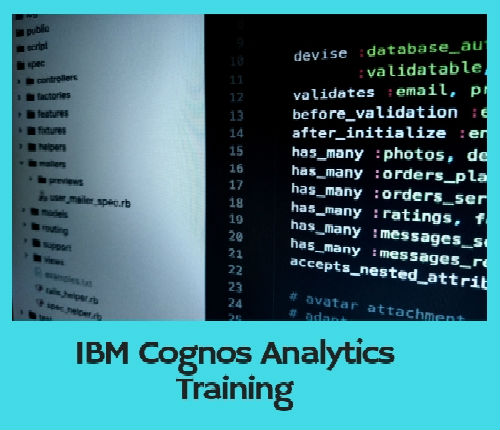
Introduction to IBM COGNOS Analytics Training:
IBM Cognos analytics training is all in one self service analytics platform incorporating augmented intelligence to help you unlock insights that would run smarter data-backed decisions across your organisation today and into the future. Stay on top, customer drive with simplified data analysis, added security and revolutionary embedded smarts which were in adapt to your works done. Reporting is a web based report authoring tool like report studio in IBM Cognos bi version. This lets you create business intelligence reports that assists in analyzing data and lets you format present and distribute your analysis using many different methods. Idestrainings is best in providing IBM COGNOS Analytics Online Training by real time experts.
Preview of IBM COGNOS Analytics Training:
IBM Cognos analytics training helps and guide in analysis by presenting visualizations that are directly related to what we are looking at.
Overview of IBM COGNOS Analytics online Training:
- What’s the bottom line? Cognos analytics has a built-in assistant to help me get started with my analysis. First I can ask for the data that I am authorized to see then after selecting the data that I am interested in I can see some interesting concepts about the metadata that we will be analyzing. I am curious about my smart electronics department.
- IBM COGNOS Analytics training at Idestrainings – I will ask to see the revenue by product line. The cognos analytics assistant understands the intent of my question and presents the most appropriate visualization to display it.
- You may notice as well that during my exploration Cognos analytics displays the relationships within data fields by dragging and dropping the recommended visualization from the assistant on to the canvas. I can continue my analysis, Let’s filter this result by customer loyalty tiers.
- First select my top tiers VIP elite and platinum then adjust this duplicate visualization and change the filter to my lower tiered members with bronze, silver and gold status which is very easy to do using the invert button. If you want to learn more about this course, Idestrainings provide IBM COGNOS Analytics training with live projects. For more information please do contact our help desk.
- This gives me a very easy to consume graphical view of the buying behaviour of my loyalty members in upper tier are mostly buying photography equipment and members in my lower tiers are buying home theatre equipment but neither are buying smart electronics.
Learn Components of IBM Cognos Analytics training:
- By selecting either of these visualizations we get plain-language highlights of interesting insights contained within that visualization such as revenue is usually low and product line is smart electronics. You can also toggle other insights that the built-in smarts have detected. Let’s try to understand the underlying patterns related to product line in IBM COGNOS Analytics training.
- Start with a new page and select the sunburst visualization as I drag and drop product line as the target a predictive model is built on the fly for me presented graphically in this interesting sunburst. This is definitely something that we are going to want to pin to use in dashboard later but I can also toggle the decision rules that drive this sunburst.
- It takes in to account your security; first of all you have to have security in order to even run the report. If you can’t run the report if you have data security turn down when you run the report it only embeds your data and the resulting MHT file that it will download for you.
- So fully cognos security aware on while it’s being generated. Now what’s it is a file that you can distribute, you can copy on to a thumb drive, you can put into an email in IBM COGNOS Analytics training.
Learn features of IBM COGNOS Analytics in our IBM COGNOS Analytics online Training:
- Here is a plain language explanation of the profile of individuals who buy product lines. We can filter specifically on smart electronics and here is the insight that we are chasing those buyers who have been members for more than 48 months who lived in the suburbs and who have a gold status within my loyalty. Programs are more likely to purchase from my smart electronics product line as I add this insight to my dashboard.
- You might be wondering, the next thing that I might want to do is create a quick report to show me who actually fits this profile. So that I could reach out to them with a targeted marketing campaign. If you are passionate in learning this course, we provide IBM COGNOS Analytics corporate training with real time scenarios. Please don’t miss this excellent opportunity. Hurry Up!!
- Do I have your attention? You know at that point just like when we distribute PDF and excel output from Cognos we have to be conscious of security in terms of access to the data that is living in that file. But it is no different than the security problem we have with a PDF or an excel in terms of distribution.
- The thing about a PDF and in Excel is it is static data; the data kind of just sits there on the screen. In an active report I can interact with the data. What is the value preposition for using active reports? Why would I use them? Why would I make the investment to create reports that are going to generate MHT files? If you want to learn more about this course, we provide IBM COGNOS Analytics training with real time use cases.
- You can also embed in an active report both summary and detailed data so that doesn’t have to go to the live Cognos server for details on demand. So you have got kind of two choices there. If fully leverages Cognos 10 so when you run the report studio to generate the MHT file.
What is IBM Cognos Active Reports in IBM COGNOS Analytics online Training?
 IBM COGNOS Analytics training Idestrainings – What is an Active report? What is it and how does it differ from a standard report? Well, Standard reports are run when you are connected to Cognos. You might be connected through the mobile application or you might be connected as a seated user using a browser to connect to the Cognos connection.
IBM COGNOS Analytics training Idestrainings – What is an Active report? What is it and how does it differ from a standard report? Well, Standard reports are run when you are connected to Cognos. You might be connected through the mobile application or you might be connected as a seated user using a browser to connect to the Cognos connection.- Biggest difference with an active report is that they run in a disconnected fashion which makes them distributable on which means that you don’t have to be on a network to leverage an active report output as opposed to a standard report. If you want to learn advance topics on this course, we are best in providing IBM COGNOS Analytics online training by professionals.
- So there is a disconnected notion of accessing your Cognos training non data assets. They are typically coded to be highly interactive one of the things that you can do in an active report that is really very hard to do in a connected report, a standard report running on the server. These things like click in a list on a row and have that row you clicked on filter a chart down below.
- That’s very unique kind of interaction that would be achievable with an active report that’s hard to achieve if you can achieve it at all with a standard report. Are you passionate for doing certifications? Idestrainings provide IBM COGNOS Analytics training with certifications.
- Which makes it a sort of like a portable bi environment on Scott data. It has got instructions to display that data, on how to interact with the lists and cross tabs and charts, buttons, prompts and so on that are on screen but everything happens within this MHT file.
- The details on-demand from the point of view of if I built a drill through on an active report and this MHT file and I clicked on it. It can connect to your Cognos server and pull up the details so you can write drill through from an active report that will make you to a connected and interactive report.
Conclusion of IBM COGNOS Analytics Training:
IBM COGNOS Analytics training at Idestrainings – In short, IBM cognos analytics training is used to understand the organisation data and make effective business decisions. How do I distribute an active report after it’s been run? Certainly you can attach active report MHT files to emails and when you double click on an MHT file it will open in an Internet Explorer. Active reports are portable and self-contained, the portable side of that is that when you run and schedule distributes active report. You are actually distributing a file, the file is in a format called mime hypertext and ends with .MHT for mime hypertext and contained within that file which is on the data to be presented to your user and instructions to present. What are you waiting for? Join today in Idestrainings for best IBM COGNOS Analytics Training.

