
Introduction to JIRA Software Training:
JIRA Software Training at Idestrainings – JIRA Software is a project management tool we can manage project, tasks, software flow and we can get details using jira. It has the reporting features that is what assigned to us and the time tracking. JIRA Workflow Training is so important because the workflow is the main for the project. JIRA Software training is rendered with the 24/7 server in IdesTrainings. And this training will be given with the real time examples and you can build your career with this training. Enroll for the JIRA Training with the best trainers. JIRA Certification Training material will also given with all the concepts covered. The more important in the JIRA is the user stories acceptance criteria, accept is when we delivery the solution to the customer how they are accept is the criteria.
Prerequisites of Jira Software Training:
- We should have the efficient knowledge on the Scrum because it is the main in the JIRA Software Training.
- Should be recognizable with the JIRA functionality.
Jira Software Corporate Training Outline Details:
- Mode of Training: We provide Online mode of training and also corporate, Job Support.
- Duration Of Program: 30 Hours (Can Be Customized As Per Requirement).
- Materials: Yes, we are providing materials for Jira Software Online Training.
- Course Fee: Please Register in Website, So that one of our Agent will assist You.
- Trainer Experience: 10+ years.
JIRA TRAINING COURSE CONTENT:
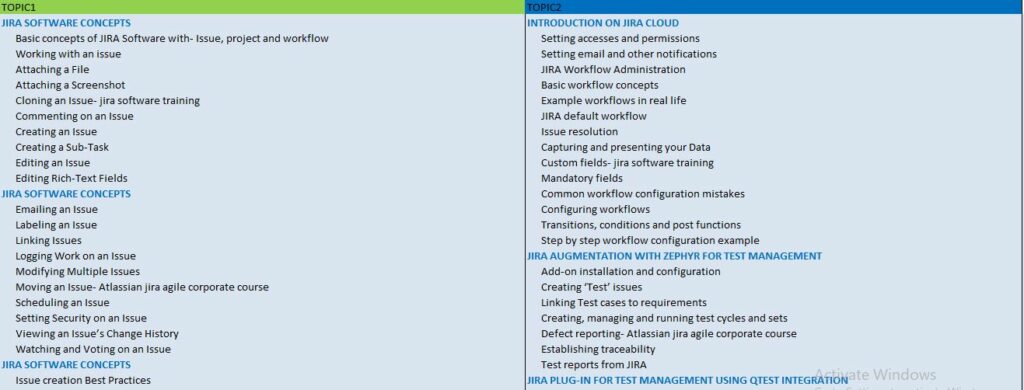
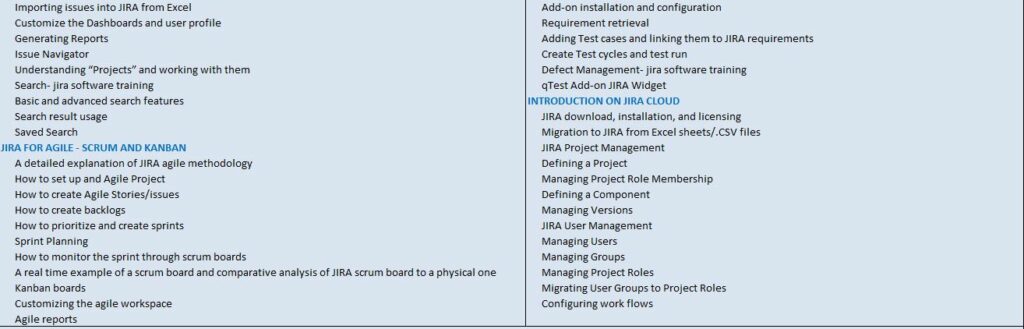
Overview of JIRA Software Training:
- JIRA Software Training is mainly for tracing the errors and problems which related to our software. Initially it is started as the problems tracking tool but now it is used as the agile life cycle delivery. We can create the two types of software in jira like normal software life cycle the way it is used in waterfall and the agile scrum development we should understand what is agile delivery and the scrum.
- Jira Software training it is one of the version in jira. In jira different types of versions are there like Jira core, jira service desk. Jira it will track any type of unit of the work. Atlassian Jira training is mainly used for the project tracking and it is tool for project. Jira software training is used for the scrum and Kanban projects. We can use JIRA not only to administer software improvement project but also for any non IT project. JIRA software let for integration with external systems gives an overview of team action, users set up authorization settings, complete scrum projects and modify important workflows.
What is Jira?
- In jira we required every item as issue and the major success factor of the jira it allows for plug in and it is open architecture. So we can create their own customs plug-in and they associate with the jira because their architecture is open.
- This are like to have lot of three party tools, integration like we can import the issues from the outside like applications, third party. Issues are the heart of the jira. Issues are in Jira can be bugs, tasks.
- Each jira issues have some information if they have some base information field unique identify key. If you are creating the new project in jira it will assigned as the link key which we can modify at the time of project creation. These are unique to jira.
- We cannot do the work with the same identify for two different project. Each and every issue can be created that you will be get the time stand. For example in CSV file there is two issues file with first one is unable to login and another one is system crash over at the sometime.
- Then we should import that issues into the project for that we should go to dashboard. Then we should go to system then there will be so many options in that import and export.
- For external file we will use external option, there are so many plug-ins in that this plug-in also available and important from all this from third party tool. Use the file what we created then we can see the file name, we need admin privilege this are all under the system.
- Has the system level we want to select which project to be imported. What are the fields in the files we want to those fields with the jira fields.
What is Agile and scrum?
- Where the waterfall model work like long like 6months minimum 3 months but today customers need not to wait that much they want the delivery of product quickly in week time so the Agile model will be work in the 4 weeks. JIRA Agile corporate Training will also provide with the material.
- Typically Agile training will be work on with the sprints which go about the 4 weeks but there are some company which has weekly sprints and daily release.
- In JIRA scrum training methods previously we will get the requirement from the customers in the form of business requirement specification BRS and they are used to convert to some technical SRS this concepts will not there in agile.
- We will get the requirements from the customers and the inputs from the executives, teams , stakeholder, customer and users.
- In JIRA Software Training Epic is something high level information what software is to deliver could be as simple as that suppose develop a simple tasks calculation software for individual as commercial simple dot level.
- In engineering side there will be someone called product owner similar to product manager to waterfall model in agile we called as the product owner. He will be the one working closely with that get understand of the epics and the requirements in details.
- After that they will create the stories in JIRA Software Training it will called as stories typically they are called user stories now this epic created much more into user stories and explanation of as a user.
- There will be two stories like individual level and another one is commercial.
- Team cannot be deliver the work in one sprint so they go to stack ranking them rank is list of what is features and the stories will go stack rank them by product owner talk into the customer.
Learn Jira software and Kanban in our Jira training:
- Jira software is number one development tool and it is mainly used by agile team. This software is used every day and number of people will used this software. Are you passionate in doing certifications? We provide best JIRA Certification by industry experts.
- Jira software contains powerful tools and feature for every phase of the software development life cycle. In this cycle first start with the planning , where planning is to manage the team backlogs.
- The visualization of work in progress on boards is the most popular way for team to collaborate on work items and move the things to done as quick as possibly in JIRA tutorial.
- Whether the team work on the scrum or Kanban or a mixed methodology board raise the visibility of work and keep everyone on the same page. After the done of all work and the quality code will be to end users.
- For agile team the best measure of progress and success is seeing the working software in action. So after the team releasing the early and often a real time overview. Of the health and status of upcoming release is crucial.
- But with this three key phases of agile development wouldn’t be complete without the set of the complementary report.
- The best team constantly evaluate the priorities and strive to improve, so the best agile tool needs to monitor team activity and create the report and hand over to the team visual data in real time.
- These four steps of software development are what inspired the project experience in Jira software. From planning, tracking, to releasing, to reporting access to everything a software team needs in one place.
- The end result is quicker access to the right information at the right time for every member of the team. With the jira software sidebar everything a software team needs only a one click away.
- Like everything in jira software from the core workflow management system to its scrum and Kanban board jira software built to allow the software team to fine tune their setup as they explain it’s the best to work together. No team work exactly the same.
- Jira software training is designed the most flexible and customizable tool. Join in Idestrainings for best Jira admin training by experts from India.
JIRA SOFTWARE Types or variants:
JIRA Software types and the variants available we want to download the software and install on our machines and that machines should have server operating system only. Idestrainings is best in providing JIRA training with live projects by real time experts.
JIRA Software server 7.0:
JIRA Software server 7.0 which has installed on our server called as on premise the problem with this is big companies have the large number of projects are there and many users are there and they want to control locally if there information is more secure personal related application and they have server and they buy the JIRA software training server on there machines and there will be administrator called JIRA ADMINISTARTOR .
Learn JIRA Software cloud in our JIRA training:
For this JIRA Software Training cloud there is no need to download we can install this most of the companies are using this and the small companies can use this and where we can do agile management completely. Mainly it is for the bugs.
Basic concepts of JIRA Training:
Basic concepts are in the JIRA Training is
- Projects
- Issues
- Components
- Workflow
What is the Project?
- A JIRA Software project basically collection of the issues any issue that we create belong to the project.
- when we created a project it will created with the name and the key and the key is very important because once we create it cannot be changed and it is used as the identifier for the project so that when we create issue key will be appended to each issue which is associated with the project it’s a prefix.
What is Issue?
- Issue is the building block of the project and the issue can be represent many things depending on the how the organization is using the JIRA could be used to perform in software bug, project task, service desk tickets ,product improvement and the authorizing request from the client. In some companies it is called as the tickets and the issues are also called as the tickets in JIRA.
What is a Component?
- Components are the sub section of the project so when we create a project we can create its components so that issues group logically into the smaller parts.
- For example we have a project called project1 we can create various components in the software environment the most common are UI, DB, server and the Bug are another component we can create and then we have various issues in the projects and grouping into the some components so that easily recognize the which issues components are belongs to. We cover all the advance topics in our JIRA tutorial by real time experts at flexible timings.
What is Workflow?
- When we start working with the issues and project to hear about the various workflow and issues go to and workflow is basically set of status and transition and that issue goes through during its lifecycle.
- Workflow basically represents the business processes.
- JIRA comes with the default organization can be customized with the organization.
Conclusion for JIRA software training:
Idestrainings provides best Jira admin training. This jira software training helps for tracing the bugs. It is important tool for the project and it will the track the project. It is used mainly for the Kanban and scrum project and plays an important role. Our trainers will give training on the Jira project management online training. We have professional trainers for Jira software training.


