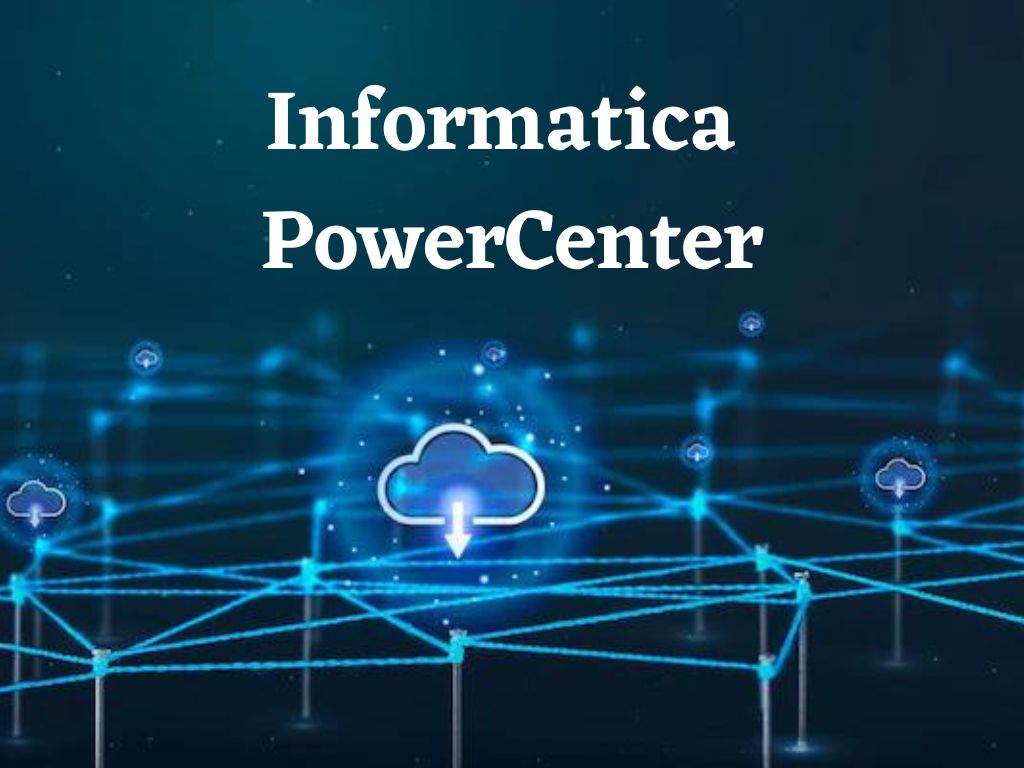
Introduction to Informatica PowerCenter Training :
Informatica PowerCenter is one of the integration tools which is very important for data integration platform. It basically takes all the data from a different source system and then put them at one place for analysis, governance and reporting. Informatica PowerCenter Training at IdesTrainings is provided by the best industry experts. Our industry experts had prepared Informatica PowerCenter Tutorials with latest versions. At IdesTrainings, we conduct Informatica PowerCenter classes for individuals as well as corporate batches. We provide Online, Corporate and Classroom Training. We provide Virtual Job Support as well. For more info please contact Idestrainings Team, we will get in touch with you!
Prerequisites to learn Informatica PowerCenter Training:
To learn Informatica PowerCenter Training, there are some prerequisites. They are
Basic knowledge of Database
Good knowledge of SQL Server, Oracle.
Basic knowledge of ETL tool Concepts
Knowledge of Data Warehousing concepts
Informatica PowerCenter Training Course Details:
Course Name: Informatica PowerCenter Training
Mode of training: IdesTrainings provides both Online Training, Corporate Training and Classroom Training for Informatica PowerCenter Training. We provide Virtual Job Support as well.
Duration of course: 30 Hours (Can be customized as per the requirement).
Do you provide materials: Yes, if you register with IdesTrainings, the Informatica PowerCenter Course Materials will be provided.
Course fee: After registering with IdesTrainings, our coordinator will contact you.
Trainer experience: 15 years+
Timings: According to one’s feasibility
Batch Type: Regular, weekends and fast track.
Online Mode: WEBEX, GoToMeeting or SKYPE
Course Content of Informatica PowerCenter Training
Module 1:
1.1 Informatica Power Center Overview
1.1.1 Identify different Informatica Products
1.1.2 Describe PowerCenter as a tool to perform Extract tranform & load
1.1.3 Interpret PowerCenter Architecture – Informatica PowerCenter Training
1.1.4 Its different components & their functionalities
1.1.5 Explaining the advantages of component based development techniques In PowerCenter
1.2 Informatica PowerCenter Training Designer
1.2.1 Describe & visualize PowerCenter Designer
1.2.2 Explain how to create the mapping in Designer
1.2.3 Explain different Transformations & their usage
1.3 Advanced Transformation Techniques
1.3.1 Understanding the advanced features & functions of Transformations
1.3.2 Learn about the Java Transformation
1.3.3 XML File handling, Learn to use Normalizer Transformation
1.3.4 Learn some advanced concepts of the ETL
1.3.5 Learn about reusable objects in the Informatica
1.4 Debugging Troubleshooting Error Handling & Recovery
1.4.1 Describing the basic informatica PowerCenter training Error
1.4.2 Follow a basic troubleshooting methodology
1.4.3 Using the debugger – informatica PowerCenter Training
1.4.4 Use Workflow & Session logs to the diagnose errors
1.4.5 Recognize & repair, Connection Errors & Network errors
Module 2:
2.1 ETL Fundamentals
2.1.1 Eft & ETL Architecture
2.1.2 Flat file & relational Sources using the Source Analyzer
2.1.3 Flat hie Si relational Targets using the Target Developer
2.1.4 Mappings using the Mapping Designer- Informatica PowerCenter Training
2.1.5 Workflows using the Workflow Designer
2.1.6 Monitor the workflow using the Workflow Monitor
2.1.7 Preview Target Data using the PowerCenter Designer
2.1.8 Informatica PowerCenter Workflow Manager & Monitor
2.1.9 Understanding PowerCenter Workflow Manager
2.1.10 Describe Flow within a Workflow- PowerCenter 10.X Online course
2.1.11 Describe Re-usability & Scheduling in the Workflow Manager
2.1.12 Understanding components of workflow Monitor
2.1.13 Understanding Workflow Task & job handling
2.1.14 Parameters and Variables
2.1.15 Understanding different Parameters & Variables used in PowerCenter
2.1.16 Describing Mapping Parameter & Variables
2.1.17 Team to use the Session Parameters
2.1.18 Learn to use the Workflow Variables
2.1.19 Caches
2.1.20 Understanding the session cache
2.1.21 Describe when & why cache is created
2.2 Performance Tuning & Optimization
2.2.1 Control How PowerCenter uses memory
2.2.2 Control how PowerCenter uses CPUs
2.2.3 Understanding the performance counters
2.2.4 Isolate source, target & engine bottlenecks
2.2.5 Tune different types of bottlenecks
2.2.6 Configure Workflow & Session on Grid
2.3 Informatica Administration Console & Security
2.3.1 Recognize & explain the integration & repository service properties
2.3.2 Identifying how to handle services in the Administration Console- PowerCenter 10.X Online course
2.3.3 Explaining how to handle locks through the Administration Console
2.3.4 Illustrate how to create users & groups
2.3.5 Informatica Installation and Configuration
2.3.6 Step by step installations process
2.3.7 Configuration of the different Informatica PowerCenter training PC components & their set up
2.3.8 Backup & recovery, Operational procedures
2.4 Etl Scenarios Using Informatica
2.4.1 SCD, XML Processing
2.4.2 Flat file handling
2.4.3 Different Transformations
2.4.4 For loop implementations in the PC
2.4.5 Partitioning
2.4.6 Pushdown optimization
2.5 PowerCenter Repository Manager
2.5.1 Recognize & explain the functionalities of the Repository Manager tool
2.5.2 Describing how to create & delete folders using the Repository Manager tool
2.5.3 Illustrate how to migrate components using Repository Manager Tool
2.5.4 Understand Informatica 10.X Architecture
2.5.5 Describe the Application services related to PowerCenter & their related processes
2.5.6 Understanding the buffer memory- Informatica PowerCenter Training
2.5.7 Describe Connectivity among the tools
2.5.8 Describe Connection pooling used in PowerCenter
2.6 Command Line Utilities
2.6.1 Informatica frequently used commands
2.6.2 pmrep – Informatica PowerCenter Training
2.6.3 pmcmd
2.6.4 infacmd
2.6.5 Infasetup
2.7 Best Practices & Velocity Methodologies
2.7.1 ETL best practices using the Informatica PowerCenter training
2.7.2 Development Techniques
2.7.3 Error Handling 8 Data Migration
2.7.4 Performance Tuning
Overview of Informatica PowerCenter Training:
Informatica PowerCenter was developed by Informatica Corp. Informatica is the market leader in data integration. It is an ETL tool. ETL stands for Extraction, Transformation, and Loading. In many enterprise data warehouse houses, they are using an ETL tool to Extract, Transform and Loading the data as per business requirements. As because of Informatica PowerCenter is an integration tool, it is always different from other software platforms.
Informatica can work on various types of data sets, various standards, and many applications and systems. Hence it offers huge job opportunities for professionals who have high skills in Informatica across the world.
What is Informatica PowerCenter?
A business leader in the data integration technology, Informatica PowerCenter is an integration tool based on ETL architecture, which provides data integration software or services for various businesses and government organizations. It offers products for ETL, data masking, data quality, data replica, data virtualization, master data management, etc. You can also connect & fetch data from different heterogenous sources and further process the data.
What are the Informatica PowerCenter Tools?
There are many tools available in the market. But we choose Informatica because Informatica is easy, powerful and capable to do all ETL operations with effective results. The Informatica PowerCenter client application consists of four different tools to manage the repository and design the mappings.
PowerCenter designer:
In Informatica PowerCenter, when the designer tool is opened, one can find a navigation bar with the repository that contains a list of repositories on the left side. And on the right side, it consists of the work area or the workspace. Now connect to one of the repositories and right click on any of the folders. When any one of the folder is opened, the work area is visible.
Mapping designer:
In Informatica PowerCenter, one can import the sources, create the targets, create the transformations, build the logic based on the business requirements and create the overflow which is called as mapping. In mapping, one can find five different sub tools under the tools menu. They are source analyzer, target designer, transformation developer, mapplet designer, mapping designer.
Target designer: In this, it has a menu and the menu keeps changing when someone clicks on it. If one clicks on source then the source menu is displayed and if one clicks on target then the target menu is displayed. Under the target, there are import wizards. If one doesn’t need the above then click on create and use the list. If there is something which is not in the list and not in the create option, then one has to use some other tool which is pre-step to ETL to convert that into one of the formats which Informatica can read and then use that as a resource or a target.
Transformation developer: In this, one can develop transformations to use in mapping. It’s not mandatory that one should create the transformations there. They can directly import any of the transformations into the mapping directly in PowerCenter. The only reason to choose transformation developer is, whenever one want to create a reusable transformation that they want to use in more than one mapping or they want to develop a user-defined function. Else, they can always use it in the maplet or the mapping.
Mapplet designer: There are some rules or conditions for the mapplet designer on what transformations to use. For example, one cannot use XML transformation when some other transformation is present. The overall purpose of the mapplet designer is to create a group of transformations which one can make them as reasonable and use them in any number of mappings that are required. In other words, it is used to create a group of transformations which are required and make them reusable. For example, if one considers the employee table, let’s assume that one wants to remove the white noise before and after the attributes like removing the space before and after. So all they need to do is to create a reusable object which will always check if there is any space and trim them if required. Thus one can use that trimming methodology in any mapping wherever that employee table is used as the source. are doing it.
Mapping designer: It is the final one where you consolidate all the other four, based on the requirement. By default, for a mapping to be valid you need to have a source and a target in at least one transformation. There is no limitation on how many transformations you are using within the mapping in PowerCenter. It’s all the logic in the business requirement. Based on the requirement, you can set as many number of transformations, maplets whichever are required within your mapping.
Workflow manager:
Within the workflow manager, you will have three different sub tools. They are task developer, work let designer and workflow designer. Under the task developer, one can create tasks which are reusable. That means one can create it once and use it for n number of times whenever required. If you have to use a task or any of the components in session command, then in the email you would create them at a task developer. If you don’t want to use then you can create them separately as a standalone option under the workflow designer. Under the work let designer, you create the work let which is again a set of tasks. Just like the maplet you can create four different tasks and can combine all of them together in the workflow designer.
Repository manager:
This is the area where the majority of the administrative tasks were done earlier. Now, most of these are moved to administrative console and is specifically used only for deployments, changing passwords, creating the folders, etc., and there are users for it. But we don’t log in to this tool on a daily basis and in some of the projects, there will be access restrictions to this tool.
Why choose Informatica PowerCenter?
According to Forrester, it is a leader in enterprise ETL. It uses the ETL architecture and does the backend operations like cleansing the data and modifying it as well. It is helpful in generating the reports from the extracted data. It helps in processing the data after connecting and fetching data from different heterogenous sources. It can effectively join data from two distinct sources with an ease. It can move huge volumes of data in a very effective way. Informatica PowerCenter provides quite effective service tools in data integration and quality assurance. It only requires drag and drop different objects and design process flow for Data extraction, transformation and load. It is quite interactive and user friendly.
Conclusion of Informatica PowerCenter Training:
For any company or organization, data plays a major role. The main intention of storing data is for data analysis or business analysis. The Informatica Power Center is a basic ETL tool to capture the data from any source system, makes changes to the data and loads the data into the Informatica set target tables. As it is a robust and powerful tool, the need for Informatica PowerCenter tools across the world is increasing rapidly. Informatica PowerCenter has bought new career opportunities and has paved path for many job roles around ETL, data processing and warehousing with Informatica. An Informatica PowerCenter Developer earns an average salary of Rs 499,624 per year.
IdesTrainings provides Job Oriented Informatica PowerCenter Training. It has 15+ yrs of experienced Informatica Professionals across the globe. Our online and corporate trainings for PowerCenter 10.X are completely practical and interactive. We provide Classroom trainings at client premises like Hyderabad, Delhi, Mumbai, Pune, Noida, Bangalore, Chennai, etc. Register with us today to get the best Informatica PowerCenter training with the reasonable price.
Frequently Asked Questions (FAQs)
1. Is Informatica and Informatica PowerCenter same?
Informatica is used by the small and medium enterprises where as Informatica PowerCenter is used by the large enterprises for which advanced options are available.
2. Is Informatica PowerCenter easy to learn?
Informatica PowerCenter is extremely easy to use.
3. What is the latest version of Informatica PowerCenter?
PowerCenter 10.5 is the latest version of Informatica PowerCenter.
4. Informatica PowerCenter is used by which companies?
BBVA, Kia America, S&P Global, Kroger Technology & Digital, etc.
5. What is the salary of an Informatica PowerCenter Developer?
The average salary of an Informatica PowerCenter developer in USA is $117,000 per year. A fresher can earn upto $101,400 per year and an experienced can earn upto $126,000 per year.

