
Introduction to Adobe Flash training:
Adobe Flash training is known as the animating tool of choice since 2005. It makes easy to both motion and graphics as well as hand-drawn styled animation. There are many different types of versions in flash dating back to 1996 but there is very little difference to the fundamental tools and features throughout the series. Here we will be talking about the Adobe flash cs6 but if you have cs4 or CC. Idestrainings is best in providing Adobe Flash Player online training by real time experts from India at flexible timings. In this Adobe Flash Training, you will get a virtual learning experience from basic level to advanced techniques. We provide both online and corporate training for Adobe Flash Course. Join Today!
Prerequisites of Adobe flash course:
The candidates who are learning the Adobe flash online course should have the basic knowledge on:
- HTML
- CSS
- Web Developers
Adobe Flash online Training Course outline:
- Course Name: Adobe Flash Training
- Mode of training: Online Training and Corporate Training (Classroom training at client location)
- Duration of course: 30 hrs
- Do you provide materials: Yes, If you register with IdesTrainings, the materials will be provided.
- Course fee: After register with IdesTrainings, our coordinator will contact you.
- Trainer experience: 10 years+
- Timings: According to one’s feasibility
- Batch Type: Regular, weekends and fast track
Adobe Flash Online Training Course Content:
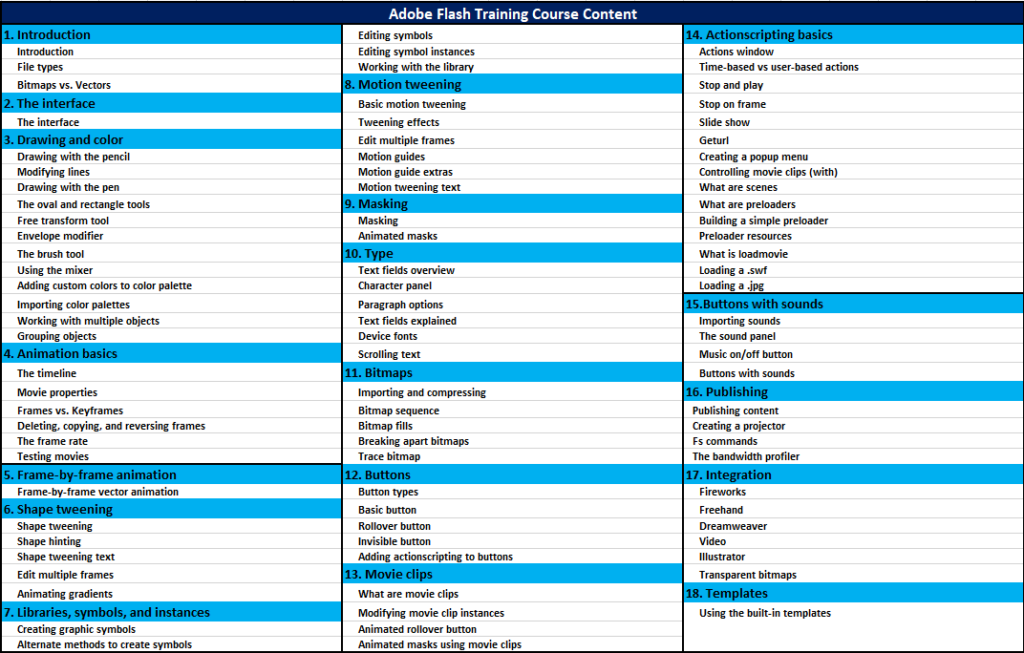
Overview of Adobe Flash training:
- I am going to introduce you to a feature of Adobe Flash which is an animation tool known as Classic Tweens. A tween allow you to specify the beginning and the end of an animation and the program will fill in the remaining frames. There are three types of tweens in Flash. Classic Tweens are for symbols and usually involve motion, scale and color effects, shape tweens are for vector drawings.
You can draw something and then draw another thing and flash will do its best to fill in the frames in between. Motion tweens are an updated version of classic tweens but have a different system that allows you to easily manipulate a motion path among other things. Are you interested in learning advance topics on this course? We provide best Adobe Flash Training by experts with live projects.
What is Adobe Flash Training?
Adobe Flash is a tool which is used for making activity and mixed media content that shows reliably across work areas, cell phones, and various programs. Adobe Flash programming is a ground-breaking composing condition for making activity and sight and sound substance. This empowers the clients to effortlessly join various images and activity groupings into a solitary enhanced sprite sheet for better work process, manufacture all the more captivating substance utilizing local augmentations to get to gadget explicit capacities, and make resources and movements for use in HTML5.
What are Classic Tweens in Adobe Flash Training?
- Personally, I prefer classic tweens this is how you do it in animation tool, draw an object and then convert it to a symbol. Create a new key frame and then move the object. You can also scale, rotate or skew the object. Right click anywhere in the space between the key frames and select create classic tween, Flash will decide where the frames in between will go and then you are done in Adobe flash training.
- There are some rules to doing classic tweens. First you can only tween one object at a time. It must be a symbol not an unconverted shape and for best results avoid using different symbols for the two key frames. Are you passionate in doing certifications? Idestrainings provide best Adobe Flash Certification Training by real time experts from India.
There are many ways you can tweak your classic tween. Click on any of the blue frames and then look at the properties panel. Ease will let you change the distribution of the frames so that it either eases in or eases out. You can also do the custom ease by clicking here. We usually use custom eases to give it an ease on both ends.
When do you want to use Classic Tweens?
- You can add rotation to the tween, choose which direction clockwise or counter clockwise and then how many full rotations to give it. Sync makes it so that if you have multiple tweened key frames and you change one of the objects, it will update all of them.
- You can also tween color effects. First click on one of the objects, then under style you can change the brightness tint or alpha of the object or a combination of the three using advanced. The resulting effect will be tweened. We also provide knowledge on Adobe fireworks training which will be used in Adobe Flash Player online training.
- This is good for making something glow or change color or making something fade out. The anchor point will decide what part of the object is the root so it’s best to have it where the object is making contact with something or where it’s moving the least. Our consultants are highly skilled in providing Adobe Flash Corporate training by industry experts at flexible timings.
- But in adobe flash player if the anchor point is different from key frame to key frame you will get something like this. Since classic tween doesn’t have a built-in keyboard short cut you can make it by going to edit keyboard shortcuts clicking insert and then in classic tween clicking the plus sign and then adding my keyboard shortcut. Some classical applications to classic tweens include making text file on screen using a black rectangle with an alpha effect to fade the movie out using layered pictures set at different speeds to simulate a parallax 3d effect in a landscape and separating a character into body parts and twining each part on a different layer to create diverse movement.
What are Shape Tweens in Adobe Flash Player online training?
- Do I have your attention?A shape tween is different from a classic tween because instead of manipulating the object as a whole it manipulates the points within the object. Flash looks at the vector points of the first object and decides which points to match them up with on the second object. To make a shape tween right click on the space between the two frames and select create shape tween.
- The frame will become green with an arrow on it. If it’s grayed out you probably have a symbol that needs to be broken down by right clicking and selecting break apart shape tweens. Only work with broken apart vector, Depending on the complexity and difference between the two objects the shape tween may not turn out as a hoped. In this case shape hints are needed.
- Add a shape hint by clicking ctrl shift H whenever I do this it disappears right away. So hit Ctrl Alt H to view all hints if it doesn’t disappear. Take the hint and drag it to a point on the first shape in Adobe flash training. Try to find a corner or some spot that the hint snaps to. Then go to the other frame and drag the hint to the same spot and it should turn green now.
- Look at the tween if it still doesn’t look correct keep adding hints until it does look correct make sure that you are matching with A and B and so on. If you add a hint in it disappears altogether, nudge the hint until it reappears. Otherwise get rid of it and if all goes well you should have your completed shape tween.
- You might be wondering?Do not use the Shape tweens unless it’s the very last option you have. Shape tweens are very unreliable and hard to fix if they don’t work out. The first time most flash animators will agree that the shape tween is a mighty beast that is difficult to tame.
When do you want to use Shape Tweens?
Use Shape Tweens when something needs to bend or twist in a way that would be impossible with a classic tween. One example is the fishing rod wires in animation versus mine craft in the past. I used to use shape tweens for all my slow motion stick figure movements but I found that breaking the character up into body parts and using classic tweens allows from much more control. However the arms and torso still need to bend. So inside those symbols I have a simple shape tween to cover the whole range of motion of each of the body parts and then I can change the frame of that body part whenever it needs to bend in Adobe Flash Player online training.
Conclusion of Adobe Flash Training:
Want to know the best part? Flash is a vector based application, this means it is not pixel based, when you zoom into a pixel-based image you will start to see pixels. But if you zoom in to a vector image the smooth curves will always be retained. Therefore a Flash movie can be scaled to any size without losing detail. Of course when you import pixel based graphics into your movie you run into some limitations. So what are you waiting for? Join in Idestrainings for best Adobe Flash Player online training by real time experts from India. Hurry Up!!

