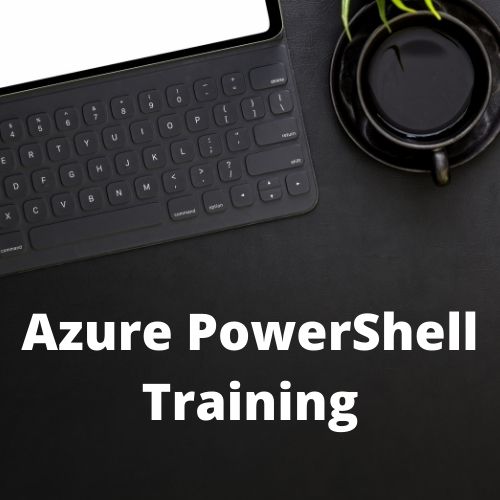
Introduction to Azure PowerShell Training:
Azure PowerShell is provided by ‘IdesTrainings’ which is one of the best corporate training providers in India. Idestrainings take our unrivaled classroom experience straight to your computer with real time classes. Azure PowerShell Training available anywhere you are from home or office. IdesTrainings providing the best Azure PowerShell training at a reasonable price. Before going to the details of PowerShell training, let’s have a look at the basics of Azure PowerShell. Let’s see what exactly Azure powershell is. Azure PowerShell is a set of cmdlets for managing Azure resources directly from the PowerShell command line. Azure PowerShell is designed to make it easy to learn and get started with, but provides powerful features for automation. We also provide the Azure Powershell Classroom Training to gather up profound trainers for all the possible latest technologies at Hyderabad, Bangalore, Pune, Gurgaon and other such IT hubs.
Prerequisites for Azure PowerShell training:
- Since this counts as a specialization course, basic knowledge of PowerShell and MS Azure (Storage, Networking, and Compute) is required.
Azure PowerShell Corporate Training Course Outline:
- Course Name: Azure PowerShell Training
- Duration of the Course: 40 Hours (It can also be optimized as per required period).
- Mode of Training: Classroom and Corporate Training
- Timings: According to one’s Feasibility
- Materials: Yes, We are providing Materials for Azure PowerShell Corporate Training (We will get the soft copy material)
- Sessions will be conducted through WEBEX, GOTOMETTING or SKYPE
- Basic Requirements: Good Internet Speed, Headset.
- Trainer Experience: 10+Years
- Course Fee: Please register in our website, so that one of our agents will assist you.
Azure PowerShell Online Training Course Content:
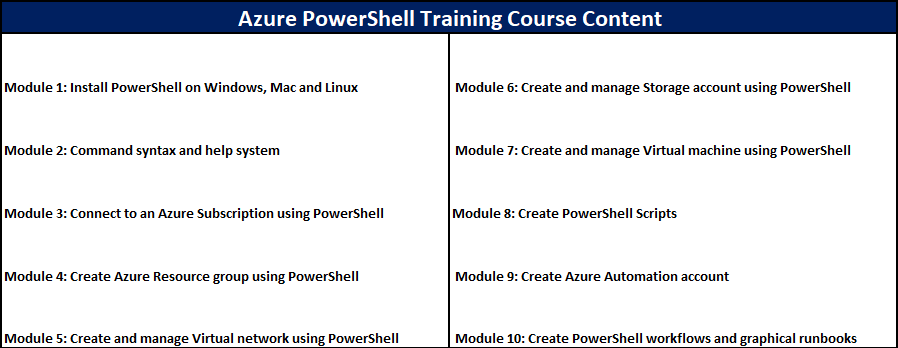
What Is Azure PowerShell?
Azure PowerShell is basically an extension of Windows PowerShell. It lets Windows PowerShell users control Azure’s robust functionality. From the command line, Azure PowerShell programmers use preset scripts called cmdlets to perform complex tasks like provisioning virtual machines (VMs) or creating cloud services. APS can work programmatically too, to automate tasks. While some users complain the terminal feels “unfinished” and support is lacking, proponents point out the ease of use aids typically intensive tasks.
- PowerShell supports aliases to refer to commands by alternate names. Aliasing allows users with experience in other shells to use common command names that they already know for similar operations in PowerShell.
- Aliasing associates a new name with another command. For example, PowerShell has an internal function named Clear-Hostthat clears the output window. You can type either the cls or clear alias at a command prompt. PowerShell interprets these aliases and runs the Clear-Host
- This feature helps users to learn PowerShell. First, most exeand Unix users have a large repertoire of commands that users already know by name. The PowerShell equivalents may not produce identical results. However, the results are close enough that users can do work without knowing the PowerShell command name. “Muscle memory” is another major source of frustration when learning a new command shell. If you have used cmd.exe for years, you might reflexively type the cls command to clear the screen. Without the alias for Clear-Host, you receive an error message and won’t know what to do to clear the output.
How Azure PowerShell Works?
Azure PowerShell works by using mini scripts called cmdlets to perform powerful, common tasks in Microsoft Azure through an extension of Windows PowerShell. Without logging in, users can enter a single cmdlet from the command line to create a new virtual machine. Other single-cmdlet functions include configuring a virtual machine, moving content from a local machine to an Azure storage blog, and creating new resource groups. You can also write scripts to automate your use of cmdlets. At IdesTrainings we also provide Azure Sentinel Training from our real-time experts.
Benefits of Azure PowerShell Corporate Training:
- Create a new virtual machine. Use the New-AzureRmVm cmdlet to create a new VM. You’ll have to create the Azure RM Config object first. Even so, this one can save hours of data entry in Azure Portal forms.
- Configure a virtual machine. The Set-AzureRmVMCustomerScriptExtension cmdlet lets users run script files on their VM without the need to log in first.
- Move content to an Azure Storage Blob from a local machine. The Set-AzureStorageBlobContent cmdlet lets you move content in a hassle-free way.
- Create a new resource group for an Environment with the New-AzureRmResourceGroup cmdlet. This makes it easy to control and keep track of environments without a lot of extra work.
Conclusion to Azure PowerShell Training:
Idestrainings team provides a successful combination of large customer service knowledge and depth product experience information to help you deliver differentiated customer knowledge. From a planned performance to always-on service, we build sure you get the most excellent worth out of Azure powershell. IdesTrainings is the best for Azure Powershell training. We are the best in corporate training providers; we just don’t teach you the technologies rather we make you understand with live examples, the sessions we conduct are interactive and informative. Our course of Azure powershell Corporate training and also Azure Powershell Classroom Training has been most happening training programs at IdesTrainings, many young enthusiastic job seekers are able to make a good job deal form our guiding classes .Get started with corporate and classroom trainings from India at Hyderabad, pune, Bangalore also in states Register with us for the best training program for your company or you can dial our helpline mobile number or send details in our website contact us page or simply drop a message down below , soon our assisting managements will contact you to fix a right trainer and can schedule the classes as per your timings.

