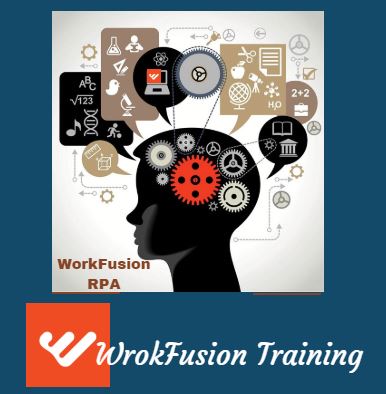
WorkFusion Training Introduction:
WorkFusion Training is the complete automation solution. In WorkFusion control tower which is a centralized server based application that manages all automation across the enterprise. Our WorkFusion RPA Express helps you increase productivity and scale operations across your team without lengthy and complex, deployments. Robotic BOTS WorkFusion comes from the idea that power users and operations can create software robots.
IDES Trainings provide best Online WorkFusion Tutorial by real-time expert trainers. We provide best corporate individual batches for WorkFusion course. And we provide ob support and classroom training at client location in Noida, Bangalore, Gurgaon, Hyderabad, Mumbai, Delhi, and Pune.
Overview of WorkFusion Tutorial:
What is WorkFusion RPA Express?
Operations employees spend hour’s day and repetitive manual tasks. For example copying and pasting data from one source to another classifying and routing, email or locating and extracting information in PDF documents.
WorkFusions Robotic Process Automation software (RPA) express saves valuable time by performing these tedious tasks with machine speed and accuracy. RPA Express is a new digital workforce. That learns fast and never takes breaks download to any desktop and install in just one click record. The process you want to automate with the desktop recorder and put your boss to work while you focus on more meaningful tasks. Our RPA Express helps you increase productivity and scale operations across your team without lengthy and complex, deployments. Download RPA Express for free and start automating your business today. We provide Best WorkFusion Training by industry experts.
What I am explaining here that WorkFusion Training with RPA Express Components
WorkFusion RPA Express Components:
In this tutorial we will learn some basics about RPA and WorkFusion RPA Express components.
RPA Training is the application of technology that allows configuration of software or a “robot” to capture and interpret existing applications. So let’s have a quick look on RPA components to open workfusion application click on WorkFusion icon on your desktop. You can see an orange feather shape icon on your taskbar after clicking on that icon you can see a desktop partition opened displaying following options
- Open platform monitor
- Open RPA recorder
- Open S3 file storage control tower
- Open Bot manager
OCR RPA recorder is the area where we are going to record and configure our business flow in order to run any program a Rosyth handler are commonly known as robot is required. So make sure that before clicking on open RPA recorder. Open BoT manager should be in running a start stage otherwise while running the recording system will give error unable to connect robot.
Now click on the open RPA recorder to the view project explorer. It is not already opened click on windows from toolbar. You can set project explorer now to start recording click on RPA recorder from toolbar and click on star new recorder a pop-up will ask for name to be given to recording click on ok. Now the RPA will record operation light mouth click key stalks that you perform on desktop. To stop recording click on stop button shown at extreme bottom right in RPA. In our recorder window you can see the actions recorded by the robot. We provide Best WorkFusion Online Training with 12c, WorkFusion RPA Express.
Do you want to know how to use OCR in WorkFusion!!… Look here
How to use OCR in WorkFusion RPA Express?
WorkFusion Training can be used to recognize text in web and desktop applications, images, PDF files and other documents on the screen. Then you can use this text to fill in Excel reports online from CRM applications and use for any other purpose you need. Suppose we need to extract information from several PDF files of the same format. Let’s create very simple script to do that first we will create a new recording and at a variable of type list. This variable will contain path to our files. We want to process several documents we will put all our actions in for each loop. Then using keystroke actions we will open the files on this screen our bottle pressman are they’ll type the pass from our list variable and finally we’ll press enter.
When the file is opened we can OCR and now we should capture the image. When you are capturing an error it is important to make sure that you include not only information to recognize but the encouraging that is similar in each document. Let’s set up the required anchor and capture region. We can use the word from at the anchor region because it will be the same in each PDF document and the capture region has to be the area where our recognized text.
When the file is opened the boat starts searching for the anchor region. Therefore it must be the same in each file. Once the encouraging is found the boat defines the position of the capture region and OCR’s the text inside. So make sure that the capture region is big enough to capture along the piece of text but not so big that it includes text you don’t need. Finally we need to create a stream variable in which we will safe extracted text and then select the variable in the drop down menu. Let’s do the same steps for the Fox field. At the end of the char process we should close the window. To make sure that the char results are correct let’s pay them to notepad. We provide best real-time online WorkFusion Tutorial from India
Using variable in WorkFusion Training:
Let’s talk about using variable in WorkFusion RPA Express. Variable is like a container that stores numbers phrases date/time and other types of information instead of repeating the same value multiple times in your recording. You can store it in a variable once and then use whenever you need RPA Express has a several types of variables. The first wearable type is string – where balls are used to store any kind of text information for example let’s create a string variable set the value to hello world and print it to notepad. Direct launch application action two directions flow and type in notepad. Then using keystroke section let’s place the variable value – select text from variable option and select the variable in the drop down menu let’s play the recording. Enroll for Best WorkFusion RPA Express Training with Online WorkFusion Tutorial from India
Debug WorkFusion not picking Actions:
The errors like unable to connect robot and non collection of action are basic errors. That arises due to incorrect dot project file or the services are not running. Let’s discuss the above errors one by one as show unable to connect robot thronged you to following two issues
- Bot manager is not started
- The Dot project file is pointing to wrong project (while importing the project you may not have replaced the dot project filer)
The dot project file is pointing to wrong project. Let’s simulate the error on unable to connect robot. Let’s stop the Bot manager you can see that the Bot manager is stopped. Now if we click on play recording the system will throw error unable to connect robot. Now let’s start the bot manager click on play recording yes the recording is started and we have debug the issue. The error unable to connect with robot may also arise due to incorrect in Portales project. The dot project file is not replaced and this causes system to point towards wrong project. And when you start recording system will not pick up action or you will not able to create variables or system will give error unable to connect with robot. You can find dot project file at the workspace path on disk. Register for Best WorkFusion Training
Wait, Farther we are going to know the Robotic BOTS WorkFusion Training
Robotic BOTS WorkFusion Training: 
Robotic Bots the first challenge comes from the fact that most business processes rely on big scale systems, core systems. That is often very difficult to access or change as a result most operations projects quickly turn into and expensive IT projects automation overcomes this with an approach that is called RPA (Robotic Process Automation) or Robotics. BoTs WorkFusion Training comes from the idea that power users and operations can create software robots. That can interact with the user interface of the core systems much like people do currently. Systems are user’s access during the course of the day and in many cases they access 3, 5, sometimes 10, 20 and more systems.
We can take the training manual for a new associate and we can use it to train a software robot and have that software robot use underlying applications in the same way that people do it through their user interface. And today we have this technology available in a new enterprise friendly packaging where it can be deployed as a 24/7 software robot accessing mission critical processes throughout the enterprise with all the governance in audit trail. That is needed to make this sort of technology practical even in the most demanding industries like banking and financial services and more importantly. This technology can now be developed and deployed very rapidly in a quick iterative fashion where it introduces generally about 20 to 30% improvement in the processes where it is applied. We provide best online WorkFusion Tutorial from India. Join now!!
Anatomy of Robotic Automation in WorkFusion Training:
- Robotics works when a process requires action to be completed in one or more business applications. Robotics Automation does it via a software robot or a Bot.
- In WorkFusion control tower which is a centralized server based application that manages all automation across the enterprise.
- WorkFusion Tutorial control tower takes control of the business process and directs the bot to complete the necessary action to do this control tower accesses.
- The desktop could be an actual physical desktop that the person is using as a workstation which is called attended automation or this could be a virtual desktop.
- That nobody is attending to which is called unattended automation. WorkFusion Tutorial puts the bot on the desktop launches the necessary application via the browser application native desktop applications a mainframe or a Citrix app.
- It has the software robot perform a sequence of actions as a person would if the actions encounter an exception. This could be due to some input errors or if the application behaves in an unexpected fashion. Then the exception is routed to a person and is then completed manually in the work fusion workspace application.
- An audit trail is maintained for all the actions performed by the Bot and by the person and is reported back to the control tower and the process resumed. So while from the outside it looks like all the work is performed by the computer behind the scenes work fusion is orchestrating all the work carried out by the Robotic Bots in people and making sure. That processes are executed fast and on time 70.
Conclusion of WorkFusion Training:
Idestrainings provide best online WorkFusion Training by expert trainers from India. Our trainers will train you well and you will get the more information on the WorkFusion RPA Express. Our WorkFusion Tutorial experts will explain in detail at your flexible timings with free demo session. You can boost your career and get a high quality education by our institute. We provide WorkFusion and RPA related courses from Industry experts with latest updates. On client demand GOT is also providing WorkFusion Online Training, corporate training, classroom training as well as job support.

