
Introduction to Cpanel training:
Cpanel training is a Linux based web hosting control panel with user-friendly graphical interface designed to control and manage web hosting servers. It is developed and designed by John nick in the year 1997 and owned by Cpanel incorporated located in Houston Texas. Pre-Cpanel and WHM era before Cpanel WHM was introduced in web hosting it was done manually account creation, modification and deletion were difficult. C Panel will not be removed if it is one time put it in the OS however there is unique method to uninstall Cpanel is the formatting server. Uninstall guides will be present in online who does not want to format the server. It should only be installed in newly installed OS with nominal configuration. Idestrainings provide WHM administrator certification online training by our experts and also provide documents for Cpanel training which are prepared by our top professionals.
Prerequisites of Cpanel Training:
- Windows PC / Mac / Linux Desktop
- Web Browser (Firefox and/or Chrome recommended)
- Basic computer knowledge
CPanel Corporate Training Outline Details:
- Course Name: cPanel Training
- Mode of Training: We provide Online Training and Corporate Training for cPanel Course
- Duration of Course:30 Hrs (Can be customized as per the requirement)
- Do you Provide Materials: Yes, If you register with IdesTrainings, the cPanel Training Materials will be provided.
- Course Fee: After register with IdesTrainings, our coordinator will contact you.
- Trainer Experience:15 years+ of experience
- Timings: According to one’s feasibility
- Batch Type: We provide all types of batches like Regular, Weekends and Fast track
- Backup Session: If the student misses the session, we also provide backup session
CPANEL ONLINE TRAINING COURSE CONTENT:
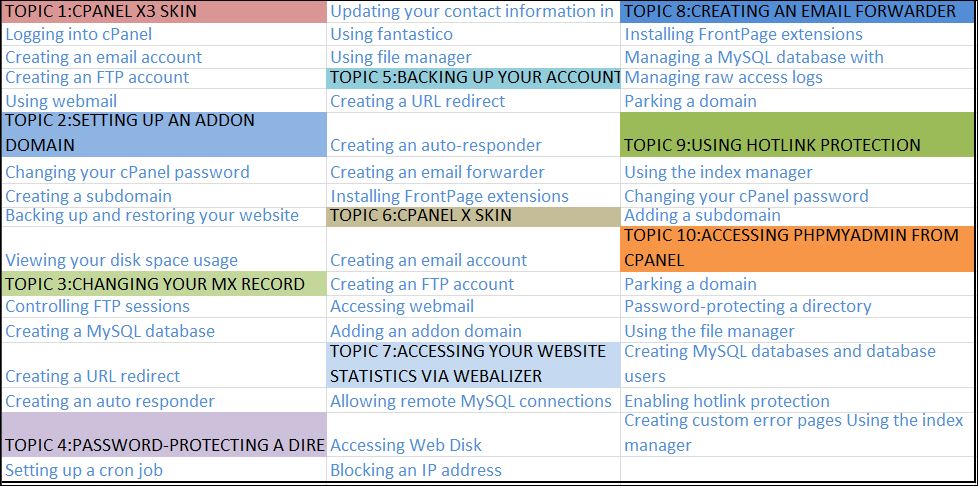
Overview of Cpanel training:
Before Cpanel training was introduced we need to create the databases manually and create user database manually, Assign privileges manually so it was a bit of a headache for system admin before Cpanel training was introduced. Idestrainings will also provide Cpanel web hosting, WHM administrator certification online training which helps to acquire more knowledge about cpanel training.
cPanel is installed on a Linux system by the server administrator. With the help of the cPanel Software Server, an Administrator can create Virtual Private Servers or it can dedicate the whole server for shared hosting environment. cPanel Shared hosting has three types of user levels.
Server Administrator − This user is the root user of a cPanel Linux Server and has all the permission over the server. Server Admin can create, modify or delete any account from the cPanel Server. The Server Admin has access to cPanel WHM (Web Host Manger), which can be understood as the backend of cPanel.
Reseller Accounts − This user is created by the server administrator and server administrator can choose which type of permissions should be given to reseller accounts. A Reseller account can further create user accounts and has access to all those accounts, which they have created. One reseller account does not have access to the user accounts that were created by another reseller accounts. They also have access to WHM with limited permissions.
User Account − These are normal user accounts, each user who subscribes for a web hosting from a company, is given this type of account. They do not have access to Web Host Manager. User account can host single or multiple websites according to their plans they have purchased from web hosting provider.
Difference between Cpanel training and WHM:
- Here Cpanel training and Cpanel web hosting manager administration serve different purpose WHM is a web host manager, it gives administrative that is a root cause to the back-end of Cpanel training. The web hosting manager in nutshell is the account management panel that allows the hosting provider to manage their customers account some of the examples are creating a user account modifying it suspending it, delete it etc. these are controlled by Cpanel web hosting manager.
- Cpanel is a site management panel here every single account holder panels the setting for their specific account or website making email accounts handling their documents besides altering the authorization of their documents are measured by Cpanel training.
- We also provide WHM administration certification at Idestraining’s by industry experts. Along with Cpanel WHM administrator certification training will also be provided and explained in detail manner by well experienced trainers.
User roles in Cpanel:
- Root is an ultimate user with all privileges. Cpanel web hosting manager has root access and all its privileges so it needs to control and manage core utilities like Apache MYSQL etc. Root privilege is the must for WHM.
- Cpanel user which is the user of the hosting account which can be used as the username for Cpanel that is accessing the Cpanel SSH, FTP and MYSQL access.
- Reseller Cpanel users with additional privileges who can create account modify account suspend account are called Resellers. Our trainers will provide in-depth knowledge on WHM administrator certification online training.
Web hosting servers using C panel training:
IT authorities famine to form their trained career in web designing and mobile app improvement that will find HTML5 training is the supreme appropriate entry for accepting a profitable as well as imaginative career. The IdesTrainings deals complete and outcome-oriented online HTML5 courses for students as well as on-job professionals for better grasp over a rewarding career.
PHP will present you to this innovative scripting language of server site for building extra co-operating and lively website and web apps. PHP training is the original vista of web technologies that authorizes web technologists to manufacture improved quality and vigorous websites.
Cpanel training WHM interface:
- Here we can use Cpanel and WHM by a browser in WHM port is 2086 so the URL will be HTTP server name or the server IP colon 2086 in case of Cpanel the port is 2082 so the URL will be HTTP domain name or the domain IP colon 2082. Both WHM and Cpanel has SSL secure ports for WHM it is 2087 besides for Cpanel it is 2083 and here https is used in case of HTTP.
- Idestraining’s will also provide WHM administration certification online training along with Cpanel training which helps you to acquire more knowledge.
Account creation in Cpanel/WHM:
A Cpanel user account will have functions to manage its domains and its DNS, SSH, FTP, MYSQL, Mails. To create an user account login to WHM in that account functions in that go to new account in that we need to enter the following details.
1.primary or main domain name
2.Username and password
3.Contact email
4.Package
5. Reseller settings
6.Mail routing settings
After creating the account we can see the account details. The default account settings of HTML file called EDC www account dot com Here primary domain would be the default domain used by the account it will be the domain name that we provided while creating the account when the account is created some of the steps are there that should be executed for the primary domain.
1.A virtual host entry for the domain is added to the web server configuration file that is ‘/etc./httpd/conf/httpd.conf ‘.
2.An entry for the domain will also be added in the files like /etc/userdomains, /etc/domainsuser, /etc/trueuserdomains along with the username.
3.DNS Zone file for the domain is created with default DNS records and the domain name is added to /etc/named.conf and the DNS records in the file “/var/nam,ed/edusages.com.db”.
4.Domain information would be written in the file ‘/var/Cpanel/userdata//main’ which also contains sub domains, parked domains, addon domains.
5.Web server entries would be saved as a file by the domain name in ‘/var/Cpanel/userdata//.
6.Another entry is added in the file “/etc/userdatadomains” that includes the account users and owner, type of domain, primary domain name, document root, IP and port for web access and CGI enabled/disabled.
For more information about this module please register with our website. We have best trainers to guide you. The classes will be provided during the weekends or weekdays based on the students demand we also offer many other courses based on the industry needs.
Conclusion for Cpanel training:
Idestrainings provides cPanel classroom training by well experienced Trainers. We are best in providing the online mode for cPanel corporate training and we are providing the video tutorials and videos for cPanel corporate training. We also provide the classroom training of cPanel corporate training. cPanel corporate training given by ‘IdesTrainings Corporate Training’ which is one of the best Corporate training providers in India. cPanel corporate training at client permission in Noida, Bangalore, Gurgaon, Hyderabad, Mumbai, Delhi and Pune.

