
Introduction to Apache JMeter Training :
Apache JMeter is a java opensource software that is used as a load testing tool for analyzing and measuring the performance of a variety of services. Apache JMeter may be used to test performance on both static and dynamic resources, web dynamic applications. In the beginning, JMeter was developed to test applications, but now it has expanded to several other test functions. Apache JMeter can also use to simulate a heavy load on a server and group of servers, network or object to test its strength or to analyze overall performance under the different load types. JMeter has a wide range of users, there is an opensource community to help others.Idestrainings provides the best Apache JMeter Training by industry expert trainers. At Idestrainings we also provide corporate, classroom ,online training and virtual jobsupport.
Prerequisites for Apache JMeter Training:
Having basic knowledge of
- Java
- Software development and software testing process.
Apache JMeter online training outline:
Program Name: Apache Jmeter Training
Duration of course :30Hours (it can be optimized as per required period).
Mode of Training: Online, Classroom, and corporate training
Timings: According to once feasibility.
Batch type: Regular, weekends and fast track.
Materials: Yes, we provide materials for Apache JMeter Training. (We will get the soft copy material)
Sessions: will be conducted through WEBEX, GoToMeeting OR SKYPE.
Basic Requirements: Good internet speed, Headset.
Trainer Experience:10+ years.
Course Fee: please register on our website, so that one of our agents will assist you.
APACHE JMETER ONLINE TRAINING COURSE CONTENT :
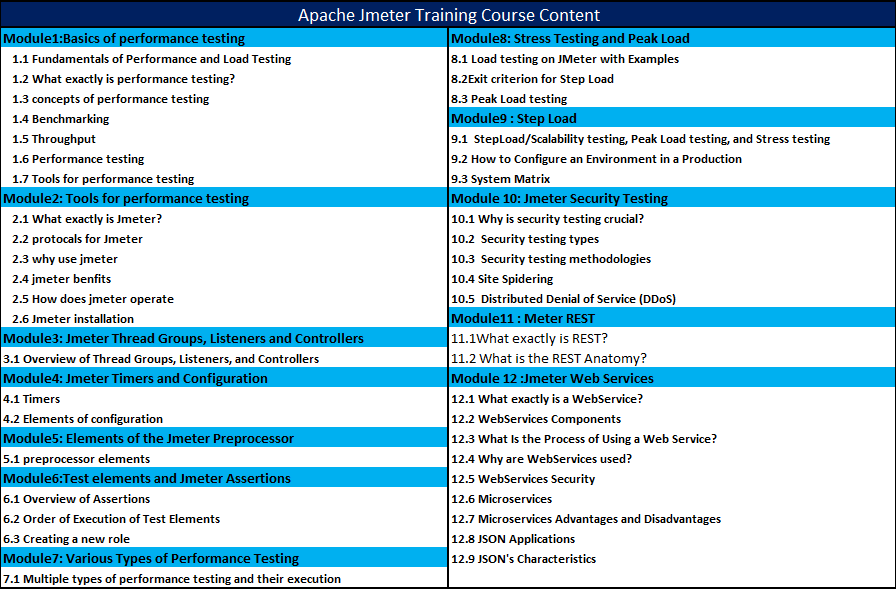
Overview of Apache JMeter Training:
Apache HTTP server also known as Apache which is free and opensource cross platform web server, it is also one of the oldest and most reliable web server. It is maintained by Apache foundation. A server software that can serve HTTP requests. When a browser requests a file over HTTP protocol, web server accepts the requests, finds the requested document and sends back to the browser. Apache JMeter involves in different types of testing which are mentioned below.
Performance testing:
It is a software testing to ensure software applications which will perform well under their expected workload, which focuses on certain factors of a software program such as speed, scalability and stability. Performance testing checks whether the application meets the test required benchmarks on both load and stress. Performance testing has much significance in real-time particularly from the point of view of customer satisfaction and ROI. JMeters is the much preferred one among the testers worldwide.
Load testing: Load testing checks how much load a system can handle. It helps to identify the maximum capacity of any applications. Load testing is conducted to determine the number of concurrent users that an application can support without performance deterioration. The response time of each transaction of an application and the network delay between client request and server response are also checked. Load testing proves itself a very significant one when it comes to user demand, data mining and user satisfaction. The reasons why we use JMeter for Load testing are it is free of cost, customizable, platform independent, community support, performance testing of applications, recording and playback features.
Stress Testing: Stress testing is testing to see how the web server copes up with high load and limited resources I.e., under constrained conditions. This test is an attempt which can break the system by enormous data or resources.
What are the Advantages of Apache JMeter Training?
Advantages that make JMeter the most preferable one:
Opensource: JMeter is an open source and built-in java platform. It is highly extensible, platform independent and user friendly. JMeter has a comprehensive GUI which helps to create test plans and configure the elements, adding elements is easy in JMeter. The newest version allows user to change look-and-feel g-meter support scripting. JMeter stores its test plans in XML format it means you can generate a test plan using a text editor.
Support: It is designed for performance testing but also supports non-functional tests such as stress testing, distributed testing and web service testing by creating test plans. It also provides support for protocols such as the HTTP JDBC s/o AP JMS and FTP.
Comprehensive Documentation: This is one of the most important things to be highlighted because of its robust documentation. Users can have a clear idea on each and every step from scratch including installation and configuration of the testing and generating final report.
Recording: JMeter allows to record HTTP or HTTPS to create test plan using recording facility. For this we use a proxy server that allows JMeter to watch and record your actions while your web applications with a normal browser.
Reporting: JMeter supports dashboard report generation in which a host of reports are generated through JMeter which helps the user to understand performance test execution results.
What are the elements of Apache JMeter training?
Thread Group: Thread group is the collection of threads each thread represents one user using the application under the test. Each thread stimulates one user request to the server and the controls for a thread group allow you to set the number of threads for each group.
Controller: JMeter has two types of controllers they are samplers and Logic controllers.
Samplers: We know that thread group stimulates user requests to the server, but the type of requests it needs to make depends on Sampler. Some of the requests involved in the samplers are FTP, HTTP, JDBC, BSF, ACCESS LOG and SMTP samplers.
Logic controllers: The Logic controllers will let you control the processing of samplers in a thread. ForEach Controller, while controller, Loop Controller, IF Controller, Runtime controller, interleave controller, Throughput Controller, RunOnce Controller are some of the examples.
Assertions: Assertions in JMeter is used to validate responses of the request, that you have sent to the server. In this you will be able to verify the expected result with the actual result of the request at run time. The list of assertions is Response assertion, size assertion, XML assertion, Duration assertion and HTML assertion.
Listeners: Shows the results of the test execution. They can show results in a different format such as tree table graph or log file. They provide visual access to the data gathered by JMeter about the test cases as a Sampler component of JMeter is executed. Under the Test plan we can add Listeners anywhere in the test Directly. Data can be collected from elements at or below their level.
Processors: Processors are two types they are preprocessor and post processor
Pre-processor Elements: A pre-processor is a process before a sampler executes. These are often used to modify the setting of a sample request before it runs, or to update variables that are not extracted from response text.
Post-processor Elements: A Post Processor executes after a sampler finishes its execution. This element is most often used to process the response date, for example, to retrieve particular value for later use.
Configuration elements: Configuration elements allow you to create defaults and variables to be used by samplers. They are used to add or modify requests made by the samplers. They are executed at the start of the scope of which they are part, before any samplers that are located in the same scope. Therefore, a configuration element is accessed only from inside the branch where it is placed.
What are the features of Apache JMeter?
It Is freely available as it is an open-source software. It has a simple and intuitive GUI. JMeter can conduct load and performance tests for many different server types: web – HTTP, HTTPS, SOAP, Database via JDBC, LDAP, JMS, Mail-POP3, etc. It is a platform-independent tool. On Linux/Unix, JMeter can be invoked by clicking on JMeter shell script. On windows, it can be invoked by starting the jmeter.bat file. It has full swing and lightweight component support. JMeter stores its test plans in XML format. Which means you can generate a test plan using a text editor. Its full multi-threading framework allows concurrent sampling by many threads and simultaneous sampling of different functions by separate thread groups. It is highly extensible. It can also be used to perform automated and functional testing of the applications.
Why we use JMeter for API testing and what is api testing?
API or applications program interface is a software that enables two applications to connect with each other.
Apache JMeter is an open–source software and it is used to simulate loads various scenarios and output performance in several ways including csv, xml files and graphs.To learn more about Api please go through our API management training course. Some of the reasons which make JMeter a perfect fit for API testing is JMeter enables fast API testing. It performs quick scope tests and enables load and stress testing. It has a lot of plugins and extensions. JMeter can be used across several platforms and can use various programming languages. Api management also includes the Mulesoft and Dellboomi as its integrated tools.
Conclusion to Apache JMeter Training:
While the choice of automation tool mainly depends on the requirement, cost effectiveness, etc. JMeter is only going to gain more popularity among organizations, especially small to medium ones who cannot afford license costs, as it license-free. IDESTRAININGS will help you to take the right training and get the right hands-on experience and prove your ability through online assessments tools.Software products demand excellent quality all the time in order to deliver the quality product engineers involved in testing the product with various testing approaches such as functional UI security and date base. IDESTRAININGS provides best Corporate and online training by industry experts. Get best Apache Jmeter classroom Training at premises Noida, Bangalore, Pune, Delhi, Gurgaon, Hyderabad and Mumbai. So, enroll for Apache JMeter training at idestrainings.

