
Introduction to Application Packaging Training:
Application Packaging Training is the process of creating the meta-program which automatically installs the software on different computers. Application Packaging online Training helps to enterprise the manage growing the volumes of the software desktop and server systems efficiently. The Application Packaging course is also helps to reduce the application cost and also the management support. Idestrainings is best in providing Application Packaging online training by real time experts from India at flexible timings. In this Application Packaging Training, you will get a virtual learning experience from basic level to advanced techniques. We provide both online and corporate training for Application Packaging Course. Join Today!
Prerequisites of Application Packaging Course:
For the learning the Application Packaging tutorial the people should have basic knowledge on:
- The participant should have knowledge of Windows registry, MSI packages, and dynamic link libraries.
- The participant should be familiar with the Windows operating system.
Application Packaging online Training Course Outline:
- Course Name: Application Packaging Training
- Mode of training: Online Training and Corporate Training (Classroom training at client location)
- Duration of course: 30 hrs
- Do you provide materials: Yes, If you register with IdesTrainings, the materials will be provided.
- Course fee: After register with IdesTrainings, our coordinator will contact you.
- Trainer experience: 10 years+
- Timings: According to one’s feasibility
- Batch Type: Regular, weekends and fast track
Application Packaging Online Training Course Content
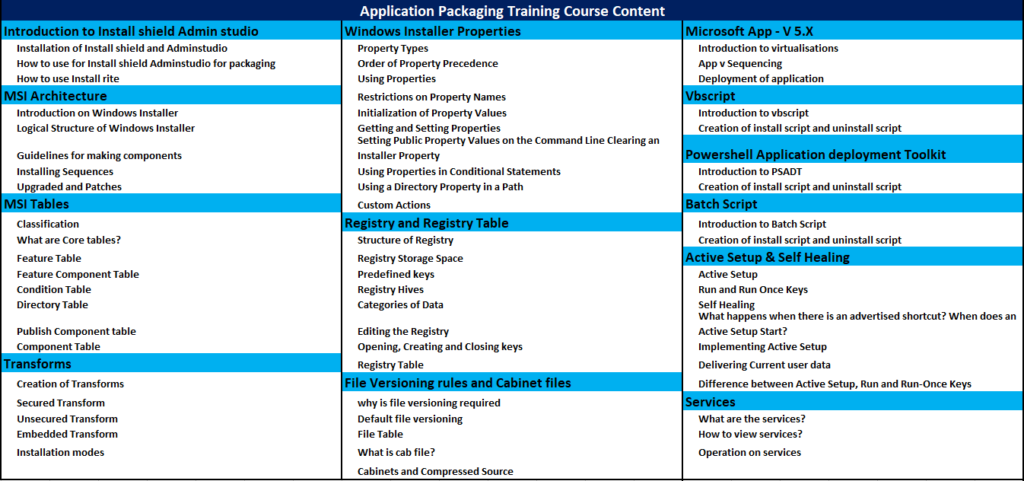
Overview of Application Packaging Training:
Application packaging is the process of capturing all the relevant files and components to create a customized application for the customer. Package Studio is used to install the entire process of packaging using these tools. IdesTrainings also provide the online and corporate training for oracle cloud fusion hcm training.
There are different types of application packaging life-cycle:
- Package request
- Technical Evaluation of the Source
- Packaging
- Capture
- Editing
- Testing
- Quality Assurance (QA)
- User Acceptance Testing (UAT)
What is Application Packaging?
The process of creating an installer for an application is called application packaging. Usually the binary files provided by the developers are packaged to create the package. The main difference between packaging and re-packaging is that source files do not come in packaging, they are packaged in re-packaging, they can be MSI or legacy packages such as executable, batch files, etc.
Who can go for Application packaging online Training?
The following job roles will get benefited from learning this course:
- System admin is who are looking to learn how application packaging is done
- Anyone who is moved into new role in which application packaging is required and wants to get up to speed on how to package software in organization
- All SCCM administrators as before deployment of any applications through sccm first application packaging is required as a prerequisites.
- IT professionals looking to get a job that requires application packaging as a skill, or who are just trying to expand their current skill set.
Features of the application packaging:
- Installation and management of assemblies
- Configure Merge Modules
- Isolation of program information
- Enhancement of operating system features
- Application compatibility infrastructure
- Digital signature support
- supports for Transforms and Patches from URL resources
- Improved terminal server support
- enhanced logging
- Application compatibility
Roles and responsibilities of Application Packaging Engineer:
- Performed Technical review, Packaging and Quality review.
- As a technical reviewer, involved in gathering information from the client in creating the installation documents.
- As a Packager, analyzing legacy setups and repackaging them to create windows
- Installer packages, targeting Clients Build (Windows 7 & Windows 8) and also for external client environments.
- Developing the (.MSI) and Transforms (.MST) using InstallShield based on requirements
- As a Quality reviewer, performed a quality check of packages created by team members.
- Reviewing the quality of the software package for standards, integration with the existing environment and client requirements.
- Extensively involved in troubleshooting and resolving the packaging issues.
- We also provide oracle fusion financials training from our real-time experts.
Advantages of Application Packaging:
- Customize Applications to suit the user needs.
- Simplify the Installation and Un-installation Procedures.
- Saves Time in both Installation and Un-installation.
- Saves Space of the product by doing apt modifications to applications.
- Can be advertised. So that on demand installation could take place.
- Upgrading of the application can be done with ease of Oracle financials training.
- Clean installation and Un-Installation is achieved by a process called Roll-Back.
- Streamlines the executives of new client set-up alongside the modification and dispersion of programming fixes and new applications to existing clients. Application recuperation can likewise be improved.
- Helps out uncontrolled programming downloads and establishment, empowers applications to be securely expelled and decreases non-business traffic on a corporate system.
- Utilizing the .MSI design, you can robotize the product conveyance process and guarantee that the establishment doesn’t break different applications that are as of now introduced
- Application is installed via an OS service.
The Stages of Packing:
- The packaging request: — In this stage the request to start the process of packaging is raised.
- A technical evaluation of a particular source is done.
- Packaging involves the process of capture, editing and testing. All these steps are covered in the third stage.
- Quality Assurance: – In this stage the quality of the package is taken into account and a full proof test is done.
- The user acceptance test or the UAT is the last stage of this process.
Conclusion to Application Packaging Training:
Application Packaging Training can also be thought and type of virtualization that works on the OS itself. Packagers use their special software to provide a virtual environment. Application packager test the applications as a user perceptive to verify the application whether it is working fine after all modifications made to the Application. This is used as the project for creating the application.
Join in the Best Application Packaging Online Training at IdesTrainings. We are here to provide expert level training with real-time experts who are already working top MNC’s. We are providing both online and corporate training for Application Packaging Course all over the world. We have training sessions in your flexible timings. Our dedicated trainers offering practical exposure as per industry standards then you will get vast experience. We offer the best Application Packaging Online Training course materials and additionally share project scenarios which are similar to what you work when you enter into the corporate environment. Our highly skilled experts developed the videos to make it easier for the learning professionals. By the end of the Application packaging Training Course, the students who were completed this Application Packaging Course will be able to design, implement, and manage the application processes.

