
CA Lisa Training Introduction:
CA Lisa Training at IdesTrainings – CA Lisa involves many components in it. It includes architecture, Overview about CA Lisa, CA Service Virtualization etc., We provide best CA Lisa Corporate Training; which helps you to acquire more knowledge regarding this Corporate Course. IdesTrainings offers CA Lisa Corporate Training by best experienced Trainers; who had years of experience and subject knowledge about CA Lisa Training. Our Trainers will clarify your doubts and help you to get best knowledge from the CA Lisa Corporate Course.
This CA Lisa Corporate Training provides you the complete knowledge about CA Lisa Architecture and all the components included in it. Our Trainers will let you know the complete information regarding the CA Lisa Corporate course. For more details regarding the CA Lisa Training contact our help desk.
CA Lisa Corporate Training Outline:
- Mode of Training: CA Lisa Corporate training/CA Lisa corporate training/CA Lisa Virtual Web training.
- Duration Of Program: Can be optimized as per required(30 Hours).
- Materials: Yes, we are providing materials for best CA Lisa Corporate training.
- Course Fee: please register in our website, so that one of our agents will assist you.
- Trainer Experience: 10+ years.
Prerequisites for CA Lisa Training:
To learn CA Lisa Training at IdesTrainings, the person must have basic knowledge about the following:
- Web Services
- Automation testing
- SoapUI
- Bamboo
- Jenkins
- Maven
CA LISA CORPORATE TRAINING COURSE CONTENT
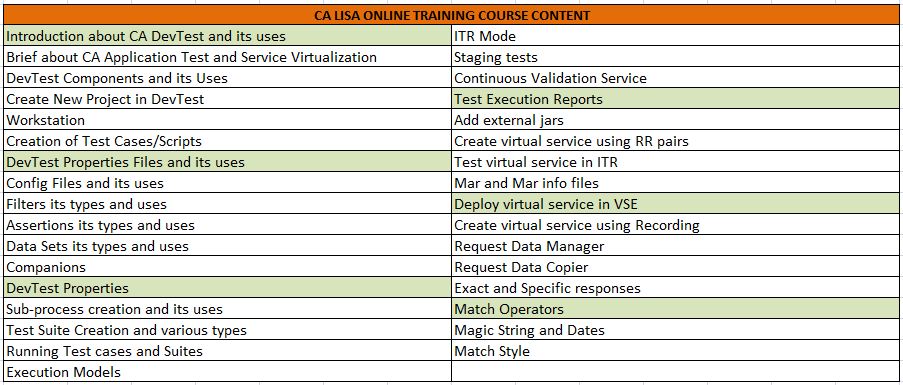
Overview about CA Lisa Training:
The Trainers at IdesTrainings provide best CA Lisa Training with real time examples. They also provide you the complete overview about all the modules in CA Lisa during the CA Lisa Corporate Training.
We also provide you the Jenkins Training. It helps you to learn the concepts about CI (Continuous Integration), about Jenkins Plugins, Architecture etc., and Our Trainers are highly qualified and they give the best knowledge which is required for the individuals. This training also helps the individuals to get best knowledge regarding CA Lisa Training.
CA Service Virtualization in CA Lisa Training:
It involves many methods to sign in CA Service Virtualization. There are many versions in CA Service Virtualization.
- CA Service Virtualization can be signed up easily through Microsoft Azure portal.
- At first, sign up for a free trial of the azure portal. That way we can get all setup and can get it login to the site. Once you have all set up, by going to Microsoft’s website or Azuremicrosoft.com.
- Then you can be able to go and browse through marketplace. Now we can’t see the marketplace on left side, then you can always click the browse button and then scroll down to marketplace and open it up from there.
- The next step is to find your CA service Virtualization on demand.
- As you start typing auto fill will help you out there and you can then continue.
- You can select the CA Service Virtualization on demand and you can see that it also has a 30 day free trial enabled automatically. So if you do sign up though it is a cost per hour for the software.
- You will get 30 days of the software for free in the beginning. You can scroll down to see more information about the product, including a screen shot and some useful links.
- If we click on create and once after clicking creates, I can configure my virtual machine. The first step here is selecting a name for the virtual machine and a username for the login.
- Then you can see the Pay-as-you-go license. So we need to keep in mind again, you have to put a subscription information.
- So that after the 30 days of free service, you will be able to pay per the hour now on the resource group side and you have to assign a resource group. You can create it whatever you would like and then click OK.
- Now let me choose my virtual machine size. The pricing is loading and it is going to estimate for you the cost per month, after your 30 day free trial.
- Just keep in mind that the power of machine does matter and we did select for you three recommended models that you should take a look at first. Let us go with the cheapest model for today.
- So that we can move forward, the cost of the software is around 6 dollars and 85 cents per hour. The rest of the cost is the hardware cost. So now that I have completed that process.
- Now I can finish and confirm my settings and the summary I’m going to take a look and confirm that as well and let me have a look at the terms and conditions.
- We need to agree those terms and it is a free trial for 30 days. Then after it is 6 dollars and 85 cents per hour in addition to that, you can take a look at the legal terms.
- You need to agree to your end-user. License agreement is listed here and the privacy policy for any information that we collect through this purchase.
- You can actually go and check on other virtual machine sizes to see if there is different pricing as well. But the price for the software installation and running is the same.
- It does not change depending on size; you have to scroll through their legal terms. It also explains to you that when you click by.
- It means you are agreeing to these other legal terms. So if we click by and then it will submit and deploy my CA Service Virtualization on demand instance. I have an existing instance running.
- So if you kind of take a look here on the screen, there we can open that up and have a look at all the settings of my existing instance.
- So now to get started with your Service Virtualization on-demand application, the next step is to click the connect button and connect through RDP to remotely access the machine and start using the software that will be high lightened during the CA Lisa Corporate Training.
- Eclipse Integration also plays an important role in CA Lisa Service Virtualization.
Learn about Selenium Training in CA Lisa Corporate Training:
In order to improve the automation techniques for testers or beginners, Selenium Training will be helpful. And it also helps you to understand the basics about CA Lisa Tool. So IdesTrainings also provides Selenium Training by best experienced Trainers. In this training, you will learn about the uses, features of Selenium, about Automation Testing, IDE etc.,
In CA Lisa Training; you will be explained about CA Lisa Architecture and Configuration with real time examples by top experienced Trainers. IdesTrainings provide both Classroom and corporate Trainings for individual and corporate batches at flexible timings.
Conclusion of CA Lisa Training:
CA Lisa is a software tool. Using Ca Lisa Tool, we can be benefited in many ways. Machine learning also plays a crucial role in CA Lisa Corporate course. Our Trainers will help you in getting the in depth knowledge about all these modules during the Course.
In this CA Lisa Training, you will learn about CA Lisa Pathfinder component architecture and also about CA Lisa console, CA Lisa Java Agent etc., Register at IdesTrainings to learn CA Lisa Corporate Training.

