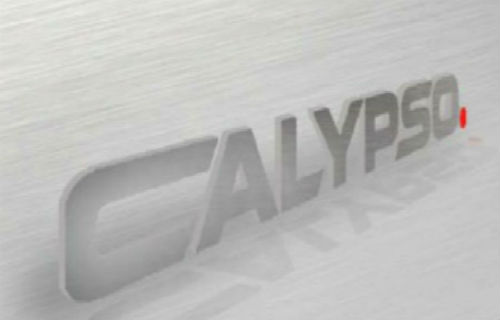
Introduction to Calypso Training :
Calypso Training at IdesTrainings – To get you acquainted with what Calypso will do and how it can allow us to program offline so that we can take our program and inspect our part at the ZEISS CMM Training. We are going to open an existing plan, Our two choices typically will create a new measurement plan we can startt a new program or we can learn by opening a measurement plan. IdesTrainings is rich at providing ZEISS Calypso Corporate training ,Calypso Classroom Training by senior consultants at affordable cost at cities of Hyderabad, Pune, Bangalore, Gurgaon, Mumbai, Delhi ,Noida, Gurgaon.
Calypso Online Training Outline
- Mode of Training: Calypso Training /Calypso Corporate Training/Calypso Classroom Training
- Duration Of Program: 30 Hours(Can be optimized as per requirement).
- Materials: Yes, we are providing materials on Calypso .
- Course Fee: Please register in website, so that one of our agent will assist you.
- Trainer Experience: 12+ years.
ZEISS CALYPSO CORPORATE TRAINING COURSE CONTENT
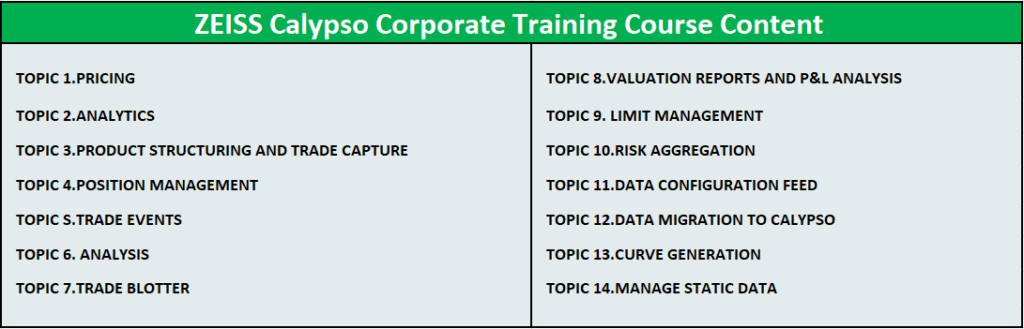
Overview of Calypso Training:
- In Calypso Corporate Training, It’s going to create a whole bunch of files in a folder with the name of whatever you save it as. So you need File management matters let me just put it that way. We are going to look at the NIMS a grinding part now I did find out the hard way that if you do file save as something that already has a name it adds to the last number if you have a number. If you have a no numbers like here on the CNC turning it’s just got to do one and then the next time you do save as. Our consultants are highly skilled at ZEISS Calypso Classroom training.
- Calypso Training at IdesTrainings-It’s going do it automatically adds these things and sometimes you have going to have to watch your filenames because I had up to year 19 already so I can rename the folder and that works as long as it’s already closed but just be aware File management matters so I want this is my latest and greatest NIMS. We also provide corporate training for Calypso.
- Open that folder and then there’s an inspection file see what I mean there is a whole bunch of files in there. There is files inside of here with all kinds of info. So it’s defaults to the inspection name, inspection type of file so I am just going to open it again. It’s going to load my file here and it looks just like CAD because it is. Now lets look how CAD works? CAD is used to create and design a variety of new products and parts invite the range of industries. It enable users to test and learn more about existing products and parts. We provide ZEISS calypso classroom training at reasonable cost at your convenient timings.
- Calypso Corporate Training at IdesTrainings – The mouse clicks left hold down drags around right will rotate pivot turn around , It is pretty easy to get it all messed up, wheel zooms in and out. Down here at the bottom are some really important things here. I can shade it or make it wireframe and over here is a choice where I can pick my views If I want to look at it from the top or If I want to look at from isometric which is pretty typical in Calypso Online Training.
- So important thing in Calypso is to know when I pick and I start building all of this stuff I want to define, select geometry define and select. Geometric is really the pretty much the option I want to use. We don’t need that right now nut just in case I forget when we start talking about things. So this plan this one is done so whenever you are making an inspection plan you always start from the left there is these 4 tabs appear and then they have stuff inside of them.
- In Calypso , when we are programming we don’t use that and a star probe so If I have something I need to get in some funny different ways I would use a star probe but typically we are going to use a 30 by 50 so you always want to make sure that that is set up. We can go ahead and close so as I work my way across I answer these questions, I have to do a base alignment, I have to get clear planes, have to choose the kind of print out I want and we have made a custom one. I work my way down this list I go over here characteristics.
Features of Calypso Training:
- Now Characteristic is basically a rule in Calypso Classroom Training that you put on to a feature so the first two we do but then we are kind of going to work with features. We have to define a feature before you can apply a characteristic to it. So perpendicular I have two it says perpendicularity plane. So I pick it and here is plane one and here is datum A. So I can’t actually set a characteristic until I create a feature I had to create datum a and plane one in order to make a perpendicular characteristic. We provide certification for ZEISS CMM Training.
- Calypso Training at IdesTrainings – Now it gets kind of challenging because you need to know how do I know what characteristics I need and we know that by my print, I have to look at my print. So everything that dimension on this print needs to be in the measurement plan. Height, width, length where as the central line of the slot. IdesTrainings provides classroom training at client premises Noida Bangalore Gurgaon Hyderabad Mumbai Delhi Pune for Calypso Training at flexible timings.
- Why does my slot ‘o’ true position within three thousand stood a time see datum a. So I have to label my datums a b c perpendicular so you start with the simple ones and then you work your way through if you have holes it’s a much bigger to do. So lets go back to our thing just kind of giving you a little overview here.
- We created a features then we created our characteristics or our rules defining what how my part has to be and the tolerance that goes along with it in Calypso Corporate Training. Once I think I have it done I am able to simulate this running and inspecting. So let me tilt this a little bit and move it over a little bit so we can see and by the way I can do that as I can go up here to planner stylus system simulation and so this other window pops up and there are some typically when you hold this you can get. We used to call them tooltips or fly outs but they are not on. Idestrainings deliver good knowledge in our Calypso Classroom Training by industry experts at flexible timings.
- The courses are told by Calypso Subject Matter Experts. Calypso conditions are given to every member to shows, designs, and learning works out. Each course additionally incorporates a six-month membership to the Calypso eLearning. Every participant will likewise get Acknowledgment of Course fulfillment.
- This course conditions and suggestions through the framework as the parts travel through their life cycle utilizing work processes. This course likewise covers Accounting, Cash Management, Inventory Management, Confirmation Matching, detailing, and message age, checking and the executives apparatuses. The Collateral Management meetings give hands-on involvement with the arrangement of Collateral and Margin Call Agreements, Calypso Optimization module, setup of the Collateral Manager and the Collateral Dashboard for cleared and reciprocal exchanges.
- The Calypso v16.1 highlights and Devops course will give a profound jump into the noteworthy changes on the Calypso innovation stage. This 2-day course will permit members to increase a hands-on understanding of arrangement of the new MR alongside centered comprehension of its new highlights like JBOSS, Calypso logging framework redesign, overhauled versatile inquiry, security weakness, postgresql support and so forth.
- CALYPSO is the center programming module in the line-up of Windows programming bundles. It utilizes a Graphical User Interface and gives the vital usefulness to quantify, break down and report dimensional data of both kaleidoscopic shapes and non-uniform bends. At the finish of the fourth day of the class time will be took into consideration questions with respect to learner’s parts. The teacher is accessible for counsel. Following this class, it is suggested that the understudy gather 160 hours of machine time before going to other preparing programs.
Benefits of Calypso Training:
- Calypso Classroom Training at IdesTrainings-Well, you always start from the left and work your way to the right. That’s the easiest way to go answering the questions. So I start with my CMM settings, we have already gone through how to do this so once it’s set up we do not need to do anything like that stylus systems. This is a manual tool change so I can pick this, pick up a stylus system and I can choose which I want and we have a three millimetre by 50 mille meter straight probe the master probe we use to qualify the system. IdesTrainings provide in depth knowledge for Calypso Classroom Training by best consultants in the industry.
- They can get that by going over here to the question mark they call it bubble help in size clip. So software’s and now if I come over here I can hover check measurement range collision observation show the stylus system. So if something’s missing you know I can see it. So simulations ready I have to go over here run okay, I want to clear existing results that way I will if there is some old things in here that I ran before I won’t see it again and press Start.
- Typically I don’t want the speed too much more than about halfway. I want to make sure it gets all the data and this things going it’s checking this bottom surface. I am going to turn it up just so this isn’t like forever long watching this but it goes through and it’s checking each of the surfaces.
Conclusion of Calypso Training:
Idestrainings provides Calypso corporate Training , Calypso Classroom Training by senior consultants. It has a huge demand in the market. Calypso is mainly used for managing content over the web using a different language called REST API. So important thing in Calypso Training to know when I pick and I start building all of this stuff I want to define, select geometry define and select. Geometric is really the pretty much the option I want to use. We don’t need that right now nut just in case I forget when we start talking about things. So this plan this one is done so whenever you are making an inspection plan you always start from the left there is these 4 tabs appear and then they have stuff inside of them.

