
Introduction to GitHub Training:
GitHub Training is used to collaborate and contribute on projects ranging from software to policy documents and even cookbooks you can share your projects with the world and it is used to invite your friends to help or you can keep the projects private and still have easy access wherever you are. GitHub Online training is used to build some of the most powerful applications in the world and it is used to collaborate with branches and change code on the GitHub by using the GitHub flow. Idestrainings provide the training on the GitHub Training by the real-time experienced trainers and we will cover the full advanced concepts of the GitHub Online Training. We provide Best GitHub Training videos and the material also.
Prerequisites of GitHub Training Course:
No pre-requisite required for this Github training course but Basic knowledge on software development, Microsoft GUI, Windows Command Line will be good.
GitHub Online Training outline:
- Program Name: GitHub Training course.
- Duration of Course: 30 Hours (It can also be optimized as per required period).
- Mode of training: Online, Classroom, and corporate training.
- Timings: According to one’s feasibility.
- Batch Type: Regular, weekends and fast track.
- Materials: Yes, we are providing materials for GitHub Online Course. (We will get the soft copy material)
- Sessions will be conducted through WEBEX, GoToMeeting OR SKYPE.
- Basic Requirements: Good Internet Speed, Headset.
- Trainer Experience: 10+ years.
- Course Fee: please register on our website, so that one of our agents will assist you
GITHUB ONLINE TRAINING COURSE CONTENT
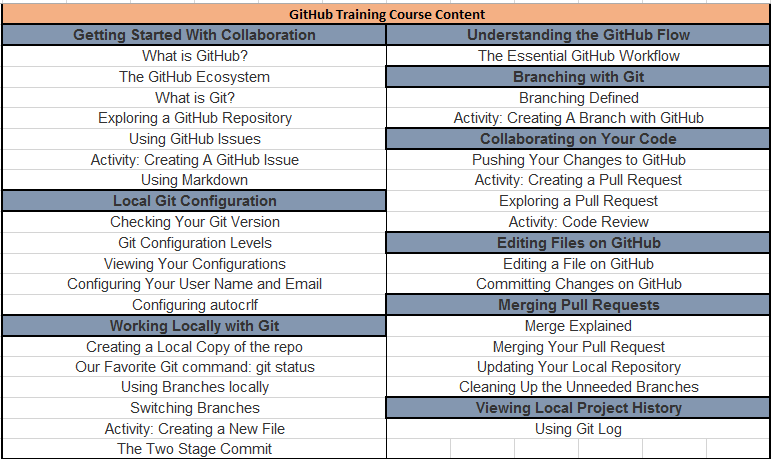
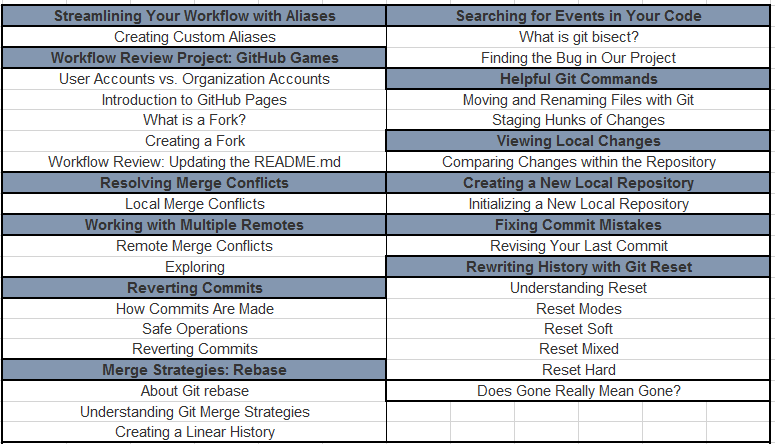
Overview of GitHub Training:
GitHub facilitates social coding by providing a web interface to the Git Code repository and management tools for collaboration. GitHub can be considered a serious social networking site for software developers. Members can follow each other, rate each other’s work, receive updates for specific projects, and communicate publicly or privately.
Git Training is used to store the source code for the project and track the full history of all changes in that code. It allows developers to collaborate more efficiently on a project by providing tools to handle conflicting changes from multiple developers. GitHub allows developers to freely change, adapt, and improve software from its public repositories, but it charges private repositories and offers various payment plans. Each public or private repository contains all the files of the project, as well as the revision history of each file. Repositories can have multiple collaborators and can be public or private.
The features of the Github Course:
- Github Gist allows GitHub users to share pieces of code or other notes.
- GitHub Flow is a lightweight, branch-based workflow for regularly updated deployments.
- GitHub Pages are static webpages to host a project, pulling information directly from an individual’s or organization’s GitHub repository.
- GitHub Desktop enables users to access GitHub from Windows or Mac desktops, rather than going to GitHub’s website.
- GitHub Student Developer Pack is a free offering of developer tools that is limited to students, and includes cloud resources, programming tools and support, and GitHub access.
What is GitHub?
GitHub is an open-source repository hosting service, sort of like a cloud for code. It hosts your source code projects in a variety of different programming languages and keeps track of the various changes made to every iteration. GitHub is a Git repository hosting service, but it adds many of its own features. While Git is a command line tool, GitHub provides a Web-based graphical interface, GitHub is very powerful and before GitHub, if you want to support an open source project you need to manually download the project’s source code, make your changes local, create a list of changes called patch and then patch the management of the e-mail project. The administrator will need to evaluate this patch, perhaps send the entire stranger and decide whether to merge the changes.
Who should attend the GitHub Training?
- Software Professionals
- Testing Professionals
- Software Architects and Designers
- Open source contributors and enthusiasts
- Developers who want to gain acceleration in their careers as professionals using Git and GitHub
- Managers who are technical subject matter experts, leading software development projects
What are the GitHub Course objective?
By the end of GitHub training, you will be able to:
- Understand the distributed version control system and its features
- Set-up Github on your system.
- List the three-stage workflow in GitHub
- Create branches and repository and track files
- Describe merging, cloning, rebasing, among others
Advantages of GitHub Training:
- Git runs swiftly. Both the servers and local operations are carried out easily with the benefit of high speed.
- The work-flow operations in the Git version control system are flexible. You can make a choice from the work-flow options.
- You can begin merging another code in the system. It is an excellent means for developers to collaborate with each other and give their contributions. There is no long procedure to adhere to at the time of merging.
Github is a version control system based on Git:
- Repository – You have your repository, which is usually a library of files which you work from.
- Revisioning – Git keeps an eye on each revision you make with the option of ‘reverting’ to a previous version, should the need arise.
- Collaboration – Multiple people can pull and push code to the repository, making it a centralized source
- Forks – sort of an off-shoot of previous code. Forks are great for taking a basic example and further customizing the code because the initial code is still intact should other avenues be explored.
- Issue system – good way of handling any technical issues with the code with people being able to respond to particular sections.
GitHub products and features:
GitHub offers an on-premises version in addition to the well-known SaaS product. GitHub Enterprise supports integrated development environments and continuous integration tool integration, as well as a litany of third-party apps and services. It offers increased security and auditability than the SaaS version.
The Important System of GitHub Training:
The three most important words that developers use on GitHub are Fork, Pull Request and Merge. A fork, also known as a branch, is a repository that is copied from one member account to another member account. Forks and branches allow the developer to make changes without affecting the original code. If the developer wants to share the changes, she can send a pull request to her original repository owner. After reviewing the changes, if the original owner wants to amend the repository, she can accept the amendments and merge them with the original repository. Commitments are, by default, all placed into a master project and can be interleaved or combined into a simple merger by commit squashing.
Terraform Training:
Terraform Training is an infrastructure automation tool used to build, transform and reform various cloud-based or on-premises infrastructure in a secure and reusable way. Terraform connects to existing and reputable service providers and helps create, configure and manage those services. Terraform configuration files are written in HCL or simple JSON scripts, both of which are easy to read in human and Machine. This makes it very easy to create and understand Terraform scripts. Thus Terraform provides a way to adopt and implement DevOps’ “Code as Infrastructure” principle. Terraform configuration files are written in a declarative way, making it easy to describe the desired state of the infrastructure required to create / maintain it.
Conclusion to GitHub Training:
Github Training is a great way to handle and maintain code for a developer in the sense that it keeps everything organised with the ability to undo any unwanted actions. You can also push directly to servers so there is more consistency with that side of the transfer, GitHub Online Training is important to use if you want to use version control. If you want to keep a track of changes made in your source code.
Through this preparation, the competitors would get the opportunity to find out about the astounding information that can utilise considerable Marketing Intelligence and Business Intelligence to recognize the client conduct, change of each move, dealing with the robot programming, ongoing investigation, and so forth. So the hopefuls would probably create high income for the association utilizing the GitHub device. Besides, learning GitHub online Training thought to get the hopefuls acknowledgment in the working environment and include a pace in their profession just as this is a standout amongst the most requested range of abilities of the period in the IT Industry. For more details and contact information go through our official website Idestrainings.com to get knowledge and to explore system.

