
Introduction to IBM Cognos ICM Training Course:
IBM Cognos ICM Training at IdesTrainings – IBM Cognos enables everyone in an organization to work together with their partners, suppliers and customers to make more informed, faster and aligned decisions.IBM Cognos API is designed to give the business users the access to accurate information and interactivity they need to drive business performance.
IdesTrainings offer the full range of IBM Cognos ICM Corporate Training. The IBM cognos Incentive Compensation Management in short called as IBM Cognos ICM. The course will be followed in-depth topics like union joins, time shift calculations, calender’s, tables, data stores etc., along with its latest versions 9.0, 8.1.0, 7.3. For more details about the Cognos ICM V8 Online Course contact help desk.
Prerequisites to attend IBM Cognos ICM Training:
To learn IBM Cognos ICM online Training at IdesTrainings the person must have knowledge on
- SQL Queries, J2EE
- Struts
- JSP
- Varicent
- IBM DB
- Salesforce Administrator
COGNOS ICM V8 ONLINE COURSE CONTENT
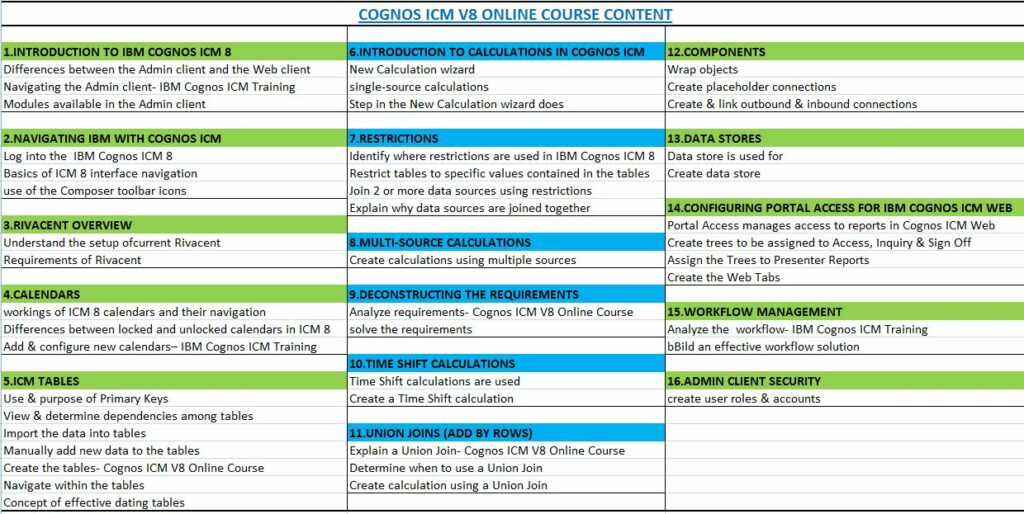
Overview about IBM Cognos ICM Training:
Following section gives you an brief overview about the IBM ICM, more you can explore by joining IBM Cognos ICM Training at IdesTrainings.
- IBM Cognos ICM training solution automates sales, calculates the process easily, report and analyze variables, and Cognos ICM Training information helps you optimize compensation processes, reduce errors, help to meet the requirements regularly and increase sales, the best IBM Cognos ICM corporate Training by Idestrainings.
- IBM ICM resides in a multi-tenant environment. That means each model is a different tenant and can be managed from one interface.IBM has a continuous update approach to software fixes and enhancements. This means that on a regular basis, new updates and fixes will be added to the product with no upgrades required, you will learn IBM Cognos ICM Training by the best trainers.
- IBM Cognos ICM Training solution is combined with Cognos BI and Cognos TM1 and gives a single platform. The Cognos BI online training course is designed to provide knowledge and skills to become a successful business analyst. We provide Cognos BI Training with latest business updates and development hence the participants can expect grand exposure in the field of Information Technology.
- If you want to complete the project in due course Idestrainings is the best for you. Idestrainings provides best IBM COGNOS ICM project support. Our experts are highly talented with the IBM COGNOS ICM background and will be available online job support for IBM COGNOS ICM from India by senior consultants.
Pulse in IBM Cognos ICM:
Pulse is a new module in IBM Cognos ICM Training which contains standardized pre-built reports. Those reports allow administrators to quickly and successfully deliver information to the sales teams when rolling out a new model. While Organizational specific reports are being configured and deployed, Pulse is useful for new customers who want to leverage their completed model with standardized reports. Pulse allows you to fast track towards realizing success and adoption.
- Sales representatives can find out when they will get paid, what they will get paid for, how much they will get paid and which transactions are included. Managers can find out how their team is performing, who is at the top, who is at the bottom.
- For current customers pulse is useful for gaining insights into the health of your model and for regular viewing of the alignment of plans .Administrators for compensation can find out who is out of alignment of a plan, how a plan is performing and what would happen if something changed, IBM Cognos ICM Training certification is also provided.
- Pulse also provides leadership answers and insights for course correction and plan changes based on historical information and reduce reactionary calls.
Effective date tables in ICM:
- Effective dated table is a structural, custom or hierarchy tables. Data tables do not have effective dated properties. These tables are used to store point-in-time transactional information.
- Typically, this type of data doesn’t need to be versioned over time. To make a structural, custom or hierarchy table an effective dated table, the effective dated check box must be selected.
- After enabling effective dating on a table, it cannot be disabled. Thus the table will be built using effective dating properties.
- That means the system will maintain the start and end dates for all records in the table as changes occur to the data over time.
Workflow Management in ICM:
- To create the workflow in workflow manager, we need a plan for workflow process. Consider an approval workflow, in which sales executive will view and approve a presenter report
- containing their transactions, total compensation and other information.
- After each payment period, an administrator will remove the compensation approval process. All sales executives must approve their total compensation.
- If a sales executive has an issue with their credited transactions, they can escalate. The escalation will flow to their sales manager who can make a correction.
- Once a correction is made an alert is sent back to the sales executive to verify and approve their compensation. Before you start creating your workflow, you should configure your base URL.
- You will also need to create a Presenter report that contains the information that you want sales executives to be able to view and approve. Idestrainings has best trainers for IBM Cognos ICM Job Support and they will train you on your project/subject also.
After your Presenter report is created, you can create a workflow in Workflow Manager that will pass the report between users for editing and approval. You can add alerts to be sent to users informing them that they have actions to take, to determine what actions they need to take, run scheduled processes, and configure how these events will flow. In order to create a new workflow, Open Workflow Manager, and create a new workflow by clicking Add workflow.
After a workflow has been created, you can start the workflow process so the web users can perform the required actions. In the workflow that you want to initiate, click the start icon. Then the global status icon turns yellow as the workflow starts. Once the workflow had started then the global status icon turns green. To stop the workflow you can click the stop icon.
By joining Cognos ICM V8 Online course you will get more knowledge on workflow management in ICM.
Portal Access for IBM Cognos ICM Web:
- In portal access you must create groups that are used to define access trees. Access trees are assigned to web tabs. So that web users can access items in the web client.
- If payees are added or removed from the Payee table after Portal access groups are created, you can use Task Manager to add or remove those payees from your Portal access groups.
- You can also use task manager to generate web client passwords for Portal Access groups. First we will add Portal Access groups that are used to define web client access trees.
- Any payees that exist in the model can be added to any group. Typically, you would add a group for each level of the Portal Access hierarchy for each plan, report. In Portal Access, click the groups tab and then click the add group icon.
- Type a name for the portal access group and click save. Make sure that you are maintaining this group in Task manager. Check box is selected to add a copy of the group in Task Manager.
- So that you can add rules to maintain the group’s members. On the Restrictions tab, define the Portal Access group members by using the Payee table as a source, as well as any other sources that you want to append. GOT offers IBM Cognos ICM job/project support at reasonable price.
- Add restrictions to define exactly which members of the source can participate in the Portal Access group. The more information will be provided during the course.
IBM Cognos ICM 9.0:
The most recent release was Cognos ICM 9.0 is a follow-up to the version 8.1.3 release, these two releases includes some variations like majority of these changes affect model development creating and modifying your system. IBM Cognos ICM v9.0 is designed for professional report authors to learn report building techniques using IBM Cognos ICM Training to enhance, customize and manage professional reports.
We also provide Cognos TM1 Training which is basically an analysis tool meant for analysis. IBM Cognos TM1 is a powerful solution which is like Excel on steroids. It allows you to leverage the knowledge that you have in excel, but puts it in a dynamic 64-bit in-memory cube based engine underneath allowing you to leverage huge data sets with rapid data load and query response times.
Highlights of IBM Cognos ICM Training:
- Extensive automation from the data collection to commission statements
- Graphical compensation of plan design
- Pre-built plan components & process lists
- Diverse view of commissions, MBOs, & rewards
- Plan modeling & forecasting- IBM Cognos ICM Training
- The personalized compensation plan documents
- Streamline plan management & the rollout
- The expansive audit log An ext
Conclusion to IBM Cognos ICM Training
Enroll for best IBM Cognos ICM corporate Training at IdesTrainings, more than 60+ students are trained in this IBM Cognos ICM online Training. This course introduces students to and provides practice with the administrative aspects of Identity IQ Compliance Manager including identity access certification, and Identity IQ Lifecycle Manager including the access request process. This course also covers troubleshooting, support methodologies, and more.
This course introduces students to and provides practice with the administrative aspects of Identity IQ Compliance Manager including identity access certification, and Identity IQ Lifecycle Manager including the access request process. This course also covers troubleshooting, support methodologies, and more.

