
IBM WebSphere Training Course Introduction:
IBM Websphere training is provided by the leading online training firm. We are providing the best corporate IBM Websphere training at an affordable price. Websphere application server is a JVM process. JVM means Java Virtual Machine process. Websphere application server runs on the Java virtual machine. Java virtual machine is an execution platform for all Java applications. Websphere is a middleware product from IBM. Middleware product is nothing but software that acts as a bridge between the front-end client and back-end databases and communicates over the network.
If you go to the architecture of an application server, there will be a front-end client, the application server in middle and back-end there will be a database or any systems. Before going to the IBM Websphere training, let’s see some prerequisites for this IBM Websphere online training.
IBM WebSphere Online Training Outline Details:
- Mode of Training: We provide online mode of training and also corporate, virtual web training.
- Duration Of Program: 30 Hours (Can Be Customized As Per Requirement).
- Materials: Yes, we are providing materials for IBM Websphere Online Training.
- Course Fee: Please Register in Website, So that one of our Agents will assist you.
- Trainer Experience: 10+ years.
Prerequisites of IBM WebSphere training
The prerequisites of IBM Websphere training are
- Hibernate
- J2EE
- JSF
- Spring.
IBM WEBSPHERE TRAINING COURSE CONTENT
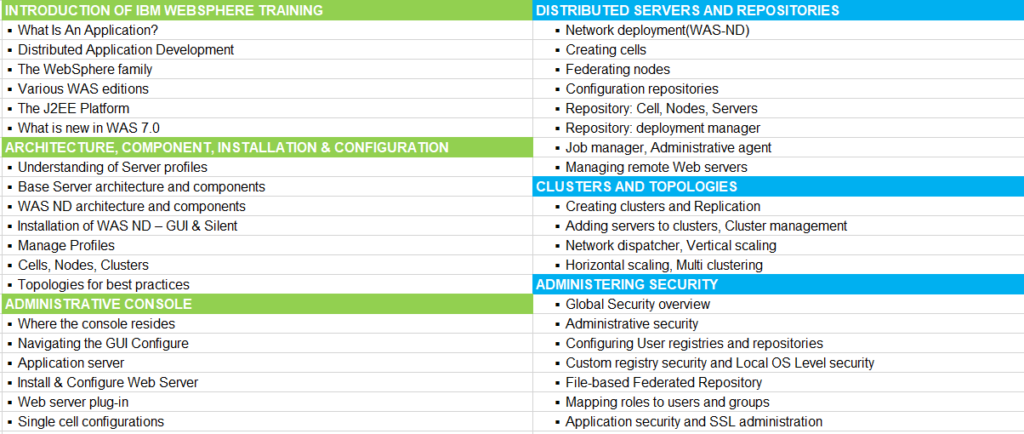
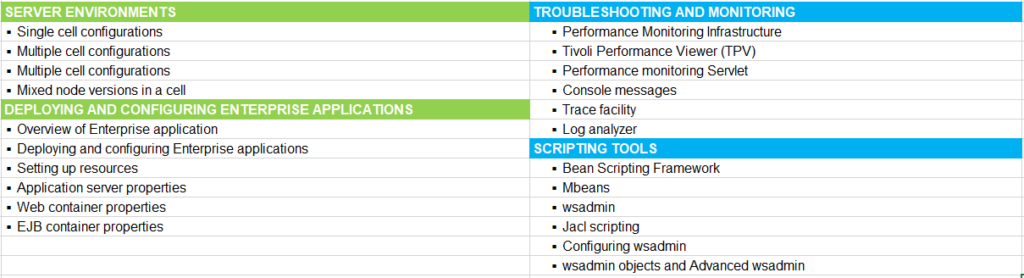
Overview of IBM Websphere Training:
Basics of Websphere in IBM Websphere training:
The client may be desktop applications, mobiles or any browsers. IBM Websphere application server is used to run the java enterprise edition application. There are so many products from IBM. The products are WebSphere application server, Websphere process server, Websphere portal server, web sphere commerce server, WebSphere MQ and WebSphere MB. The main thing is, Websphere is the base tool to learn other technologies. In the IBM WebSphere training, we use java language to run the applications. We can develop different applications for different target users, for example, B2B applications, B2C applications, and B2E applications. We have different licenses on this WebSphere application server. They are WebSphere application server base, WebSphere applications server express, and WebSphere application server network deployment etc. We cover all basics in our IBM Websphere training.
Learn Integration concept in IBM Websphere online training:
If your process is BI (Business Integration) then the IBM WebSphere integration developer is the right tool. IBM WebSphere integration developer tool uses to create the business process flows. We can develop these business process flows by dragging and dropping the resources. In the WebSphere integration developer tool, we can deploy a new process and also we can test the process. In response to the company changes, we can redistribute the tasks with the help of WebSphere integration tool.
Websphere application server (WAS) basics in IBM Websphere training:
Web applications are complex programs running on a server. It is a mix of server-side and client-side code. It can also mix the dynamic content. Many of the application servers are stateful. We can also save the data inside them. It is a developer friendly environment. Websphere application server is an application server from the IBM family. This is hundred percent Java/J2EE compliant application servers. IBM WebSphere application server fit for the purpose servers. It has advanced operations and control.
Web & application server Concepts in IBM Websphere online training:
These two are the important basic information to learn the IBM Websphere training. We have to know the definition and the difference between these two. If you want to run the web application, you need the web server. Suppose, if we have the enterprise application and to run this enterprise application, you need an application server. The important thing about the web server is it is providing the support for HTML, servlets and JSP etc and while in the case of the application server, it provides the support which web server is providing along with the EJB’s, JMS components etc. An application server is a protocol-independent server whereas web server is a protocol dependent. Application server supports transaction management and it supports the remote communication and security. The application server has more features when compared with the web server. We will discuss these basics in our IBM Websphere training.
IBM WebSphere MQ:
In the IBM WebSphere MQ, MQ means messaging and queuing. IBM WebSphere MQ does not depend on the platform. It is built on Java. It supports more than 80 platforms. It is a middleware message transport product. IBM WebSphere MQ allows the applications in distributed systems to communicate with each other. MQ supports a huge number of platforms. It supports both IBM and non-IBM platforms. A message is a collection of data. A program should put a message on a predefined queue for communicating with other programs. Messaging is nothing but a process to define the data as a message to exchange over the network. Suppose two business applications want to integrate, we need an interface and the interface may be WebSphere application server. Likewise, two business applications want to integrate and communicate with each other by sending messages. Here we will use WebSphere MQ as an interface. Now, WebSphere MQ is a common application programming interface which is used to interact with two business applications.
- Suppose you are having two distributed systems, one is windows and another one is Linux host. The name of the application hosted by windows is business service.
- On Linux host, an application is hosted. Its name is business operations.
- These two distributed applications are to communicate with each other over the network. In between, these two business applications we configured IBM MQ server.
- It is an integration tool. It integrates the two applications irrespective of the programming language by providing an interface MQ API.
- If you are aware of MQ API implementation then you can connect MQ server and get the messages. Business service defines data as a message.
- MQ message has two components. They are MQ MD header and payload. Here payload is nothing but message body. You can insert text data or binary data or XML data or non-XML data.
- MQ MD contains Metadata. Business service connects IBM MQ server and imports message in the queue.
- A queue is an object in IBM MQ server and it holds the messages until and unless process by the target applications.
- The major operations of IBM WebSphere MQ server are put (read) and get (write). It supports once delivery and that too guaranty delivery. It enables reliable communication between distributed applications throughout the network.
The communication between the two applications can be independent of the time. There are no constraints on application structure. IBM WebSphere MQ server supports point to point communication. The communication may be one to one, one to many, many to one and many to many communications. Any type of communication can enable the business applications of IBM MQ servers. We have already known that IBM WebSphere MQ builds on Java. In MQ we create everything as an object. MQ predefined objects are 7 types.
- Queue.
- Queue manager.
- Channel.
- Listener.
- Name list.
- Process.
- And service.
We have pre-defined commands in MQ. They are control command, MQSC command, and PCF command. With the help of pre-defined commands, we can control the MQ pre-defined objects. We will discuss all the topics that are related to IBM Websphere MQ in our IBM Websphere training.
Learn IBM Websphere Portal In IBM Websphere training:
IBM WebSphere Portal is a product which is come up from the IBM WebSphere suite. Websphere portal is an enhancement of the WebSphere application server. Simply, without the WebSphere application server, we don’t have the WebSphere portal. When you install WebSphere Portal, you will see a new container that is WebSphere portal container. You will have the high look and feed to your WebSphere applications if you develop the applications with the help of WebSphere portal. You cannot get that with the normal WebSphere application server. This is the main advantage of the IBM WebSphere Portal. We can see practically in our IBM Websphere training. In the normal WebSphere application server, you can see only single application while in the WebSphere portal you can see multiple applications. Another feature of WebSphere portal is collaboration. It can collaborate with IBM and non-IBM products. We can have the personalization feature with WebSphere portal. We create the virtual portal. That is the main feature of the WebSphere portal.
We have to know some basic definitions in this WebSphere portal, we will all basics in our IBM Websphere training. What is portal? Portal is nothing but a website with distinguishable features that aggregates the content from the different sources and also provides the personalization view for each and every user. You can customize the certain aspects of the site in the portal. Portal combines the application user interfaces into one unified presentation. IBM Websphere portal server provides the frameworks for building and managing the business-to-employee (B2E), business-to-business (B2B), business-to-customer (B2C) portals.
Features of Websphere Portal Server in IBM Websphere online training:
IBM Websphere portal server is the most prominent and emerging in the enterprise business world because of its unique features.
- Websphere portal server provides an authentication feature. This is very important for all business applications. We don’t need to write any code for registration and log-in functionalities because Websphere portal server provides the registration and log-in portlets.
- It provides authorization feature. It allows authentication users to access the resources by checking whether the user has access rights or not.
- There is another important feature i.e. personalization. We can have the different real-time personalization dashboards. Personalization related to content and business rules.
- We have an option called customization.
- By using web content management, we can create, manage and retrieve the web content. This content may be images, video, documents, and links.
- Aggregation can be done with WebSphere portal server. Aggregation is a capability to combine all different content fragments into single presentation view. Fragments are the results of the portlets.
- We can have search functionality in WebSphere portal server. Content details can be found using search functionality.
IBM AIX:
AIX means Advanced Interactive Executive. It is one of the useful IBM products. This is very costly when compared with the other operating systems because it has more features than any other IBM products. It is backend process to support frontend applications. In AIX, we can see only directories. It does not show any folders. There are more features available in IBM AIX. With the help of IBM AIX, we can have the user management feature. We can create users and groups. We can also create directories, files and we can copy and move files and directories. To assign the permission, we can use the IBM AIX.
It provides logical volume management. In that volume management, we create and rename the volume groups. We can also apply inter policies and intra-policies. What is system dump? System dump is whenever a system or server crashes so the data will be moved to the primary dump that is nothing but paging space. We do provide the IBM AIX Training.
IBM TSM basics:
- TSM is nothing but, Tivoli Storage Manager. IBM Tivoli Storage Manager is a storage management application.
- IBM TSM is providing automated storage management services to personal computers, workstations and file servers from different types of vendors.
- It is a data recovery and backup package. It will enable the user to insert objects not only through backups but also via the space management systems.
- It has the capability to scale up thousands of the nodes without any problem. It also supports a heterogeneous environment.
- IBM Tivoli Storage Management contains many intelligent store techniques and intelligent data movement. No other solution can do this type of activities. That’s the greatness of the IBM Tivoli Storage Management.
- The Tivoli storage manager has 9 components. They are Tivoli storage manager server, scheduler, administrative interface, TSM database, TSM recovery log, policy-based management, tape library, backup-archive client and storage pools.
- Tivoli storage manager server is used mainly for moving the backup and archive data. TSM server keeps all the data such as policy management objects, users’ data, administrators, and client nodes into a special database.
- Tivoli Storage Manager is providing advanced scheduling options for more of its work.
- A Loss of the database means loss of the archived and backup the data. So, you should take care of the TSM database. TSM manager keeps all the data into Tivoli storage manager database. That is why TSM database is the heart of the Tivoli Storage Management.
- We can recover all the data by using Tivoli Storage Manager Recovery Log. TSM database keeps the track of each and every new transaction in the recovery log. We also provide IBM TSM training. To know more about this, please click here IBM TSM training.
IBM Websphere online Training outline:
- Course Name: IBM Websphere Training course
- Duration: 45 Hours
- Mode of IBM Websphere Training: Online virtual classes and corporate
- IBM Websphere training timings: According to one’s feasibility
- System Access: will be provided
- IBM Websphere training Batch: Regular, weekends and fast track
- Trainees will get the soft copy material in form of PDF OT WORD
- IBM WebSphere training Sessions will be conducted through WEBEX, GoToMeeting OR SKYPE.
- Basic Requirements for IBM Websphere online training: Good Internet Speed, Headset.
Conclusion of IBM Websphere Training:
- We are the best online training institute for IBM WebSphere training.
- We provide the best IBM Websphere Training with Materials.
- Our Trainers are subject matter experts with 9+ year’s experience.
- Our trainer provides training with real-time implementations.
- Candidate and choose the training timing according to his comfort.
- Candidate can also go on weekends or weekdays session.
- We do help in preparing a resume and also help you out in interviews.
- We provide a server for every particular course.
- We provide 24/7 support for this IBM WebSphere training.
- Idestrainings Team will solve any kind of issues regarding IBM Websphere training, trainer or server within hours.


