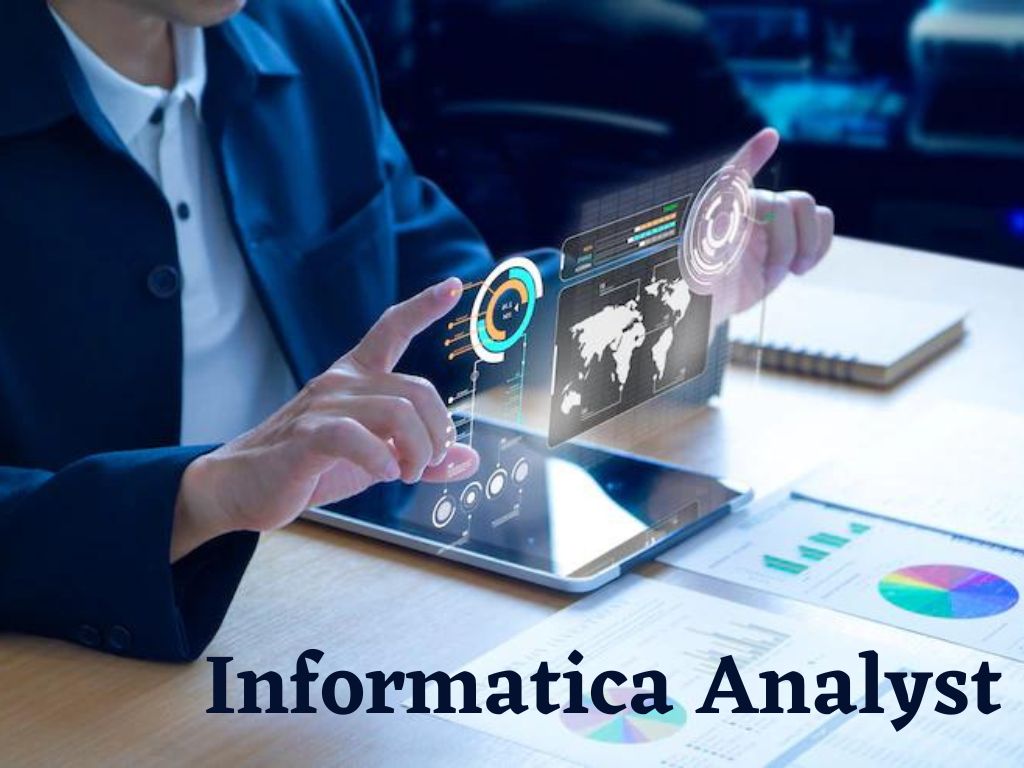
Introduction to Informatica Analyst Training
Informatica Analyst is a web-based client tool that is available to several Informatica products and is used by business users to collaborate on projects within an organization. Ides Trainings provides you with cost-effective services. We provide the quality content for all the courses. We wish to maintain a long-term relation with our clients so we strive to give them the best of our services. The job scope of this course is very high. This course is one of the highly paid jobs in the world. We provide Informatica Classroom training at client premises like Hyderabad, Delhi, Pune, Chennai, Noida, Mumbai, etc.
Prerequisites of Informatica Analyst Training
To learn this course, one should have basic knowledge of
ETL Concepts
Data Warehousing
SQL
Course Outline for Informatica Analyst Training
Course Name: Informatica Analyst Training
Mode of Training: We provide Online, Corporate and Classroom Training. We provide Virtual Job Support as well.
Duration of Course: 30 Hours (Can be customized as per the requirement)
Trainer Experience: 15+ years.
Timings: According to one’s feasibility
Batch Type: Regular, Weekends and Fast track
Do you provide Materials: Yes, if you register with Ides Trainings, we will provide materials for Informatica Analyst training.
Course Fee: After registering on our website, one of our coordinators will contact you for further details
Online Mode: WEBEX, GoToMeeting or SKYPE
Basic Requirements: Good Internet speed, Headset
Course Content for Informatica Analyst Training
Module 1-Data Quality Architecture and Data Objects
1.1 Projects and project permissions
1.2 Types of data objects in Informatica
1.3 Importing flat files and relational tables
Module 2-Profiling
2.1 Introduction to profiling
2.2 Column and Rule profiling in Informatica Analyst
2.3 Building and mapping specification
2.4 Rule profiling
Module 3-Reference Table Management
3.1 Reference tables and importing flat files
3.2 Managed and unmanaged reference tables
Module 4-Rule Specification
4.1 Converting business rules
4.2 Reference tables with rule specifications
Module 5-Scorecards
5.1 Scorecard and Pre-built rules
5.2 Specifying valid column values
Module 6-Informatica Exception Management
6.1 Managing exception records
6.2 Consolidating duplicate records.
Overview
Informatica Analyst tool is used to discover, define and review the business logic for projects in the organization. The tasks that you can perform in the Analyst tool depend on the license for Informatica products and the privileges to perform tasks.
Informatica Analyst Tool
Informatica Analyst tool is based on the license that your organization has, you can use the Analyst tool to perform the following tasks:
Define business glossaries, terms and policies to manage systematized definitions of data assets in the organization.
Perform data analysis to find the content, quality and pattern of data sources and keep track of data quality trends.
Define data integration logic and collaborate on projects to improve project delivery.
Define and manage rules to verify data conformance to business policies.
Review and resolve data quality problems to find and fix data quality issues in the organization.
Projects and Folders
Use the Projects workspace to handle projects and folders and allot permissions on projects and folders. The projects and folders are shown in the Projects panel.
A project is the top-level container that you use to keep folders and repository content. You can also store assets in the Analyst tool in projects. Use projects to organize and handle folders and assets.
Use folders to organize project contents. Create folders to group assets based on business requirement. You can set up a folder in a project or in another folder. When you set up a project or folder, the Analyst tool keeps the project or folder in the Model repository.
Data Objects
A data object defines the source from which you want to extract metadata. You can import flat files and tables as data objects to evaluate the pattern of the data.
Flat file data objects and table data objects are Discovery assets that you can use as the initial point for a collaborative project in your organization. You can include data objects by importing them into the Analyst tool. You can create a profile for the source data that the table data objects and flat file data objects represent. When you run the profile, the Analyst tool links to the database table or flat file. You can then utilize the table data objects and flat file data objects to implement tasks such as data analysis or data integration tasks.
When you import a data object you must retrieve the source to extract the metadata. Access relational sources through a connection object present in the Analyst tool. Access flat file sources through the network path.
Generate flat file data objects and table data objects in the Discovery workspace. Use the workspace hover menu or use the New Assets panel to create data objects. You can also create data objects from the New menu in the Analyst tool header. After you connect the data objects to the project or folder, you can observe data objects in the Projects panel in the Library workspace.
Enterprise Discovery Profile
Enterprise discovery is the process of discovering column profile statistics, data domains, primary keys and foreign keys in a huge number of data sources. You can operate enterprise discovery across multiple connections or schemas.
We can choose data sources that are imported into the Model repository and data sources from external relational connections.
Run Enterprise Discovery Profile in three ways:
From Developer Tool
From Analyst Tool
From Command line
Conclusion
Informatica Analyst service manages the Analyst tool. The Analyst tool keeps projects, folders and data objects in the model repository. The Analyst tool links to the model repository database to create, update and delete projects, folders and data objects. Ides Trainings provides you with the best Informatica Analyst training in Hyderabad. We provide Online training, Corporate training, Classroom training. We provide Virtual Job Support as well. Our expert trainers will give you the complete knowledge on Informatica Analyst i.e., from beginner to advanced level. We customize the schedule according to one’s feasibility. To get the complete training details contact to the information provided.
Frequently Asked Questions (FAQs)
1. What skills you will learn in this Informatica Analyst Training?
In this Informatica Analyst Training, you will be learning the following skills:
Learn about the Informatica architecture and tool roles.
Know the difference between Power Center and Power Malt.
Tools and interfaces for Master Designer.
Create and define the objectives.
Techniques for Mapping and Transforming are well-known.
Master workflow manager.
2. Why should you learn Informatica Analyst Training?
Informatica is regarded as the market leader in the ETL segment. It’s capable of working with a wide range of data types and applications. As a result, many firms are implementing Informatica, resulting in numerous job possibilities. Companies are offering lucrative packages to certified Informatica specialists.
3. Who should take up this Informatica Analyst Training?
This course is open to anybody who represents job roles such as:
Developers of data integration
Developers of databases
Administrators of Informatica
Specialists in business intelligence
Software developers and analysts
Professionals who work with ETL or data warehouses
Fresh graduates and techies who are thinking to start a career in this field can take up this training.
4. Which jobs can one get with Informatica Analyst Training?
After completing this course, one can get the following job roles:
Informatica Developer
Informatica Analyst
ETL Informatica Analyst
Informatica Platform Analyst
5. What is the average salary of an Informatica Analyst professional?
The average salary of an Informatica Analyst professional is $91,742 per annum.

