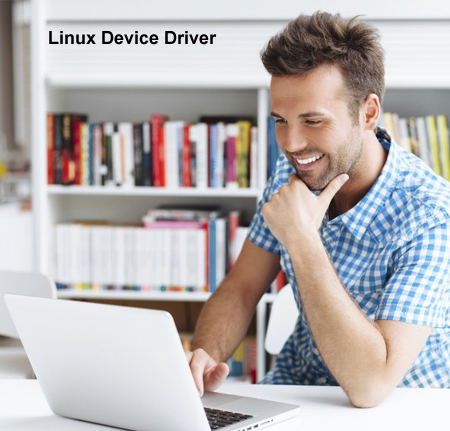
Introduction to Linux Device Driver Training:
Linux Device Driver Training Course is about how to create device drivers for Linux, how device drivers work with the Linux kernel, how to order and load drivers, how to troubleshoot drivers, just as other fundamental themes. Linux Device Driver Training course is intended for programming engineers who are new to Linux device drivers. Participants ought to have involvement in C, have the option to perform essential Unix directions, and have some involvement in the fundamental Gnu devices of gcc, gdb, and make.
Embedded Linux Device Driver Training helps in comprehension of the basics of Linux device drivers, reason and usefulness of device drivers and how Compiling and connecting device drivers is handled. Register today at the website to learn more and call us directly at the help desk. Register with us and join today!
Prerequisites for Linux Device Driver Training:
To learn Linux Device Driver Training at our IdesTrainings, the candidate should have a basic knowledge on
- Familiarity with Basic Linux Kernel
- Understanding of C language.
- Knowledge of how to write kernel program.
- Understanding of basic utilities of Linux operating system e.g insmod, rmmod, dmesg etc.
- Understanding of Linux Kernel Internals.
- And obviously you should know about your device. Understand its specification. Learn to read and understand datasheet of the device. It will help to write efficient device driver code.
Linux Device Driver Online Training Outline:
- Program Name: Linux Device Driver Training course.
- Duration of Course: 30 Hours (It can also be optimized as per required period).
- Mode of training: Online, Classroom, and corporate training.
- Timings: According to one’s feasibility.
- Batch Type: Regular, weekends and fast track.
- Materials: Yes, we are providing materials for Linux Device Driver Online Course. (We will get the soft copy material)
- Sessions will be conducted through WEBEX, GoToMeeting or SKYPE.
- Basic Requirements: Good Internet Speed, Headset.
- Trainer Experience: 10+ years.
- Course Fee: please register on our website, so that one of our agents will assist you
EMBEDDED LINUX DEVICE DRIVER TRAINING COURSE CONTENT
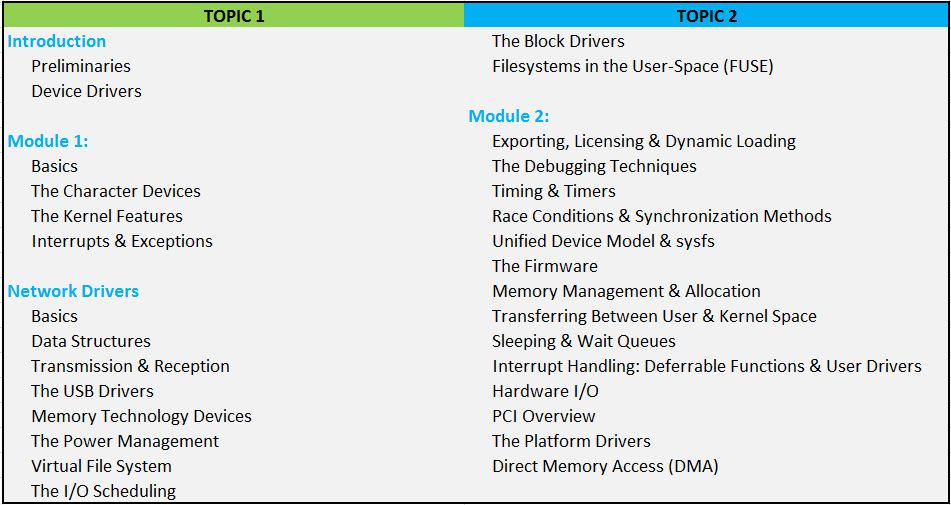
Overview of Linux Device Driver online Training:
Linux is basically divided into user space & kernel space. These two components interact through the system call interface – a predefined and mature interface to the Linux kernel for user space applications. The image below gives you a basic understanding.
What is the difference between Kernel Modules and User Programs?
- Kernel modules have separate location space. A module runs in Kernel space. An application runs in client space. System programming is shielded from client programs. Kernel space and client space have their own memory address spaces.
- Kernel modules have higher execution benefit. Code that runs in Kernel space has more prominent benefit than code that runs in client space.
- Kernel modules don’t execute successively. A client program normally executes successively and plays out a single task from start to finish. A Kernel module registers itself so as to serve future requests.
- Kernel modules utilize diverse header records. Kernel modules require an alternate arrangement of header documents than client programs require.
What is a Linux Device Driver Training?
When user application wants to access hardware information, it access through Linux device
What is the need of Device Driver? Why can’t the user applications access hardware directly?
Allowing a user space application to directly access hardware is very dangerous and not secure. So, Linux Kernel restricts the user space applications to directly access the functionality of a particular hardware.
Only one secure way for user application to access hardware is by using Linux device drivers. It provide a programming interface which helps the user applications to access particular functionality of the hardware without knowing the hardware details.
Note that the programming interface here should be manufactured independently from the remainder of the Kernel and connected as modules at runtime when required. In this way device drivers provide more security and flexibility.
Points to keep in mind while writing a device driver:
- While composing a driver to a particular gadget, recall that every driver is extraordinary, as a driver writer, you have to understand your particular device well.
- You need to gather all information like datasheets, design documents and schematics of your device from device vendor.
System Memory:
Linux Device Driver Training at IdesTrainings – In Linux, System memory can be partitioned in to two different locations: Kernel space and client space. We all know that every system has certain amount of memory. Coming to the purpose of memory, it grasp programs and data that are at present in use and by this means serve as a high speed medium between the CPU and the much slower storages like hard disk drives. Hope, you understood how system memory, user space and kernel space are related. If you want to learn more about this course, Join us in Idestrainings which provides Linux Device Driver Training by real time experts.
Who can go for this course?
- Students from third and fourth year of BE/B. Tech. courses (Computers, Electronics, Electronics & Telecommunication, Instrumentation, Computer Science, Information Technology)
- Final year students of MCA/BCA/M.Sc-IT/M.Tech
- Working professionals from Embedded Systems and the related domains
- Professionals willing to develop device driver programming skills
Learn Kernel space and User space in Linux Device Driver Training:
Kernel space is where the operating system runs and provides services. User space is where user processes run. A process is a performance instance of a program. One of the roles of the Kernel is to direct individual user processes within this space and to stop them from interfering with each other.
Note that the device driver runs in kernel space and not in user space. All applications run in user space but not in kernel space. Every device driver programmer should remember these points.
How the interactions happen between Kernel space and User space?
The interactions happens between Kernel space and user space through system calls. System Calls are the requests in Linux, like operating system by an active process for a service provided by the Kernel such as input/output or process creation.
Active Process:
- An active process is a process that is at present processing in the CPU. Whereas, the process is the one that is waiting for its next turn in the CPU. All the interactions are managed by the core kernel.
- Application program will reside in user space and driver will reside in kernel space. System calls are the only way for a user space program to access kernel space device drivers.
Types of Kernel modules:
Kernel modules can be classified in to two types. They are Static modules and Dynamic modules.
“Are you passionate in doing certifications? We provide Linux Device Driver Training from India at flexible timings.”
Static module:
- Static modules are compiled as a part of the kernel and are available at anytime. This makes the Kernel bigger and has the inconvenience of expecting us to reconstruct and reboot the Kernel each time when we need certain usefulness.
- Static modules SM1 and SM2 are internal part of kernel image. They always reside in the kernel image. Any single alteration to this module will need us to rebuild the whole kernel which put away time and effort.
Dynamic Module:
Dynamic modules are bits of code that can be loaded and empty into the Kernel upon request. They grow the usefulness of the Kernel without the necessity to reboot the framework. After loading the kernel, we can load this modules using insmod and unload using rmmod. Dynamic modules have the advantage that it uses the memory more powerfully than the statically linked drivers. DM1 and DM2 are the dynamic modules which are not part of kernel image but still can be loaded into kernel depending on our requirement. If you want to learn more about this course, Join in Idestrainings for best Linux Device Driver Training at an affordable cost.
What is the Role of Linux Kernel in Linux Device Driver Training?
The different Kernel roles fall under a system call interface layer acting as interface between various Kernel components and user space applications. System call interface layer is exposed to user application layer. User applications uses these system call interface as a means to access particular hardware functionality through device drivers in Linux Device Driver Training.
Process Management:
In Linux Device Driver Training, As a piece of procedure the executives, Kernel is accountable for making and pulverizing procedures and taking care of info and yield tasks.
Communication among various procedures occurs through different components called Inter process communication systems. We will discuss about various inter processes mechanisms like signals, pipes, shared memory in upcoming parts.
The scheduler which manages how processes share the CPU, is part of process management. More generally, the kernel’s process management activity runs several processes on top of a single CPU or on multiple CPU’s in Embedded Linux Training.
With the help of Memory Management we can handle the Kernel physical memory. Memory is a main supply, and the policy used to contract with it is a critical one for system performance. The Kernel develops a virtual location space for any procedures over the constrained accessible assets.
File systems:
Almost the whole thing in Linux can be take care as a file. Linux is heavily based on the file system concept. In Linux Developer Training the kernel builds a prearranged file system on top of formless hardware and the resulting file concept is a lot used all the way through the whole system.
What is Insmod? And What does it do?
Insmod is a kernel utility that installs loadable kernel modules into kernel and it links any unresolved symbols in the module to the symbol table of the kernel. Insmod accepts a number of command line options. It can assign a value to parameters in a module before linking it to the current kernel. In Linux Device Driver Training , Note that if a module is correctly designed it can be configured at load time by passing arguments to insmod.
Types of the Linux devices:
In the traditional classification, there are three kinds of device:
- Character device
- Block device
- Network device
In Linux everything is a file. I mean Linux treat everything as a File even hardware.
Character Device:
A char document is an equipment record which reads/write information in character by character style. Some exemplary models are console, mouse, and sequential printer.
If a client use a char file for writing information no other client can use same char file to write the information which blocks access to other user. Character files uses synchronize Technical to write data. Of you observe char files are used for communication purpose and they cannot be mounted.
Block Device:
A block document is an equipment record that read/compose information in obstructs rather than character by character. These kinds of documents are especially valuable when we need to compose/read information in bulk. Every one of our circles such are HDD, USB and CDROMs are block devices. This is the explanation when we are designing we consider block size. The compose of information is done in non concurrent design and it is CPU serious action. These devices files are used to store data on real hardware and can be mounted so that we can access the data we written.
Network Device:
A system device is, so far as Linux’s system subsystem is concerned, a substance that sends and gets parcels of information. This is typically a physical gadget, for example, an Ethernet card. Some system network they are programming just, for example, the loopback gadget that is utilized for sending information to you.
Conclusion to Embedded Linux Device Driver Training:
What’s the bottom line? Linux also supports multiple file system types that are different ways of organizing data on the physical medium. For example, disks may be formatted with the Linux standard ext3 file system or the commonly used FAT file system or several others. The different parts of the Kernel interface with the memory the board subsystem right through a lot of capacity calls, extending from the basic malloc/free pair to significantly more mind boggling functionalities. There are lots of opportunities in the market for Embedded Linux Device Driver training. So what are you waiting for? Come be part of Linux and utilize the services it provides. Join in Idestrainings for best Linux Device Driver Training by real time experts. Hurry Up!! For more information do contact our help desk.

