
Introduction of Linux Training:
Linux Training from IdesTrainings and it is mainly used as operating system for portable devices like mobile, audio system, navigation etc. With our Redhat Linux online Training you can assemble all the additional software on a processor and it will receive requests from those programs and conveying these requests to the computer’s hardware. With Linux you can automate processes with the use of bash shell scripts. There are a few key differences between Linux and other operating systems those are like Linux is open source software so that anyone can change the operating system.
With Linux more than one people can log on because it is a multi-user operating system, that’s why most of the companies are using Linux as their servers.
Linux Corporate Training Outline Details:
- Course Name: Linux Training
- Mode of training: Online Training, Corporate Training and Job Support
- Duration of course: 30 hrs
- Do you provide materials: Yes, If you register with IdesTrainings, the materials will be provided.
- course fee: After register with IdesTrainings, our coordinator will contact you.
- Trainer experience: 15 years+
- Batch Type: Regular, weekends and fast track.
LINUX TRAINING COURSE CONTENT
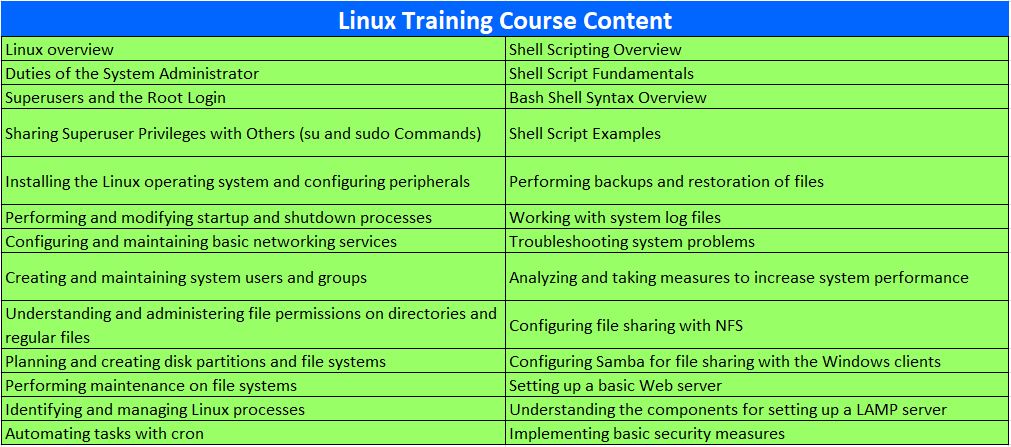
Why Linux Training?
Linux Training for free model and in order to maintain and control over the development and distribution of computer programs.
- Linux is open source because of this everyone using this and kernel code also available free. That means we can modify the code and then we can use it. Most of the applications are available freely.
- More than the Windows operating system Linux is much secure. Linux is highly scalable. Kernel code is available for edit.
- It is a compatible with a lot of low – end hardware’s Linux does not require any antivirus, while Windows is a proprietary operating system the developers and users more or less have to work within a relatively closed software environment.
- Kernel is the central art of Linux operating system and that links your hardware with applications and that can be used freely for different scenarios.
- In Linux Training you will have a lot of granular controls similar to Windows or Mac and it does share a common ancestor with Linux.
In IdesTrainings our experts will clearly explain the necessity of Linux operating system.
What is kernel?
- Where there is operating system in that between hardware and software there will be kernel. Kernel will transfer the information between the hardware and software.
- If there is no kernel that system will not be work, kernel will play important role. In android kernel will be Linux, in windows it will be NT kernel and in IOS kernel will be Darwin.
- We cannot modify windows and iOS kernels, we can modify the android kernel.
- With our Linux system Administrator Training you can design UNIX based tools to simplify larger tasks.
- There will be somewhat when you take default kernel problem and keep new kernel sometime it may failure so we should be careful when we are changing the default kernel to new kernel. All the permission will be come through the kernel only.
Redhat Linux Architecture:
In Linux Training, you will learn about Redhat Linux architecture and it is deals mainly with security concepts of Kernel. The following is the brief explanation of Linux operating system.
- While install Linux operating system, there are some many layers in the Linux architecture.
- In those layers first one is kernel, kernel is a heart for operating system. The main work of the kernel is what the information we are transforming.
- In kernel we will understand operating language and then kernel will also translated that language to the hardware.
- Kernel programming uses C – language because it is a low level language. If you want to talk with the kernel we should know C – language.
- Shell is the second layer, if we want to instruct shell to the open application, browser will agree that shell application.
- For user interface the shell need to be work according to the instructions and those instructions are like command line interface instructions as well as graphical interface instructions.
- Command line interface is opening the command promote and typing all the commands and then from CLI to shell then shell will do what we execute the commands it will send to kernel.
- With Linux Admin you can configure and diagnose the file management permalink.
- Kernel will interact with the hardware that user gave command from the CLI and it should be execute and then it will execute and give output.
- Output will be in binary form and then again kernel will use modules the output data will convert and send to shell.
- Then shell will show the output in the user interface, it will not take much time to execute the command. GUI process is same as the CLI.
By joining in our Redhat Linux online Training you will understand complete architecture of Linux operating system.
UNIX vs Linux:
Linux Training is about Linux operating system in fact it’s the kernel that used at the heart of the android operating system it also run on wide range of devices including desktops and laptops and mobile devices.
- Ken Thompson and Dennis Ritchie invented UNIX. Linux and UNIX both are different kinds of operating systems but they have similar controls.
- From Linux Troubleshooting you will know debugging and virtualization of live systems.
- UNIX is not portable but the Linux is portable and it executed in different drives.
- Linux can be installed on most of the home based Pc’s. UNIX cannot be installed on every other machine. UNIX is mostly used in Server Systems, processors and High End Computers. Linux is used on residence based PCs, cell phone, Desktops, etc.
- UNIX installation is moderately high cost as it needs more explicit hardware circuitry. Linux installation is inexpensive and doesn’t need much explicit and high end hardware.
- Linux mainly uses Graphical User Interface with a not obligatory CLI. UNIX mainly utilizes CLI.
- UNIX is used by very big and popular enterprises, Linux is sufficient for small to medium sized operations.
- Linux is cheap in cost while compare with Windows OS. UNIX is developed for mainframes and workstations. The UNIX environment and client server program were necessary in developing the internet.
Our SMEs will clearly clarify the difference between UNIX and Linux operating systems.
File System in Linux Training:
In Linux Training the file system comes under the Unix and UNIX is a operating system that like filled up a whole room and hundreds of users attached to them and all sorts of different storage all over the places and tape drives and things like that.
- File system refer to the format that you put on a hard drive the way hard drive itself stores files and we have format the hard drive and install new file system.
- In windows there will be file systems like fat32 and NFTS. In the Linux Training we will teach you about number of file systems and the de facto is ext4 but there is ext3 and ext4 and JFS and XFS and FS many more to choose.
- From the average user through really doesn’t care about what file system is being used on their hard drive as long as it works.
- In Linux file system is one of the most stable elements. So it’s a good de facto choice and file system in the sense of how individual computer organize data, where it stores and how it keep up with.
Navigation in Linux Training:
The Navigation in Linux Training is about how you can change the directories and finding files and folders etc.
- In Navigation you can build and remove directories here you can copy files and finally you can mount drives etc.
- Changing directories and finding files is the first step in Navigation in Redhat Linux online Training, here you can edit things are like php.ini files in file system.
- To change the directories to go to a new directory, you need to use same command like what are you using in Windows CD (Change Directory).
- In Linux, after CD you need to specify the type of the folder path where you want to go. If you are in root directory, under the root directory specific folder name after CD command is the navigation of folder.
- To edit a folder or file you will use php.ini file option. To find missing file Linux does have a search option known as sudo find – iname. The complete form of sudo is Super User DO, it will do search case insensitive.
- Making and deleting directories and folders is about copying files and folders and moving or renaming files and folders.
- To build or make directories we will use the command Sudo MKdir, her MKdir is known as make directory.
- To delete directory you can use the command sudo rm, rm stands for remove the file or folder.
- With the move command you can transfer the file or folder. Here you can also rename with the move command and that command is like sudo mv space old file name and space new file name, here mv stands for move.
- Navigation in Linux Training is offering you to create a backup file before starting messing around with your original file.
- The command for backup is sudo cp space file name, here cp is nothing but copy before backup.
- Mounting Drives is a final big thing in Linux Training, this is known as having an external hard drives and plug it in the computer then you can perform mounting the external hard drive.
- By mounting you can transfer the specific information from the computer to the mounted hard drive.
In IdesTrainings our trainers will teach completely about Navigation of files, folders and directories in Linux operating system.
Bash in Linux Training:
Bash is basically a file to process commands which can be run in the terminal window. The brief introduction about Bash is as follows.
- Bash is a shell script, it is interpreted and not compiled, so whenever you write a shell script it is interpreted by your operating system and you no need to compile in order to execute.
- The complete name of bash is born again shell, the Bash will allow the user to write commands and actions, and a bash can also read commands from a file which is technically called as a script.
- By creating or writing the script in the terminal only, the echo command can be used to print the output onto screen. Similarly if you want to display all the digits consecutively, for that you can use the echo command.
- In Bash, if you want to display all the letters between A to Z you can use the same echo command to print the results on the screen.
- The main use of bash is used for the genuine response to replace the Steven born programming language. There is no need to use a terminal to use Linux distributions provided by GUI (Graphic User Interface) desktops.
- The GUI in Bash will give all of the point and click comfort, however in Linux Training Bash is a big part of a system and if you ever run into a situation it will help with a problem to work with somebody in a forum to fix the issue.
In Linux Training you are going to have the basic concepts and tools in Bash shell script.
Overview of Linux Training:
- Linux Training is about embedded system and it will gives you solid understand of Linux Kernel and libraries and utilities for embedded applications.
- Linux tools and techniques are useful to develop embedded device and embedded electronic products such as devices and gadgets.
- Linux Training is an open source operating system that is available to all computer users. Linux itself is not an operating system, somewhat what is called as Kernel for an operating system.
- For developing new software and tools Linux is suitable for the new software and tools developing because tools are available in Linux. We also provide the class room training of Linux at client permission in Noida, Bangalore, Gurgaon, Hyderabad, Mumbai, Delhi and Pune.
- Linux is a level of software that assembles on top of and takes information directly from computer hardware.
- With our Redhat Linux online Training you will understand real time embedded systems so that you can design and program applications.
- Here you can understand task scheduling, task communications and synchronization etc.
Conclusion of Linux Training:
IdesTrainings is a top online training platform and it is providing Linux Training form India through online. We have years of experienced trainers and they will explain all elements like Linux embedded systems, designing and programming applications. Students and beginners who are having interest to work as Linux admin system or Linux developer, both can take our Redhat Linux online Training.
Get register in IdesTrainings to get the best Linux Training. We have a core team of Linux trainers and they will explain key elements such as resource management, inter task communications and Hardware Abstraction Layer (HAL). We also provide classroom and Corporate Training on client demand in Hyderabad, Pune, Delhi, Mumbai etc. for an affordable cast. To know more details about Linux, visit our official website, thank you.


