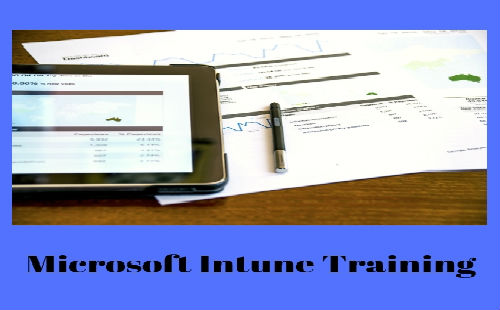
Introduction to Microsoft Intune Training:
Microsoft Intune Training at Idestrainings – With Microsoft Intune an organisation can reach outside of this parameter and can manage and control these non Microsoft devices. Microsoft developed software in a way that it is compatible with the most common devices in the market place and since we are talking about protecting corporate data. Your first question perhaps is Can you control corporate data that is stored on iphones and androids? Yes, as matter of fact. Idestrainings is best in providing Microsoft Intune online Training by industry experts at flexible timings.
Intro preview of Microsoft Intune Training:
Microsoft Intune training is a very powerful tool if you want to protect your corporate data on mobile devices. On top of this you can if the device is lost or stolen remotely erase everything on the device.
Overview of Microsoft Intune Training:
- What’s the bottom line? First when the computers were introduced they were stationary and they were all Microsoft, then we got laptops and the staff started to be more mobile and steal Microsoft Azure Intune training. Now these days we have all kinds of different devices and we are no longer markers of older. We have Apple, Android training and other devices.
- Because of the mix things are a little bit complicated when it comes to managing and controlling all these different devices. Another challenge is that corporate data are being stored on these devices and it is a little bit complicated to protect this data from falling into the wrong hands to cope with these challenges in Microsoft Intune training.
How Microsoft Intune works from end user perspective?
- To do that lets see one demo environment with one company. User has two devices, both devices have been configured to be managed by Microsoft Intune. One of them is an Iphone which is an IOS training and the other one is an Android device. User has received a product launch document which we in this scenario will consider as corporate data and Intune has been configured to protect this data from leaving the company premises.
- You might be wondering, In order to demonstrate the Microsoft Intune capabilities user will first try to save this document to her personal drop box which is not being managed by Intune, then user will try to copy some text from same document to applications that are not being managed by Intune she will at last copy these from applications that are not being managed by Intune to managed applications. If you want to learn more about this course, Idestrainings provide Microsoft Intune training with live projects. Please don’t miss this excellent opportunity. Hurry Up!!
- User will first do this on an Iphone and we will then do the exact same thing on an Android. Now user has received an email from way back containing a product launch document. The user opens the document on Iphone and will try to save this document to their drop box.
- And Microsoft Intune restricts from doing this as the application is not being managed by Intune, next the user will open the document in Microsoft word and there will be no issues in opening the document as word is being managed and permitted fine-tuned.
- Now the user will copy some of the text and paste it over to her personal non corporate email and as we can see Intune prevents the user from doing that now again try to copy the same exact text to her corporate email and as we can see no problems. The user will now try to copy some texts from a notification that is not being managed by Intune and paste it over to corporate outfit.
- Microsoft Intune training at Idestrainings – Now there were no issues there . Let’s move on to the Android device, now open the document on Android device. The user opens the document and tries to save it to her Drop box. We get an error message so now the user try to copy information from the document to user personal email and it is impossible to do so as well. If you are passionate in learning this course, we provide Microsoft Intune corporate training with real time scenarios.
- Switching over to the corporate email we can now see that there are no issues pasting over the information. We will now switch to an unmanaged memo app and from there we will try to copy some text to the corporate Outlook account. Now there are no issues here.
How to get Microsoft Intune?
- Let’s take a look at the Licensing requirements, as always to be on the safe side ensure that you double check the pricing and licensing terms directly from Microsoft or a Microsoft partner. However as of today you would need a Microsoft Intune subscription which is licensed on a per user basis if you already have enterprise mobility suite then Microsoft Intune is included in the deal. Idestrainings also provide Microsoft Enterprise Mobility suite technical training by experts.
Scenario: (Microsoft Intune Training)
- Think of device as one single entity and user has a different entity. For managing user you have your Active directory, you can configure different set of password policies or you can have conditional access. Anything and everything to make identity secure but what about this particular device? How you are going to control the device that will be used by one of your user to access a particular information and it is not only restricted to a device.
- In order to access a mailbox the user might be installing Outlook application. So now you can think of this as a management that requires handling two different entities. The very first one is the device which your user is going to use and the second one will be the application which your user is going to use. We provide Microsoft Intune training with live projects by industry experts.
- So now if we talk about a proper definition of what Microsoft Intune is Microsoft Intune is a service offered by Microsoft which will help you to manage devices as well as application on those particular devices by keeping the data protected and secured. So these are the two components which actually belong to Microsoft Intune. Our consultants are rich in providing Microsoft Intune Azure training.
Learn Device Management of Microsoft Intune in our Microsoft Intune online Training:
- Do I have your attention? Device Management is something wherein you are going to create policies which will configure different settings or which will do some checks on a particular device to know whether those particular devices are actually complying the policies that you have created or not. The best part is that this is something which works on the protocols or API’s that are available in mobile operating system.
- Let’s see an example of this. So likewise you don’t want user to change wall paper let’s say this is a configuration or this is something which you are doing to restrict a user to make a specific change in a particular device. Are you passionate in doing certifications? Idestrainings provide Microsoft Intune training with certifications.
- Now at this particular moment I am only talking about currently this feature is available in IOS but it is not available in Android so what do I mean by this is that the features that you are customizing with device management, it all depends up on the settings that are exposed by the operating system of your mobile system itself that means what if your mobile does not allow of all paper to be changed by an external service or by a different service apart from its own operating system instance then that feature might not be available.
- So this is what the meaning of this statement which you can see that Protocols or API’s that are available in the mobile operating system in Microsoft Azure Intune training. This is the parameter on which the device management of Intune works.
- Obviously when you will ask your users to enroll devices they might enroll more than two or three devices and what this will result in that since you are using Microsoft Intune you will get a better inventory data that means you will be able to know which user is using how many devices and this inventory data when you talk about is moreover related to reporting.
Insight about what Microsoft Intune can do for you?
- In Microsoft Intune the reporting is not limited to what you see, on the portal you have a full integration available of what the power bi DC app which can be installed from Microsoft store.
- Also since you are defining the policies to meet the company security and health standards you will also get the status of a device whether it is compliant or not everything on the same portal. Not only has this with Microsoft Intune you can actually push certificated for Wi-Fi VPN profiles. If you want to learn advance topics on this course, we are best in providing Microsoft Intune online training by professionals.
- So that the users can access a particular service. Reporting capabilities are there to let you know the list of compliant and non-compliant devices. There is one more good feature which is there is the power to actually remove the corporate data from the manage devices.
- So you can also remove the corporate data that belongs to your enterprise on a managed device because the way applications save information will be in different containers.
Conclusion of Microsoft Intune Training:
In short, Microsoft Intune training helps you to manage the device as well as application. So the part of Microsoft Intune which will help you to manage the device is called Mobile Device Management (MDM) the common term that you might have heard about Microsoft Intune and the part of Microsoft Intune service which will help you to manage application is called Mobile Application Management. Trust me, there is a huge demand in the market for Microsoft Intune with exciting packages. Join today in Idestrainings for best Microsoft Intune training. For more information please do contact our help desk.

