
Mobile Testing Training Introduction:
Mobile Testing Training at IdesTrainings includes testing applications on all the mobile devices. The applications may include either native apps or the apps that you download from iTunes or Play store etc., or the applications that you access directly on the mobile browsers. Mobile testing applications are like web-based applications- Mobile Testing Training. But, they are not exactly same. To test a web-based application, we create a test plan, and what to test must be discussed, what are the conditions, test scenarios and test cases, what is the set of data that you want to use etc.,
Mobile App Testing Online Training helps you to get in depth knowledge on the applications of Mobile devices. IdesTrainings Provides best Mobile Testing Training with practical and real time examples by experts.
Prerequisites for Mobile Testing Training:
To learn Mobile Testing Training at IdesTrainings, the person must have basic knowledge on:
- C#
- .Net
- Android
- iOS
- Java
- Selenium
- Selenium web driver
- Test Management – Mobile Testing Training
- Test Manager, Automation Tester can also learn Mobile Testing Training.
MOBILE TESTING TRAINING COURSE CONTENT
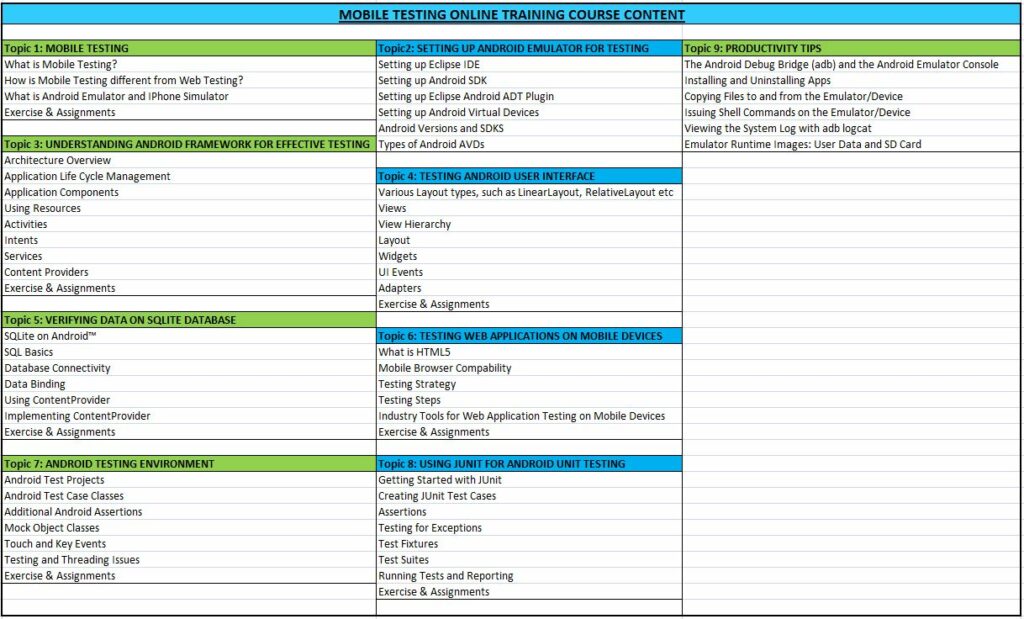
Overview of Mobile Testing Training:
Mobile testing includes manual testing; automation testing. We can even test mobile devices using remote devices. There are two prominent types of mobile applications. So, they are native apps. These are basically the applications that we download from the market place. This can be explained in brief during the Mobile Testing Training.
In Mobile Testing Training – The mobile testing applications also depends on the configuration of mobile. Because the app that is created for an Apple IOS is different from an app that is created for an Android OS on Play store. Thus, there are differences in how they are developed and how they are configured. But, all these will look same, work same and behave the same.
Whereas, in web applications, the user accesses the same from your PC, a local machine. For this you need to load the page every time. The page can be dynamic. So, if someone changes the page, every second and if you refresh the page then it gets changed and it is common to all mobiles. Because, it is just the size of the screen, resolution and the orientation that is different.
Types of the mobile devices – Mobile Testing Training
Real devices are one type of mobile devices. These are the actual devices that we buy from the stores and can start using it as a cell phone for voice, for text. We can also use it primarily as a Smartphone. This is the most important device for us for testing. But, there will be a huge list of smart phones in the market. At present, we have dozens of devices and different versions from each device and different operating system combinations for those devices. So, this is said to be as a huge list. We should not ignore the testing of real devices. Because, the reason that it becomes critical is the fact that unless you test on how the end users are going to use an application, it is not a complete test.
Emulate devices are the other type of devices. Primarily, this is ability to take the apps and show them that how they look on the device on your system.
Emulator is almost similar to android mobile device. But, simulator is just a software model of iPhone.
Android Testing Environment – Mobile Testing Training
Unit tests are perhaps the most basic type of tests. These acts as a foundation of whole test strategy. Unit tests verify the correctness of smallest units of the code. Such as methods and classes. Isolation from the rest of the code base or even the platform, they will be running on. We can actually run unit tests for Android apps on your computer. When we are able to write the android app, then you need to be able to test how your code behaves on a real device or emulator. So, for this i is necessary to use instrumentation test. It is said to be as an instrumentation test because, it is an android framework component that provides additional monitoring and control over the application of Android test. So, for the use of instrumentation, we can run tests on a real device or emulator along with the apps code.
It works based on the test that you write. It will be packaged into separate APK and installed as part of the connected Android test Gradle task or when running tests in Android Studio. They will then be executed in your app’s process by an instrumentation runner. We can use the runner implementation that is compatible with JUnit4 tests as part of the Android Testing Support Library, or ATSL. The ATSL comes with a great UI testing framework called Espresso. It also includes JUnit4 rules that can automatically start activities and services for your tests.
Android application development:
In the Android studio project, you can run the project either on the real device or on virtual device. For testing this application on a real device, we need to connect a real device to the computer using a USB cable and we need to follow some steps for enabling a real device.
Now, let us have a clear idea about how to test the android application on a virtual device.
ADV – Mobile Testing Training
A virtual device can be created in Android Oreo and instead of testing in a real device; we can test all the android application on the virtual device. In order to do this, we need to create a virtual device in Android studio. So for this, follow the steps. At first, go to tools and select Android virtual device manager (AVD Manager).So, there you can create a new virtual device for a tab or a Smartphone or a TV.
- Let us consider creating a Smartphone. So, create a virtual device and then you need to select the category.
- Then, select a phone and the device profiles. Let us create a Nexus S.
- W can create a nexus 6p or Google Pixel. Then click the next, so there you will find the size screen densities and you can select them.
- Later, from that window, you need to select the platform. There, you will find the API platform. You will find the API 27 platform. Then you can download all for your device. It is Android 8.0.
- You need to download it first. So, click download option. Then you need to accept the license agreement. So, this is the system image for Android studio.
- Click next, so android studio starts downloading the system image for Android Oreo.
- It takes some time because it is around 400 to 500 MB of size.
- After the completion of installation, click on finish option. Then we can select Oreo and click next.
- So, there you will find the Android virtual device name and you can select the graphic. If you have a graphics card, select hardware.
- It will improve the performance of the virtual device. So here it will use the computer’s graphic card for faster rendering and then click finish. So the virtual device will be ready.
- And it will be listed. So that, you can start it by simply clicking the play button. So, now Android Studio takes time for Android Virtual device.
- Later, the virtual device will be ready and it will be same like an Android device.
- This will be running on android Oreo. So, we can test this application on this virtual device. You will also have another world hop. So, there you will find another play button.
- By using that play button, we can start our application. That means, you can star testing your application. So click that one.
- So from the current window, you have to select the available virtual device. So click on OK.
- Now, again Android studio starts building the project. So here the application available in our virtual device.
- So, thus the required application is now successfully installed in the virtual device. So, we can check it in the launcher.
- So now go to the XML file, there you will find the text of your application. We can even change it. Thus our application will be available on the virtual device.
- In Android studio, there will be an instant run option. It can be used to run the application again. So, thus we can test our application on an Android virtual device.
Uses of Native apps, Web apps, Hybrid apps – Mobile Testing Training
- Native apps are the apps that can be downloaded from the Play store or App Store. These apps will be written in the native language like c-sharp, java, objective-c or Swift etc., this software lives on the actual device. It has full access to the platforms, APIs.
- A website designed for mobile and sometimes tries to mimic the native design. It can be written in HTML, CSS and JavaScript. Network connection is a requirement for it.
- Hybrid apps are mostly written in HTML, CSS and JavaScript. They contain a single code base. It includes a middleware layer between app and platforms. The hybrid code uses the middleware API’s instead of the native application API’s. The middleware would help to translate their API’s into the naive platform APIs.
Advantages of Mobile Testing Training:
The world is moving with advanced technologies. It is necessary to make sure that whether, our company’s mobile apps and websites are highly functional and are built with the highest quality or not. We need to know that whether our customers and employees are being more engaged with each other or not. So, this helps to improve the productivity in our business.
And it will be an advantage for our company when compared with our competitors. It is necessary to take the feedback from our customers and we need to satisfy them by engaging in a correct way with them regarding the business. Mobile apps and website apps helps to communicate with our customers in an easy manner. There are so many different devices, carriers and operating systems that were used to provide the best communication.
Mobile testing training helps to provide the platform for testing the functionality of mobile applications and websites. These days, smart phones are so powerful and their browsers are so powerful.
Selenium is an open source functional automation. Mainly testing is divided into two streams. They are functional and non-functional. Functional testing includes manual and automation testing. In automation testing, all the manual test cases will be converted to test scripts with the help of some tool like Selenium, RFT, Renault X etc., Data driven testing can be done using Selenium. It is one of the features of Selenium.
The process for the manual and automation testing is almost similar. But the main advantage of automation testing is, we can save the time.
Conclusion to Mobile Testing Training:
IdesTrainings offers best Selenium Training with 12+ experienced trainers. As, Selenium is an automation testing. It saves a lot of time and also reduces the risks in an Organization. If you join the Selenium Training, then our trainer will cover all the advanced techniques in testing to be used and that are having high demand in the market.
Performance testing is a group of art and in which we may perform different kind of testing like load testing. Performance testing includes a life cycle. For any testing, whether it may be a manual testing or a functional testing, we will have a life cycle called STLC. It means, software testing life cycle.
The various stages that are involved in Performance Testing will be explained with real time examples by industry experts during the Performance Testing Training at IdesTrainings.
Mobile Testing Training includes the basics of Android Emulator Testing, ADV, Mobile Applications, Mobile App development etc.,
Enroll for best Mobile Testing Training at IdesTrainings.

