
Introduction of Oracle MAF Training:
Oracle MAF Training is a quick and cost effective way learning for your business, in this Oracle MAF Corporate Training you can develop mobile applications with several parameters which is easy way to face business challenges easily through. There are few ways of benefits in this enterprise challenge, securing information, integrating systems and many more. It also includes few benefits like single platform, hybrid framework, easy for developers, UI development and security.
In this MAF training, learn that MAF focuses all critical challenges; it defends standard technologies based on MVC framework, includes extensive enterprise security with in-built security framework.
IdesTrainings is one of the best online training from India; we provide all types of trainings at flexible costs and we provide high quality training by our industrial experts. Register today for more benefits.
Prerequisites to learn Oracle MAF online training:
- Knowledge of RESTful web services
- Basic knowledge of Java programming
- Familiarity with JDeveloper
- Java SE 8 Fundamentals or equivalent
Oracle MAF Training outline:
- Course Name: Oracle MAF Corporate Training course
- Course Duration: 35 Hours
- Timings: According to one’s feasibility
- Mode: Online virtual classes and corporate training
- Batch Type: Regular , weekends and fast track
- Trainees will get the soft copy material.
- Basic Requirements: Good Internet Speed, Headset
- Online Sessions will be conduct through WEBEX, GOTOMEETING OR SKYPE.
ORACLE MAF ONLINE TRAINING COURSE CONTENT
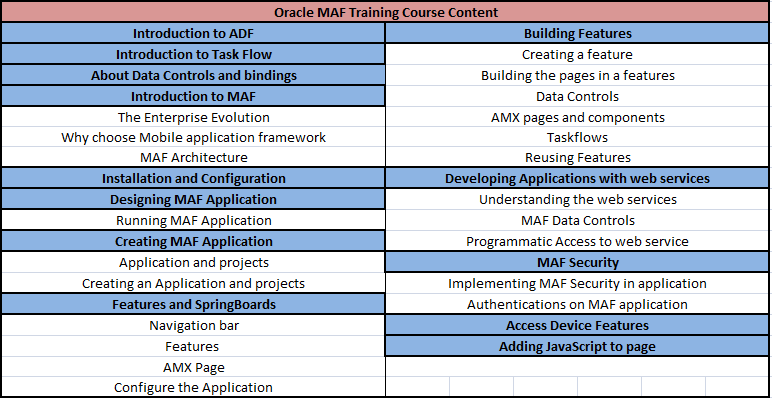
Overview of Oracle MAF course:
Oracle MAF supports coding in Javascript and HTML5, and allows you to coding business logic in your mobile application with the Java language. The packaged Oracle MAF application contains a lightweight Java Virtual Machine (JVM) distributed as a local library for each platform. JVM implements business logic, data access and controller layer logic. JVM sends the data to the HTML5 view, which provides a user interface.
- Develop once, deploy to multiple mobile devices and platforms including iOS, Android and Windows 10
- Supports both real-time and offline data access
- Offline support using SQLite – encryption included
- Build secure mobile applications with end-to-end encryption on a proven platform
- Develop once, deploy to multiple mobile devices and platforms including iOS, Android and Windows 10
- Choose your preferred development language Java or JavaScript
- Leverage Over 80 components for simpler development of richer user interfaces
- Accelerate development through visual & declarative application development
- Access native device services, such as phone, SMS, camera, GPS and more
- Choose your preferred IDE – Oracle JDeveloper or Eclipse
- Integrate both on-device and browser-based mobile interfaces into the same applications
- Leverage existing skills to develop mobile applications using open standard technologies (Java, HTML5, JavaScript, CSS)
What is Oracle MAF?
Oracle Mobile Application Framework is a hybrid mobile framework that enables developers to rapidly develop single-source applications and run on Apple’s iOS and Microsoft Windows 10 platforms. Oracle MAF leverages Java, HTML5 and JavaScript to provide a complete MVC framework with declarative user interface definition, device features integration, and built-in security. Oracle MAF provides visual and declarative development experience and enhances code reuse for faster development of mobile applications.
Who can go for this Oracle MAF Course?
- Application Developers
- Java Developers
- Java EE Developers
- Mobile and Web Applications Developer
By completion of this Oracle MAF training, you will know:
- Configuring JDeveloper for MAF development
- Designing and building a MAF application
- Integration with server-side data and services using RESTFul Services & services Mobile Cloud Services (MCS)
- Using plugins to interact with the mobile device native features
- Using offline synchronization, caching, and the local database to support offline functionality
- Leverage reuse in the design and implementation of your application
- Securing your MAF application
- Testing, debugging and deploying application
Comparing Oracle MAF with ADF Mobile:
Oracle MAF has definitely got something new that will excite the developers more.
- MAF is available, as a plugin, to both JDeveloper 12.1.3 and Eclipse. Hence, developers, with little experience in JDeveloper, can also, use Eclipse IDE for development.
- MAF comprises more UI components and CSS features than ADF, which makes the UI development easier.
- MAF allows declaring Custom UI components. Custom UI components make UI development more flexible and improves re-usability.
- MAF also provides functionality to debug the applications which is definitely going to help the developers.
- Extended security using O – Auth and Web SSO. Integration with Oracle Mobile Security provides high security for our application features.
- Additional plugins, which allows us to extend our app’s functionality like barcode integration.
About the Process of creating applications through this MAF Training:
For creating new mobile application framework app using the mobile application framework SDK like it is the JDeveloper, which is the tool that we use to develop mobile application here is to create all the necessary artefact to create a new feature of application and a feature could be as compared to module of application so which module of contacts and then the next step that have to be set the content there are many content options in here.
- We can pre-build components that we have available onto a math amx page we could use local html5 JavaScript and CSS as any kind of development using those things could be leveraged here and imported into the framework. And we’re going through that process as well and you can also use a remote URL where you just point your page to load a server-side HML generated. So let’s take a look on the first one map AMX and you can create.
- You can get first of all a contact flow to create and that flow is to be a two-page flow and on
- the first page we have to list of users or list of my contacts and then tap on, each one of them which are going to navigate to the contact details so then set up here contacts task flow and then hit OK.
So, JavaScript starts to know that you are creating they are the necessary so, in this MAF training you can learn drag and drop it view which is going to be contacts a list and drag and drop another view which is second page contact contacts details and then link those pages together and say details be the name of the transition that we use and then the transition that can be used is the type of flip so you can use many different predefined transition transitions and the transitions that going to use from the contacts list to the contact details page it’s can be the flip right and then on the way back from the contact details on the way back to the contact contacts list.
So it can be flip left obviously so right now so we can double click on the contacts list activity and create first page here.
Features of Oracle Mobile Application Framework:
Automatically generated and then we can see a preview if we want you so this is the preview on the iPhone we have many we have Android and iPhone and iPads that we can set as the preview so It can be keep the iPhone because It can be the point is a little app on my iOS simulator and what It can do now is just start customizing my page and this is my contacts list and we need to insert some date in here so in statue heart cold everything so what am we going to do It can be call a rest web service so that we right-click on my project go to the new menu and then just going to the gallery and then the gallery has many different categories here.
And then we use the web services and on the web service we have the web service data control soap or rest for this particular page or this particular test flow so we use rest and It can beset a name contacts data control and this is a rest operation so we don’t have any rest connections. We have to create a new one so this is my contacts rest connection and my URL is HTTP colon slash local host port number seven thousand one so we navigate to the next page on the wizard and We can to set up my resource path which is going to be called users and the users we have a get operation and It can be use the display name of users so this is returning XML on my rest serve so we could pretty much set up my schema definition if we had one we don’t so that’s going to be playing XML.
- Who returning from this web service invocation and we hit finish and then can also see what is generated on this data control so It can be returning my user ID first name last name date of birth in address and that’s what going to be populating on this screen right now so it’s it is created as a rest connection and also you know the data is going to be available as a data control as you could see we have my contacts DC stands for day to control.
- And in this MAF training, we can get what it can be do, it can be just no to get that collection and drag and drop onto the page and for now we have many controls that we can create It can be create a list view and
- That list view could be say let’s use the first name here. We can to customize it a little bit because we don’t want to only the first name so we want the first name and last name so to do any kind of customization.
We could do through the bindings layer and then the binding is later we could you know just go through that and see what available attributes are in there so we have all of them returning from the web service.
Build secure mobile applications, in MAF training:
We can to select the first name and last name and then we can start playing with those things on my on my app here so let’s say we use another expression language here and that’s going to be last name so each of these lines are going to have you know the first name space last name and like you saw on my test flow there is an action that it can be tap on the list item. So it can be transition flip write transition to the contacts leads to the contacts details. so to set that transition so we go and select the list item and then It can be say the action on the tap or any action on that is going to be to get details and that’s permanently how are you going to navigate from one page to the other so the second page so this is all we have to do on this page here so the second page.
- The contacts detail so let’s go ahead and start customizing it so It can beset a primary action which is the button on the left so set the action to go back on my page so we could select you know many users and then navigate back into the details so this is my contact details on my button It can beset the text to be back and then we have a predefined pre-boot action underscore back that’s going to help me navigate back to where we work on my prison on my application so let me just go back and show you the preview here so this is contact details.
- That we set on header and here’s the back button that created so additionally we want to see the details of each one of these users so since using the same data control we just going to select the same data control drag and drop into a bunch of the page so we don’t need to list anymore something like a form and we can to use a read-only form and those are the options that we have available so we don’t need to see the ID we want to see the first name last name we don’t need the date of birth and the address is fine so you can pretty much see what is coming back and basically We can to also provide the map location based on the address of my contact.
- So It can be see how that plots into a mat because the mobile application framework has something called data visualization so that’s a another component that we have available and that could be you know bar chart bubble chart line chart and a bunch of other things like diodes ratings and everything.
We also have a geographic map that It can be just you know grab from the pallet drop onto my page and you know you see that you know those things live happening on my preview and there is also a point location that It can be use to pass my contact address so as you see we have on the bindings we have the address of my contact so It can be put that on my address field of my nap and this is pretty much all that we all that we have to do in here to get that information to get that data plot into the map so that’s basically you know creating a single flow that goes from the contact leads to the contact details we’re going to go ahead and deploy that application to my iOS simulator so you’re going to see what is going to look like live on the simulator but basically we have a two page task flow and on the first page we’re going to see that we you know we grab all the data coming back from the rest web service and then we present a list of users and if We tap on name each one of these users WE navigate to the contact details page and then the details is going to be related to the user.
That we just stepped on and it’s going to bring back you know the first name last name the address and awesome we’re going to use at the address you know to plot information onto the map and let’s see how that works so at this point JDeveloper is just generating all the necessary stuff so combining all the stuff that we have on our application.
Conclusion:
Oracle MAF Training includes a library of more than 80 professionally developed components that can be used to create rich mobile application interfaces in a declarative way. Components include layout components, data display components, input and selection components, and operation components
IdesTrainings is a top most online training firms and do provide Oracle MAF training. We are providing online training and corporate training with the most experienced industry experts and they will take you through all the modules in Oracle MAF Online training, where you will understand the complete Oracle MAF with several latest features.

