
Introduction of Rundeck Training:
Rundeck Training is open source tools. It helps you to automate routine operational procedures. Actually it allows us to run tasks and any number of nodes from a web-based, interface. Rundeck Tutorial manages all the activities under a project. Rundeck you have to provide it with the list of nodes.
IdesTrainings provides the Best Rundeck Online Training with corporate training from India along with reasonable price and latest industry updates. We provide Rundeck corporate training from our experienced trainers. We also provide classroom training at client premises Noida Gurgaon, Hyderabad, Pune, Mumbai, Bangalore, and Delhi.
Rundeck Online Training Course Details:
- Course Name: Rundeck Training
- Mode of training: Online Training and Corporate Training (Classroom training at client location)
- Duration of course: 30 hrs
- Do you provide materials: Yes, If you register with IdesTrainings, the materials will be provided.
- course fee: After register with IdesTrainings, our coordinator will contact you.
- Trainer experience: 15 years+
- Timings: According to one’s feasibility
- Batch Type: Regular, weekends and fast track
RUNDUK COURSE CONTENT :
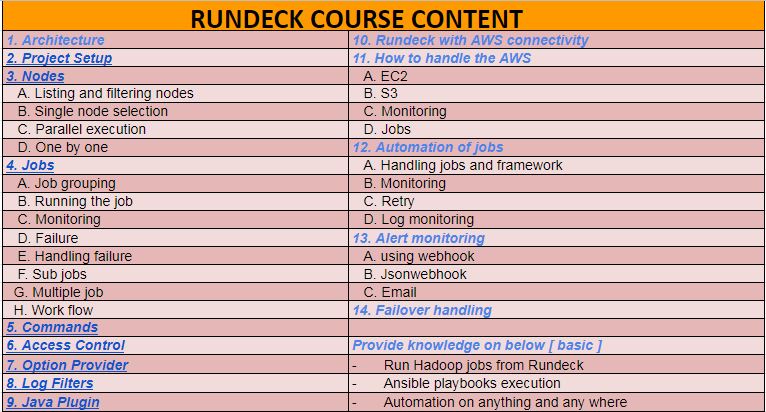
Overview of Rundeck Training:
Hopefully Rundeck Training will help you. Rundeck Online Training is open-source software. We can do it in two ways either configure all the nodes in a file or directly configure Rundeck to talk to Chef Server and then get the notes from the chip server. All the nodes are configured in XML format. So here we provide name hostname and authentication policy. That is SSH password authentication and the user and various attributes like OS family and OS name. We also provide Rundeck Tutorial related courses like Rundeck Scheduler, Rundeck Architecture, Rundeck UI, rundeck workflow training, rundeck automation training, and Rundeck windows training.
Kernel upgrades can be automated. It is actually two steps process.
- First step is implementation of JavaScript. It’s actually doing the upgrades.
- Second one is the execution of these Chef Scripts using Rundeck.
Chef Script using Rundeck Training:
It is the cookbook channel update. So we have configured old and new versions of Kernel that we are going to update and remove. We are going to use these attributes never Chef recipe. Here we are going to check the OS version if it is old, that is if TBM is not updated then we are going to upgrade the Kernel. Otherwise we simply verify the hell’s on that VM. And before updating the Kernel we are going to remove the VM from the BJP pool. That is only for service VM, that is accounts or for service or sync service and after we remove the VM from the pool. We are going to update the Kernel with latest version and is it is fail we are going to terminate the process. Otherwise we’ll remove the headers and old canals, and everything is fine we are going to verify the health’s on each VM. That is the VM we are running the chip scripts.
So next we are going to verify based on the service various Health’s on different ports. And if the VM is non-service oriented that is H-epoxy or Memcached. We are going to check the status of the service. Rundeck corporate Tutorial is provided by leading online training cloud IdesTrainings from India.
Rundeck Training Advanced Workflow Tools:
In this tool, if we click on definition tab we will get four steps showing number of jobs dependencies. If we want to run the first task it should be completed to run the second and third task. If we want to do those in parallel and when both complete then only we can move to fourth Task. It means if we want to run one task we should be complete earlier task of our required task. It is easy to implement in our non pro run deck but in the new pro we have a new plugin we call it Work flow strategy. In fact that in the version of run deck there is a new workflow engine that lets us through plugins create these strategies.
If we click on workflow strategy tab we can see a rule set for the experience run deck. Here we can notice that at the beginning of the job we run the first step called by archive and then we run these two in parallel and then finally we run fourth step and these all defined here in this rule Syntax. And then we can also see delete – expires, optimize, vacuum-data to complete one by one.
Using Python to Rundeck Plugins Training:
Now that are handy with the command line they are used to all these kinds of flags you can see you have got dry run and quiet, include, execute, there’s a lot of things here. Job writer is cool to use a command line like this but they’d have to learn all the ins and outs of which of these options is actually important how are they going to authenticate the command line. So it can actually talk to the AWS service and get the secret key and all that stuff. Well it gets a little bit harder and of course it could be a lot more error-prone and just less user-friendly. So we really like to offer job writers are something more like this. That same idea using the CP commands to copy something into S3 but we have got set of text fields. It has got some Boolean flags and you know if you’re a real power user may be and you understand the command line options.
You could even supply your own and then we can use the Rundeck key store to get that type of info and not have to share. That to different job writers or even have to know how to do that. This kind of interface is a lot more user friendly for a job writer. You can control which flags for the utility. That you want to wrap to be the ones you anticipate as the most used ones. It introduced plugins especially those that can be written in shell script. They all have the same kind of structure you create a directory and it takes a couple of sub directories a content sub-directory, optionally a resources sub directory you can put things in there your plugin needs. And it also an icon you might like to show and importantly a config file. That tells Rundeck how it’s going to call your wrapper to call the underlying utility.
There are different kinds of input properties for the plugin that will be displayed here in the UI. Let’s just take a final look at this one here this will let us access things from the key store takes a little bit more. For example Python Training is a very popular way of wrapping these kinds of utilities and turning them into step plug-ins for Rundeck. To exciting or sophisticated here really what we’re doing is just creating a few arguments to arguments actually source and destination. These are going to be passed by the plug-in. IdesTrainings is offering best Rundeck Tutorial along with corporate and online training by real-time expert trainers at flexible hours.
Rundeck 2.5 Training:
It’s a command line tool called RD-ACL. And it’s designed to help you validate test and generate the access control policy files for Rundeck Training. So these tools are the rd-acl has three sub commands test create and list. Test allows you to validate whether your ACL policies would allow a certain action for a certain resource and for a certain group or user name. The create command lets you generate access control policy files and the correct yam syntax and then the list command. Lets you get it overview of all of the access granted to a particular user or group. The test and list commands can use a directory as an argument to all the ACL policy files in a specific directory. You can also use the file argument to pick just a single file but if you don’t use either of those then it will use the configured cedar for Rundeck. In your Rundeck Training, the RD-ACL tool doesn’t need access to the Rundeck server it doesn’t use the API or anything.
You could use this offline if you need to the – be verbose option will give you more output for all these commands. So let’s first talk about the list command if you use the list command. It’s going to prompt me to specify a group or user. We going to use a group called admin which is one of the default groups and there are no options. The arguments are a few things and it shows the evaluation of the test on a single line. The first column indicates whether the action was allowed or not the plus means allowed and that a minus sign means it wasn’t allowed. The second word is action, it was tested and then finally the resource was tested. So you can see in these four actions allowed.
It is just the basic level. Rundeck Training can provide a project name and this will give me more information under the application, context, and access. It the admin group has access to all these actions on a project with name within the context of that project. These particular actions are allowed. Now within the project if you specify the job name test. IdesTrainings is also providing best trainers for all aspects in Rundeck 3.0.7 online and also corporate training with 24/7 support.
Rundeck Training for Operating Procedures and Operations as a Service:
- It is Alice an SRE. This is the food service. It’s basically runs out of file descriptions and needs restarts everyone knows this but other priorities have prevented the code from being fixed because of that.
- It’s a headache for Alice ant it causes repeated interruptions and interfere with Alice’s other work. So Alice decides to make it easier on herself or existing a way to do the restarts is to recall her favorite commands and SSH. Those to each node, each time has to ask herself did you run the correct command did you set up the correct logins and you use the most up-to-date list of servers.
- The much easier way is to use Rundeck to seamlessly dispatch the commands to all of the nodes that have the Apache service running by connecting to other tools services and CMDBS Rundeck Training internal dispatching mechanism automatically stays up-to-date on the datails of your infrastructure.
- In this case, Alice user is Rundeck to dispatch your favorite command to the appropriate nodes. Rundeck Training provides several features that make it easy to follow and share live output as a job executes.
- First Rundeck Training features a node centric view that shows Alice or whoever on her team is interested a summary view of commands node by node progress. Rundeck pro also has a workflow oriented view. There is the full log view where the entire standard output standard air is displayed collated by node.
- You can switch between views as needed each of these report views and the full log output is stored for convenience management or compliance reasons in Rundeck activity history. We have a technical team of senior trainers for Rundeck tutorial as well as job support from top faculty with latest updates.
Add nodes in Rundeck Training:
It will give you a running Rundeck installation and new projects. First configuration item is the resource model source which defines how to get the nodes from your environment into Rundeck. The default is to store them in an XML file called resources XML. There you can also configure the SSH and SCP, connection mechanisms create project. Now under nodes Rundeck well automatically include the server node which is it. This resource is XML file to add a new node. We provide best Online and corporate training for Rundeck Tutorial.
Conclusion of Rundeck Training:
IdesTrainings gives best online and corporate training for Rundeck Course. We provide corporate individual batches as well as class-room training at client location. We also provide online job support from India by industry real-time expert trainers. Our team provides online training for student flexible hours and along with industry updates. We also provide Rundeck Tutorial related courses like Rundeck Scheduler, Rundeck Architecture, Rundeck UI, rundeck workflow training, rundeck automation training, and Rundeck windows training. Our trainers will be available 24/7 online support and team will be solve any issues for Rundeck Online Training. Register for best Rundeck corporate Training with 2.x and 3.x version from real-time experts.

