SHAREPOINT DEVELOPER TRAINING:

SharePoint Developer Training Course Introduction:
Our SharePoint Developer Training helps you to understand all the best ever share point user concepts and practices, it is a web application platform offering a set of tools that can be used for intranet portals, managing documents and files , and also to collaborate and integrate the team and social networks. This platform also offers many more plenty of workflow competency practices. Furthermore, our training program will teach students how to best leverage and integrate the cloud.
Prerequisites to learn SharePoint Developer Training:
- one should have knowledge on .net ,c#, and best java script skills
HTML5 and CSS language skills are also needed to analyze best out of share point.
SharePoint Developer Corporate Training Course Details:
- Program Name: SharePoint Developer Training
- Duration of Course: 30 Hours (It can also be optimized as per required period).
- Mode of training: Online, Classroom, and corporate training.
- Timings: According to one’s feasibility.
- Batch Type: Regular, weekends and fast track.
- Materials: Yes, we are providing materials for SharePoint Developer online Training. (We will get the soft copy material)
- Sessions will be conducted through WEBEX, GoToMeeting OR SKYPE.
- Basic Requirements: Good Internet Speed, Headset.
- Trainer Experience: 10+ years.
- Course Fee: please register on our website, so that one of our agents will assist you.
- Backup Sessions: Yes we also provide backup sessions.
SHAREPOINT DEVELOPER TRAINING COURSE CONTENT:
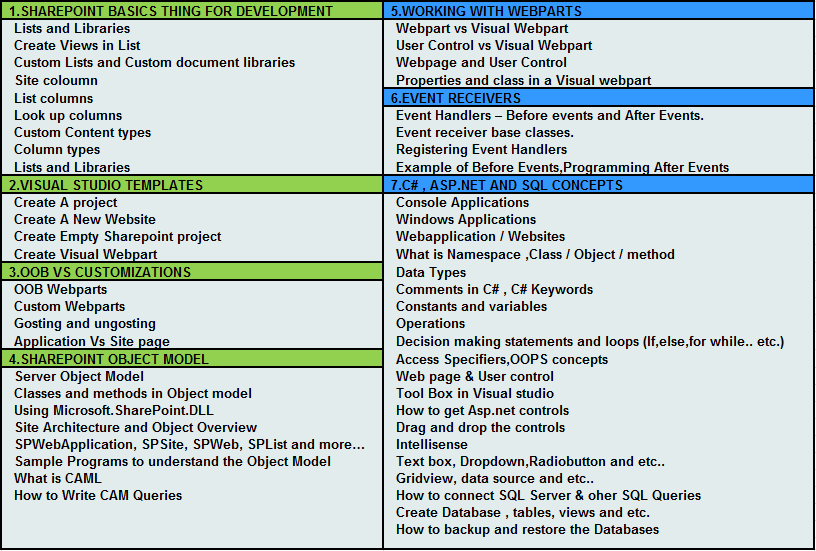
Overview On SharePoint Developer Training :
IdesTrainings conducts best SharePoint Development online training that offers IT Professionals and Developers relevant information they need to install, organize, accomplish, and support on- premises versions of its Server. This training is given by best tutors on an interactive platform, it is available for students and professionals regardless of their global position, the training is done in flexible timings scheduled in online mode.
So, developers are you ready to build & deploy modern apps and design eye-catching websites ? then say yes to SharePoint development training, from Idestrainings, our expert trainers helps you to manage cost, and meet the demands of compliance to manage risks.
Training process:
As a part of training you will go through the its version 2010 development from basics to advanced concepts. Our ultimate goal is to make you perfect and understand all the modules and make you a successful developer, so that you can get certified and crack the interview.
Service applications in has new service applications available and improvements on existing ones are also done. The Office Web Apps is no longer a service application and more over Web Analytics is no longer service application; it’s just a part of search.
The development architecture:
Numerous platform level improvements & new capabilities are introduced:
- Shredded Storage.
- SQL Improvements.
- Cache Service.
- Request Management.
- Themes.
How SharePoint Works:
It very important for a developer to understand its work features, it is a web application software from Microsoft office ,it helps in managing data from one authoritative point. sharing information is always challenging but with the information is accessible for any device and from any place and time, It has all its possible ways to have a good structured work-platform , You will be able to collaborate the team and assign works on a monthly , day to day basis. With developer Training you will be able to understand the backed code service management in tune with its features.
It has two variants namely On-Premise and Office 365 (cloud) ,for a quick view, learning from Office 365 gives you quick understanding of its components and user’s styles, but understanding it from On-Premise is also necessary as a developer. How an organization works is entirely dependent on its work setups and practices, not all of them interact with files shared, ,email are also most best way to transfer files, or best done with messaging by sharing links of the particular file or document.
Sharing Platform:
All the above sharing information mediums are together accentuated in one port ,it has the access to the latest versions of the files ,regardless the name of the files which are saved by different team members, it helps you not to confuse with many edits made daily and give you the latest and best version. It helps you to regulate access ,as for whom to give access and what kind of access is needed, as some are required to edit the file and some need to just view the file. It also helps to manage the retention, Finding a lost file is a toughest job which has been used days ago, but with its usage it makes sure no file is ever missed and is categorized.
Development Features You Will Learn in the training :
It is not a single or a set of application it is a web base platform, which helps to build and manage websites ,and everybody can collaborate online. It is server installed and is managed and taken care by Microsoft, the files are uploaded to its libraries, where the data is stored in an SQL format and can be accessed by web pages through web browser with its components called App parts, and web parts. You will needs good skills of .net to make thing easy in developing all these features.
Pillars: pillars are centerpieces with which everything correlates with, they are the basic mentality of the way the work is holded.
- sites
- Communities
- valuable content
- ability to find relevant files
Tools Of SharePoint:
- It is best used through its Document Collaboration tool, it helps you to share files in a secured medium .It can also edit the given information, customizes the visibility of a given file by access to just view or edit.
- It has some roots from MS Project management server ,it has the maintenance to shared calendars and can assign tasks to the team and can provide a stage to discourses and feedback
- It serves as an information portal to store search and access the files
Work Access :
It can be usually accessed through URL or web address ,and from there the interfacing is done by the web browsers like google crome, it has the compatibility to MS formats like word and excels and the files are uploaded directly in the web also by off-line with one drive.
It is always mobile friendly ,even from any device. The Microsoft has opened up SharePoint mobile app which you can get from IOS app store or Google play store, this allows to check and edit your files in PPT ,excel formats.it can also be accessed from One drive app in the same way.
On line vs On Premises.
Online: This means the authority is hosting your works as its service, and all the updates are managed by Micro Soft, this also gives best access which is mobile and external.
On Premises: This means the data is accessed locally from individual company servers the updates are also managed by the same company, one should either be physically connected to the network should be through VPN for the access to the work, this could be limited in case.
The interfaces are largely the same in both the cases but advantages are distinct always.
Components of Share Point that you will learn in SharePoint Developer Online Training:
 Site: the site is one of the most important component in the SharePoint, it is a base or foundation without which there is no container for the content, but its just essential for the display not for the storage.
Site: the site is one of the most important component in the SharePoint, it is a base or foundation without which there is no container for the content, but its just essential for the display not for the storage.- Web Page: web pages also show up the data which are stored ,they also don’t hold the data
- List: now Lists are the components which hold the data actually they directly hold the data in their flat sheets of rows and columns.
- Libraries : Library also hold data like lists but not directly , they have file in turn which hold the data ,that just means the data is categorized in a specific file.
- Web Part: the web part is what is responsible to let the access inside and out side the SharePoint environment.
- App Part (new): app part unlike the web part lets the access from inside of all the lists and libraries but not from outside .
Advantages upon enrolling with IdesTrainings ;
We are the best online training providing you the technology rather we make you understand with live examples, the sessions we conduct are interactive and informative. If the candidates miss any of the sessions due to some unavailability, we will give assurance for back-up sessions.
Conclusion for SharePoint Development Online Training:
At IdesTrainings we provide best learning experience, at the end of every week the review sessions will be taken, so that the attendees can recollect the topics. As it is an Online Training, the timings will be according to the candidate feasibility.
As our trainers are real time experts they will help you in giving training in very high level precision for real time projects. At the end of the session we will discuss regarding the interview questions which will help you out in cracking the interviews. Our Consultant will help you in preparing the resume and certifications.
If we think we can resolve the issue then only we give you 100% commitment to resolve it. Idestrainings Team will be in switch on mode for 24/7 and will solve any issues regarding the training, timings, trainer or server. We are ready to solve any issues with in no time. Register today at our website contact page or drop a message below for a quick response.

