
Introduction to Sharepoint training:
Sharepoint Training at Idestrainings – Sharepoint is a network based and powerful file administration system to store your data securely. Sharepoint is an Extensible platform with this we can access the features and it is not a PC function and its not installed on computers locally. We could connect it from the browser. Sharepoint Corporate Training could be stored on a server. Microsoft Sharepoint is mainly designed for the storage purpose and the file system. IdesTrainings offers best Microsoft Sharepoint Online Training, corporate training by real time experts at flexible timings. We also introduce to the new features of Sharepoint 2019. If any quires regarding the training you can visit our website.
Prerequisites of Sharepoint Training:
- VS 2008/2010 /2012 familiar with this.
- C# , MOSS 2007 knowledge should be there for Sharepoint Training.
- SQL Server 2005 / 2008, to be known for getting Sharepoint Training.
- Basic knowledge should be there on sharepoint 2016.
- Familiar with this Microsoft Technologies like WSS 3.0, ASP.Net
Sharepoint Corporate Training Course Details:
- Program Name: Sharepoint Training
- Duration of Course: 30 Hours (It can also be optimized as per required period).
- Mode of training: Online, Classroom, and corporate training.
- Timings: According to one’s feasibility.
- Batch Type: Regular, weekends and fast track.
- Materials: Yes, we are providing materials for Sharepoint Corporate Training. (We will get the soft copy material)
- Sessions will be conducted through WEBEX, GoToMeeting OR SKYPE.
- Basic Requirements: Good Internet Speed, Headset.
- Trainer Experience: 10+ years.
- Course Fee: please register on our website, so that one of our agents will assist you.
- Backup Sessions: Yes we also provide backup sessions.
MICROSOFT SHAREPOINT ONLINE TRAINING COURSE CONTENT:
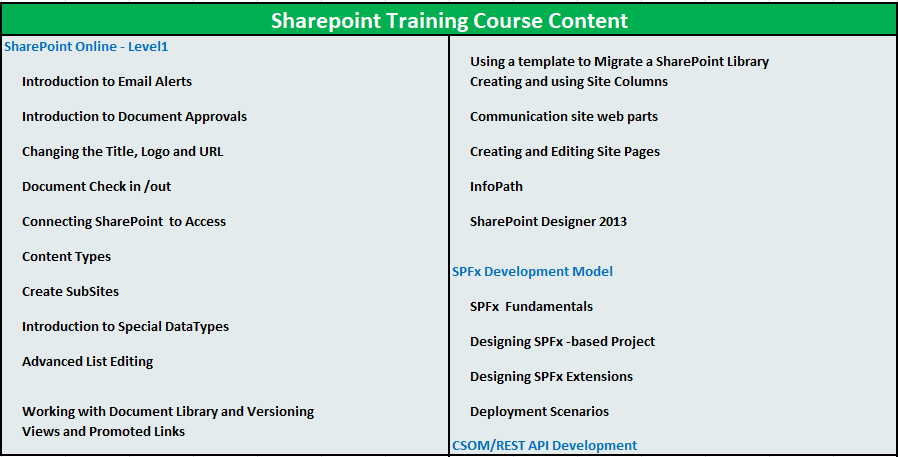
Overview about the Sharepoint Corporate Training:
- Sharepoint is the form and usage varies considerably between organization. Sharepoint uses the Microsoft xml document for assimilation with Microsoft office. Sharepoint gives many application interfaces programming. Sharepoint is an the set of business solutions. Sharepoint is an browser based enable technology and Sharepoint support internet appliance. Sharepoint is an content management and teamwork. When we create sharepoint web applications or site collections then database is created. Microsoft Sharepoint Online Training material also provided by the trainers and the different sessions will be held for the students.
- There are some features in the Sharepoint mainly content management this is the out of the box feature. When we create the applications automatically database is created that database is called content management. Another feature is the communal computing, search, business intelligence, identity management, fast and easy , mobile computing and branding. Sharepoint Certification 2019 Training given by the best trainers from India.
- Microsoft Sharepoint Online Training is not an individual applications like Microsoft word etc. Sharepoint is not even set of applications like office. Sharepoint is more simply than the application program. We used the Microsoft Sharepoint to create the powerful website. That have the features work together.
- Sharepoint is an the product that installed on the server. Web applications uses the Sharepoint we do install. Sharepoint designed to create the workflow to change the how sharepoint appreance. Sharepoint lays on the server you united them connected to the server using browser from the desktop to laptop, from many others primary is the sharepoint used on the browser.
What is the point of Sharepoint Training?
- Number of organizations are using the files share or mails to work together on information. End users don’t know about the sharepoint. In email collaboration for example if contributor A send the document to the contributor B then B will change the document if any changes are needed then that changed document send to the A. Then a manually merge that changes which are occurred in that document and the first one. Then A will send again merged document to the B for another review. Here there is an heavy load in the inbox due to the documents with this latest version of information knowing to be also late.
- Network Collaboration have the sequence folders on the network drive. Drive we have and the source file and this file given to the each department. Those departmental folder will have number of sub folders. Based on the information it will be categorize. With this we can access the file because it will be categorize so it is better than the email collaboration. But there is fault in the forecast documents are filled in the forecast folder only not saved in the documents file. But it will move to different files, there some problems will occur.
- If we want recent file then we click on that recent file it will not found and then if we move to folder we cannot find that file even there will be no clue. searching that file search will also be slow but similar to that file come when we search. If you want to version the information as you are working on the forecast document it will go through the several integration if not we can save that forecast file with the different name that means we can rename that.
- If we are going to edit the file then it will ask to wait for message will come the file is locked you have to wait. Security is another problem If you want to share this document with the other one. Department folder will only allow to access the file who belongs to that department only. So there will be some permissions to your file.
Sharepoint Training Versioning:
- Contributor A and B have create the document and they check into the Sharepoint it will come under minor version. It is an the number after point will be increased with the new versions where the contributor B will make some changes to the document and they will confirm in the same place then the new version will be retained with this we have two versions this is done by the Sharepoint only. If we decide that the content is ready for the general readership and then we make public it and change it to the published and this published is an major version.
- what is major and minor versions and there difference is when you read along with the library to see the documents you can see simply the published major versions of documents just. You cannot see the minor versions because we don’t want to impose our work in the progress on the general readership because we want the people to change the content if any modification needed and then it will built into the sharepoint. The most important in this Sharepoint training is an the Sharepoint search is the main it is not only index the content of sharepoint and it is most powerful about at your share file and indexing the content of the Sharepoint.
- If you have content in the Sharepoint and in legancy file share our search examine all of those and it will regularly buildup the index of all the content so that we can search for the document when the readers comes with the search you can see only the content and they allowed you to see the draft content also is in the search index because readers are not allowed you to and not allowed to show them because when you do the search it is called security. Where we hide the things people cannot see that and you are allowed to see the draft content only , so the Sharepoint collaborative editing is the another features.
- For example if your storing the documents in the documents library you can check that document is exit or not so the contributors A and B both will work at the same time if any changes are required then it will do to the document sharepoint will automatically and changes which are done will also merge in real time. If you are get into that situation where the same paragraph is edited by the same person at the same sharepoint we did not get what we want to merge then contributors will get the message what text to do the precedent so you never have the situation when the people are overwriting the changes considering all the benefits.
- Collaborating will get the heavily emails over what the information is current version in difficulties and there will be poor search engine experience and also there will be another problem is content will get the broken links and that have limited collaboration opportunity and also there will be security problems also of. So better to use the sharepoint it will clear all those issues regarding those problems in emails and file sharing. Sharepoint 2013 administration training offer with the real time examples which are so useful to you. we also provide sharepoint developer Training from our real-time experts.
What is MS Dynamic CRM Training?
- MS Dynamic CRM Training is an the customer relationship management which is developed by the Microsoft where it is an the server user application. CRM is important for the production of your and the way we can right to use the CRM . Dynamic CRM where it offers may benefits for the business and the one place for the organization of all the information and the one thing to be take care is to the one place to track the activities that should be taken in the relationship to the entities.
- For example if you have make a call to the customer email you receive from the organization which are important to the your business and the appointment will be make with the companies or person who are belong to the business tracking and this information will be shown from this you have shown that you have good CRM .
- From this we can open the opportunity contact from that everything will be transpire in any the interconnected in one place ms Dynamic CRM where it is an the product organized in the simple way. It has some modules sales and marketing like that in these modules there will be content relevant to each other. Where the CRM are used to customized product according to their category we can change the entities and we can also choose that which are appears in the each modules.
- How MS Dynamic CRM will help to your business to the word information is the where the information which are there in front of you that will be displayed in one place with the capability to see the details of that and the efficiency of your operation to increase MS Dynamic CRM it will give the best benefits. For getting training on Sharepoint Training you should know the MS Dynamic CRM Training. Microsoft Sharepoint Online Training is given by the corporate trainers who are experienced in this course.
- MSBI Training it gives the best solution to the business intelligence. The main important of this training is to transform the data into the information and it will take care about the formless data. Transforming the data into the information in that users can easily understand otherwise they cannot understand that data. In MSBI Training there will be some tools which are so useful like SSIS, SSRS and SSAS. We should know about the data warehouse also that is Data warehouse will collect all the data which are from the different sources but it cannot be visualized that data. Data warehouse is an the fast.
- Where the one tool can do integration, another one is analysis and report and this are the tools which are used for the msbi . For Sharepoint training we should know about the MSBI Training and there uses for the Sharepoint. We will give training on the MSBI Training also.
Conclusion of Sharepoint training:
What’s the bottom line? Sharepoint is the best above them collaborates and Sharepoint address those problems. Sharepoint is a good version in capabilities we have major and minor versioning. IdesTrainings offers the Microsoft Sharepoint Online Training Demo video. There is a huge demand in the present market for Sharepoint with the exciting packages. So what are you waiting for? Join in Idestrainings for best Microsoft Sharepoint Online Training with live projects by industry experts at flexible timings. Hurry Up!
IdesTrainings are providing the best SharePoint Training with all the aspects at reasonable price and the SharePoint tutorial by the best subject matter expert Trainers. To get a high quality education on Integration Cloud service and Cloud integration join in our Online Trainings and choose your future today! And also we provide Sharepoint course classroom training at client premises Noida, Bangalore, Gurgaon, Hyderabad, Mumbai, Delhi, and Pune. You can boost your career with our Sharepoint Training at IdesTrainings. If you have any doubts regarding the training always feel free to contact us or can also register with us so that one of our coordinator will contact you as soon as possible.

