
Introduction to Silverlight Training :
Silverlight, just like other technologies, uses a lightweight browser plugin to extend the capabilities of standard web pages written in Hyper text markup language (HTML), and to display Rich Internet Applications. Silverlight Training implies users need to install an single element to view all Silverlight content created by different people. So the download & installation will be inconvenient; however, once the plug-in is installed, the browser can present any Silverlight content that requires plugins seamlessly, without prompting anymore. Which is quite interesting feature of silverlight. Idestrainings provide the best Microsoft Silverlight Online Training. Get Silverlight corporate training & classroom training at Hyderabad, Mumbai, Bangalore, Noida, Delhi, Chennai with certification.
MICROSOFT SILVERLIGHT ONLINE TRAINING COURSE CONTENT
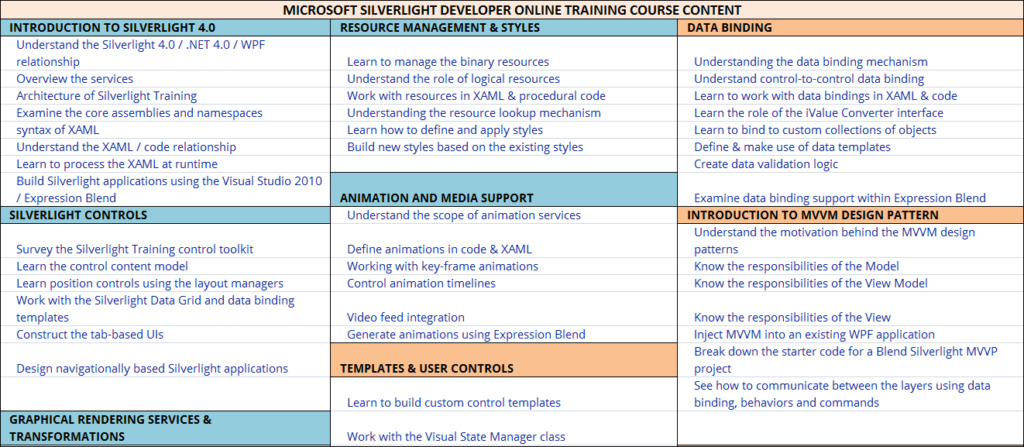
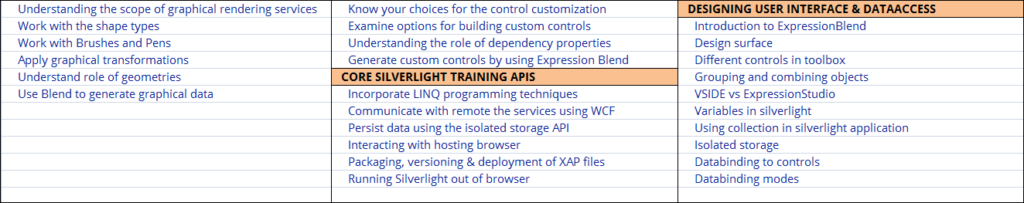
Silverlight Training Course Outline:
- Program Name: Silver light Training
- Course Duration: 35 Hours
- Mode: Online virtual classes and corporate
- Timings: According to one’s feasibility
- System Access : will be provided
- Batch Type: Regular , weekends and fast track
- Trainees will get the soft copy material.
- Sessions will be conduct through WEBEX, GOTOMEETING OR SKYPE.
- Basic Requirements: Good Internet Speed, Headset
Advantages upon enrolling with IdesTraining:
We are the best online training providers, we just don’t teach you the technology rather we make you understand with live examples, the sessions we conduct are interactive and informative. If the candidates miss any of the sessions due to some unavailability, we will give assurance for back-up sessions. At the end of every week the review sessions will be taken, so that the attendees can recollect the topics. As it an Online Trainings, the timings will be according to the candidate feasibility. At the end of the session we will discuss regarding the interview questions which will help you out in cracking the interviews. Our Consultant will help you in preparing the resume and certifications. Also the added advantage from us is will also provide you job support if you are phasing any issue in your current job, looking at your current working technology and issue , if we think we can resolve the issue then only we give you 100% commitment to resolve it. IdesTrainings Team will be in switch on mode for 24/7 and will solve any issues regarding the training, timings, trainer or server. We are ready to solve any issues with in no time.
Prerequisite Of Silverlight Training:
Anyone who have basic knowledge of XAML and C# , HTML, CSS, XML, JavaScript, Visual Studio, the .NET Framework and relational databases. and have a strong desire to develop websites in Microsoft Silverlight Corporate Training.
Overview of Silverlight Training:
- Microsoft Silverlight is a cross browser cross-platform plugin to send dotnet based media experiences and well-off interactive applications for the web. Silverlight content provides abroad range of interactive experiences. So these include things like animation, multimedia including web video, XML training, Games and even mobile devices throughout the snippet. The best places to get started looking at some examples and learning more about Silverlight is here at SilverLight what I am going to do is click on the showcase link and what we will see is actually a very good example with Silverlight application on its own.
- Here we have a series of thumbnails each one of these represents a Silverlight application or website. You can see the date that this was added to appear in a small pop-up what’s nice about this site is that a lot of these contributions are user submitted and you can see the most recent ones at the top hover. You can also search for the term hard rock and the results we narrowed down to one application hard rock memorabilia. Let’s go ahead and click on that and we are going o view this site in Microsoft Silverlight Online Training. We provide best Silverlight Corporate training with projects by experts.
- In new window you just want to look at this on your own its memorabilia hard. What we are looking at here is actually a Silverlight application embedded within a web page and furthermore the Silverlight application was created using two technologies one named deep zoom Composer and the other expression blend now expression. Blend is part of the expression studio while deep zoom composer is a standalone application which you can actually download for free.
Features of Silverlight training:
- What we are looking at here is a series of image thumbnails and each thumbnails represent a single item in the hard rock Memorabilia collection. Now the deep zoom experience begins when I begin to zoom into any of these thumbnails and you can do this using the scroll wheel on the mouse. So as I begin to zoom in you can choose what you are looking for and can actually drag it over and you will see that when I zoom in to a certain degree a small pop-up appears on the right hand side which tells me a little bit about this item.
- So again we need to keep in mind that this entire application was created using a combination of the deep zoom composer and expression blend. So one of the features that was created using expression blend is the ability to sort through these items by artist. So for example, to see it here on its own this is an experience that would be impossible to replicate in HTML. Furthermore you can see some of the resolution here, it’s pretty amazing as I zoom. We are best in providing Silverlight training by experts from India.
- It has the ability to share this link, the ability to click on external links and more about this object. Let’s look at another example, now this example is on Microsoft.com and this example shows us a Silverlight application that’s integrating web video and here what we have is an interactive experience that allows me to hover over each one of these phones and learn a little bit more about it in Javascript training. Down below you have got a little scroll bar here that allows me to scroll through again this is a custom control that was created in expression blend.
Components of Microsoft Silverlight corporate Training:
- At the same time we have also got this list box on the right hand side and within this list box you can learn a little bit more about the software that’s included with this particular phone. In those two examples I showed you there was a team of people working on the project and some of the roles in that project might include interactive designers, visual designers and developers.
- To understand the silverlight authoring workflow a little bit better we have this graph here in front of us. So the content creation tools that are involved in making Silverlight applications are listed. Let’s start on the left and we have expression design which is most likely the designers tool of choice. In this application designer would most likely make things such as buttons, user interfaces or just illustrations for use within expression blend.
- Expression blend is really where much of the action takes place. Here in expression blend you might take content create, an expression design and further fine-tune your user interface. You would also be able to add still images, video, animation. The video in this case is represented down here by expression encoder.
- However in order to add any interactivity to a Silverlight application a designer would either have to go into visual studio to do this or more likely a developer would go into visual studio to add interactivity to an expression blend project something as simple as hooking up a button to create an animation in Microsoft Silverlight Online Training.
- Now you can see that a common thread between all these applications is something called XAML. XAML is a markup language and one of the main benefits of XAML is that it allows the application logic which is defined here by visual studio to be separated from the presentation in this case blend and design. This allows team of developers and designers to work smoothly together. We have looked at some of the features available in Silverlight we have also looked at the silverlight authoring workflow.
Silverlight Training Course Objective:
- Introduction to Silverlight and its framework
- Generate XAML for rich user interfaces
- Define new user interface elements with styles and templates
- Integrate and stream multimedia content to enhance the user experience
- Different controls and layouts panels to provide dynamic, responsive user interfaces
- Create dynamic, data-driven Silverlight applications in a team environment
- Connect to .NET language code to extend the behavior of Silverlight elements
- Using Animations
- Securities in Silverlight
Advantages of Silverlight training:
- It supports high-quality videos
- It supports cross browser and cross platform applications
- Supports other languages such as python, ruby
- It provides copy protection
Conclusion of Silverlight training:
What’s the bottom line? And at any given point you can click one of these items and zoom in a little bit. Now currently you have the sound turned off. So that we don’t get the full experience here. There are few more features that were created using expression blend. In the middle I have this windows mobile device and you can see that there is a small slider. If I click and drag I am getting a 360-degree view. As our trainers are real time experts they will help you in giving training at very high level for real time projects. What are you waiting for? Join in IdesTrainings for best Microsoft Silver online training by industry experts at flexible timings.

