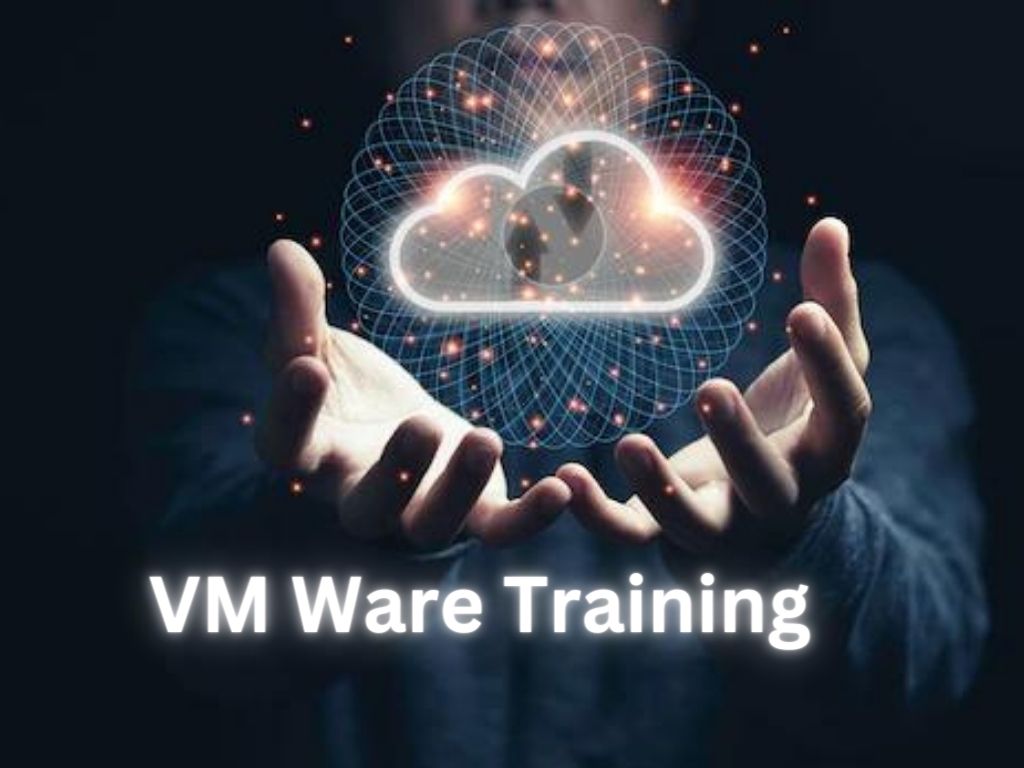
Introduction of Vmware Training:
VMWare provides cloud computing and platform visualization software and services. Virtualization software generates a kind of virtual environment, just top of a physical infrastructure. To create virtual set of resources by consuming or using existing resources is the main focus of the virtualization. This layer allows the hardware layer elements to be categorized into multiple virtual machines. Its desktop software runs on Microsoft Windows, Linux, and MacOS. It has type 1 hypervisors that run directly on server hardware without requiring an additional underlying operating system. Ides Trainings aims to deliver quality VMware training course which covers all the basic to core concepts. Ides Trainings have the industry expertise trainers who will help you to cover every aspect of VMWare virtualization right from installation.
Prerequisites of Vmware Training:
One must have basic knowledge on concepts of networking, cloud computing which helps in learning VMWare.
VmWare online Training Course Outline:
Program Name: VMWare Training
Duration of the course: 30 Hours (It can be customized as per the requirement).
Mode of Training: We provide Online, Corporate and Classroom training for VMWare Course. We provide Virtual Job support as well.
Timings: According to one’s feasibility.
Batch type: Regular, weekends and Fast track.
Do you provide Materials: Yes, if you register with Ides Trainings, VMWare Training materials will be provided.
Basic Requirements: Good internet speed, Headset.
Trainer Experience: 10+ years.
Course Fee: Please register on our website, so that one of our coordinators will contact you.
Vmware Online Training Course content:
Module 1: VMWare Virtualization Overview
1.1 Virtualization
1.2 VMWare products
1.3 Understanding VMWare ESXi features and components
Module 2: VMWare ESXi Server Overview
2.1 Planning ESXi Server
2.2 Understanding requirements
2.3 Deploying ESXi Server
2.4 Understanding vSphere licensing
Module 3: Virtual Machines
3.1 Creating Virtual Machines
3.2 Removing Virtual machines
3.3 Deploying Guest Operating System
3.4 Understanding VMWare Tools
3.5 Deploying VMWare Tools
3.6 Configuring VM’s to Auto start and Auto Shutdown
Module 4: Understanding Processor & Memory Management
4.1 CPU Allocation
4.2 Memory Management
4.3 Ballooning
4.4 Transparent Page sharing
Module 5: Understand ESXi Server hardware Architecture
5.1 Understanding ESXi Operating System
5.2 Understanding Virtualization kernel
5.3 Understanding CPU, Memory Management
5.4 Understanding ballooning
5.5 Understanding Transparent page Sharing
Module 6: Manage vSphere Storage
6.1 Configuring Storage Adapters
6.2 Understanding VMFS File System
6.3 Configuring VMFS Partitions
6.4 Adding ISCSI Storage
6.5 Adding NAS Storage
6.6 Adding FC SAN Storage
Module 7: Manage vSphere Networking
7.1 Physical Network Toplology
7.2 Understanding vSwitch&PortGroup
7.3 Configuring Virtual Switch &PortGroups
7.4 Understanding VMKernel Adaptors
7.4 Configuring Load balancing
7.5 Understanding Security Policies
7.6 Configuring Traffic Shaping Policies
7.7 VLANs & Trucks
7.8 Distributed Switch Architecture
7.9 Configuring Distributed Switch
7.10 VLAN Trunks
7.11 Private VLANs
7.12 Configure Private VLAN
Module 8: VMWareVcenter Server 5.0
8.1 Features of Vcenter Server
8.2 Components of Vcenter Server
8.3 Installing Vcenter Server
8.4 Understanding Vcenter Editions
8.5 Managing ESXi Hosts from Vcenter Server
8.6 Managing VM’s from VcenterServer
Module 9: Virtual Machines Management using vcenter Server
9.1 Cloning VM’s
9.2 Deploying VM’s using Templates
9.3 Preparing Templates
9.4 Migrating VM’s using vmotion
9.5 Migrating VM’s using storage vmotion
9.6 Creating vApps
Module 10: User Access & Authentication
10.1 Creating Roles & Assigning Privileges
10.2 Create and Modify Users
10.3 Integrating AD Authentication
10.4 Enabling ESXi lockdown
10.5 Managing ESXi Firewall
Module 11: Scheduled Tasks,Events& Alarms
11.1 Understand Tasks, Events & Alarms
11.2 Configuring SMTP
11.3 Configuring Alarms
Module 12 : Understand Resource pools and VMWare Clusters
12.1 Understand DRS Clusters
12.2 Configure and Test DRS Cluster
12.3 Understand HA Clusters
12.4 Configure and Test HA Clusters
12.5 Understanding Fault Tolerance
12.6 Understanding Enhanced Vmotion
12.7 Configuring Fault Tolerance
12.8 Testing Fault Tolerance
Module13: VM Backups & Restore
13.1 Installing and Configuring VDR
13.2 Scheduling Backcup Jobs
13.3 Restoring VMs
13.4 Testing Backup Jobs
Module 14 : Migrating Physical to VMWare Environment
14.1 Understanding VMWare Converter
14.2 Converting Physical to Virtual machine(P2V)
14.3 Converting Virtual to Virtual(V2V)
14.4 Understanding OVF Format
Module 15: VMWare Logs and Services
15.1 Checking VMWareESXi Logs
15.2 Checking Vcenter Server logs
15.3 Verify ESXi, VC Services
15.4 Troubleshooting VM Issues
Module 16: VM Patch Management
16.1 Installing Update Manager
16.2 Configuring Update Manager
16.3Creating Baselines
16.4 Patch remediation
16.5 Scan Patches
Module 17: Policy Driven Storage
Module 18: VSphere VRAM Pooled Pricing And Licensing
Module 19 : Network IO Control
Module 20: Storage IO Control
Modue 21 : ESXi Firewall
Module 22: Data Protection
Module 23: VCOps
Module 24: SRM
Overview of VMware Training:
In traditional approach, individual applications run on individual systems. Waste of resources occurs in which applications are OS and hardware are bound. To overcome all these, we must go for virtualization.
What is virtualization?
In computing, virtualization means to create a virtual version of a device or resource, such as a server, storage device, network or even an operating system where the framework divides the resource into one or more execution environments. When a resource is replicated or virtualized into particular system or an operating system which we have to use, the infrastructure divides the resources in such a way that it can be used by multiple people or a single person in multiple ways. It is an ability to create virtual version of particular device whether it is server or a storage device or a network.
Types of virtualizations:
Operating system virtualization: In this, we will be having a particular hardware on top of that we will be running Mutiple operating systems. It helps to save resources. This type of virtualization is widely used.
Application server virtualization: It is used for load balancing and stops underperformance of particular application.
Application virtualization: In this, instead of Running on operating system of remote device, it runs on some other server.
Administrative virtualization: This is for data centers. Here virtualization of different atmosphere is for different people or groups to deal with it and according to that access rights are set. Exchange of resources are taken place.
Network virtualization: It is very basic and very commonly used type of virtualization. Here monitoring of IPs and giving access to them takes place.
Hardware virtualization: Here hardware virtualization takes place. It has chunks of servers which are divided, so that they can perform specific tasks. This helps in faster computation.
Storage virtualization: Storage virtualization monitors are management tools which let you manage storage. It is basically divided into certain parts where data is stored on these storage devices.
What is Hypervisor?
It is a piece of software that runs above the physical server or host. There are different types of hypervisors. The hypervisor pulls the resources from physical server and allocate them to your virtual environments. A hypervisor or Virtual Machine Monitor (VMM) is a computer software, firmware or hardware that creates and runs virtual machines.
There are two types of hypervisors
Bare metal hypervisor: These are installed directly on top of the physical layer. These are most frequently used, most secure and they lower the latency. Example: Microsoft Hyper-V, open-source KVM.
Hosted: There is a layer of host OS that sits between the physical server and hyper server. These are mostly used for end-user virtualization, oracle, VirtualBox, or VMware work station.
What is VMware in AWS?
AWS is one of the major cloud service providers which has public cloud spaces. For many customers who are willing to migrate workload between VMware cloud and AWS cloud needs a tunnel to enable migration. VMware is a special engine from AWS, running with vSphere products including ESXI, vCenter for data virtualization, vSAN for storage virtualization and NFX for network virtualization. This enables customers to use the same set of VMware products in public space instead of using it in the On-prem DC architecture. VMware engine is also available in google cloud to enable customers to have choices between AWS and Google.
What is vSAN?
vSAN is the enterprise class storage virtualization technique available as an embedded software module with VMware ESXI. vSAN abstracts underlying storage hardware/disks into logical storage thereby forming a vSAN datastore for a virtual machine. vSAN simply enables vSphere to local hard discs, ESXi hosts as storage for vSAN data store there by reducing cost and increased efficiency. vSAN requires minimum of 3 ESXi hosts in a cluster and it is enabled at cluster level.
What is VMware ESXi?
VMware ESXi is the base vSphere core component of the VMware cloud. ESXi the native hypervisor product used to abstract hardware recourses from physical baremetal servers to separate multiple VMs running in a host. Without ESXi, VMware vSphere components are not complete and EXSi meant to be the heart of the virtualization technique. Unlike VMware workstation, ESXI a native hypervisor that can run on top of a baremetal physical host directly.
How do I install VMware ESXi?
Installing ESXi is a straightforward installation most like Linux installation.
ESXi image can be downloaded from VMware download page and can be mounted as an ISO/Virtual image.
To install ESXi on laptop for testing, you need to have a VMware workstation/ Oracle virtual box setup in place.
For enterprise level ESXi installation, image needs to be mounted on server GUI. Alternatively, image can be installed physically via USB on the server.
VMware Virtual Machine Creation Management:
For creating a VM, we need either a type 1 (ESXi) or a type 2 (workstation) hypervisor. Once hypervisor is in place, creating a VM is simple. VM can be aligned and configured as per the requirement. We can provide the virtual hardware configuration at the time of creation. Like any servers, VM needs an ISO image to boot/PXE boot for OS installation. Virtual machines also have BIOS configuration stored as a file and read by the virtual hardware at the time of the boot process.
Benefits of VMware Training:
- It is cheaper to have multiple virtualized machines in one physical machine than to buy multiple machines.
- Server Room Size Requirements you can save your time and money on rearranging your office space to keep a large server room.
- Save money on electricity that powers multiple machines, as well as save on your server room cooling bills1.
1.Cost Savings:
Virtualization brought on by multiple servers reduces physical server requirements, storage space and reduces energy bill. In addition, it reduces carbon footprint, cooling costs, floor space, UPS costs, and so on. Furthermore, maintenance or upgrade costs can also come cheap.
2.No Downtime:
Systems run tirelessly. When the program crashes, the program is automatically updated and moved to all hosted virtual servers. Therefore, there will be system availability without any useless time for the business. This makes distributed power management and distributed resource scheduler very possible.
3.Backup and Restore:
Backing up virtual machines is easy and fast. Disaster recovery is easy as backups are at image level through Snapshot technology. A single file, single mail, mailbox, database or entire server can have backups in three levels. They are server level, application and / or file level.
4.Virtual Labs:
Creating Virtual Labs helps you test Exchange, Whisperer, and Active Directory and so on. In addition, software testing, configuration and upgrades of the system can be done without extra time and effort, as there is no need to modify workstations. This reduces the time and investment cost to the company.
5.Security:
You can create virtual networks and separate the server as needed. Therefore, sensitive data is only handled by standardized staff and there is no fear of miscommunication between false hands leading to data breach and ultimately the trust of partners or customers.
VM Backup and Restore:
Backing up a VM/restoring a VM is made easy with image level backup procedures.
Image level backups are a capture of VM state files using VM ware feature called “Snapshots”
With snapshots, the current state of VMs can be instantly copied as an image to backup software and can be stored.
Restoration is as easy as creating a new VM from an existing image from backup. And restoration requires a new VM object creation.
Conclusion of VMware training:
At Ides Trainings, VMware Training is designed to grow your skills and potential to grasp all the VMware opportunities in the industry. Ides Trainings provides Online Training, Corporate training and Classroom training with the best industry expert trainers. By the end of this course, you will be able to ace in all the concepts of VMware. Join today in Ides Trainings for best VMware training. For more information please do contact our help desk.
Frequently Asked Questions:
1.Who can learn VMware?
Network Engineers and software developers can learn VMware Training.
2.Which technology does VMware belong to?
The VMware virtualization technologies are a cloud computing and virtualization software.
3.Mention two different types of hypervisors?
Bridge Hypervisor and Hosted are two types of hypervisors.
4.Why one should learn VMware to grow your career?
As per the rapid increase in need for virtualization in the IT Industry, as companies are Hiring certified VMWare professionals.
5.What is the Average Salary of VMWare Professionals?
Salary for VMWare Professionals is about $98000 per annum.

